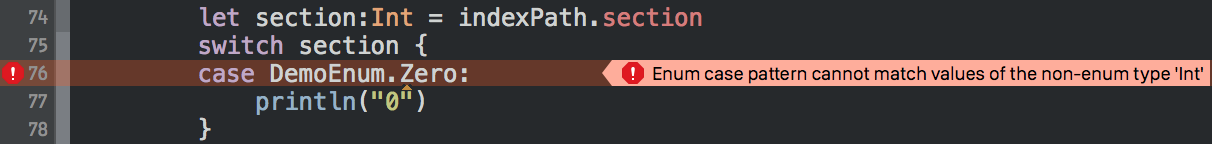在 Objective-C 裡面我會定義一組 NS_ENUM 用來把 table view 中的 section index 標示用途,換到 Swift 之後也想要用這個方式做,但是嘗試之後發現結果好噁心 ...
In Objective-C
在 Objective-C 之中,覺得渾然天成
typedef NS_ENUM(NSInteger, DemoEnum) {
DemoEnumZero = 0,
DemoEnumOne = 1,
DemoEnumTwo = 2
};
情境設定在 table view 相關的 data source 或 delegate methods 使用,會接到一個 section index :
NSInteger section = indexPath.section
switch (0) {
case DemoEnumZero:
NSLog(@"0");
break;
case DemoEnumOne:
NSLog(@"1");
break;
case DemoEnumTwo:
NSLog(@"2");
break;
default:
break;
}
看起來還滿 OK 的,
但是到 Swift 之後世界就變了 ´・ω・`
In Swift
來到 Swift ,先定義 raw value 型態為 Int 的 enum
enum DemoEnum: Int {
case Zero = 0
case One = 1
case Two = 2
}
當 enum 型態為 Int 時,指定第一個值之後,後面的值會自己遞增上去,因此這裡也是可以不用寫後面兩個 cases 的 raw values
這時候如果用一樣的寫法:
let section:Int = indexPath.section
switch section {
case DemoEnum.Zero:
println("0")
break
default
break
}
馬上就會看到 Xcode 在抱怨:
Enum case pattern cannot match values of the non-enum type 'Int'
說我 case 的型態和要比較的型態不一樣,而無法讓我編譯
到這邊為止,如果有看過文件,就會知道問題出在哪邊, 是要拿 enum 的 raw value 來比較,也就是應該要寫成這樣
case DemoEnum.Zero.rawValue:
這時候眉頭皺了一下,心裡想著這是什麼鬼東東,如果要用的話不是就變成 ...
switch section {
case DemoEnum.Zero.rawValue:
println("0")
case DemoEnum.One.rawValue:
println("1")
case DemoEnum.Two.rawValue:
println("2")
default
}
寫完之後,手停下來盯著每個 case 後面都要掛的 .rawValue 看,覺得非常噁心
看來是不能這樣寫,寫完都覺得會討厭自己
後來就是著把取得 raw value 這件事情分離出去一個 method
func fetchRaw(theEnum: DemoEnum) -> Int {
return theEnum.rawValue
}
原本的 switch-case 就可以變成這樣,也至少比較易讀了
switch section {
case fetchRaw(.Zero):
println("0")
case fetchRaw(.One):
println("1")
case fetchRaw(.Two):
println("2")
default
}
如果有什麼建議或疑問,歡迎在下方留言討論 '3`y