はじめに
個人のメモ程度の出来なのであまり参考にしないで下さい.
環境
Xcode:11.2.1
Swift:5.1.2
2019/11
part1
Main.storyboardでsegueを選択する.
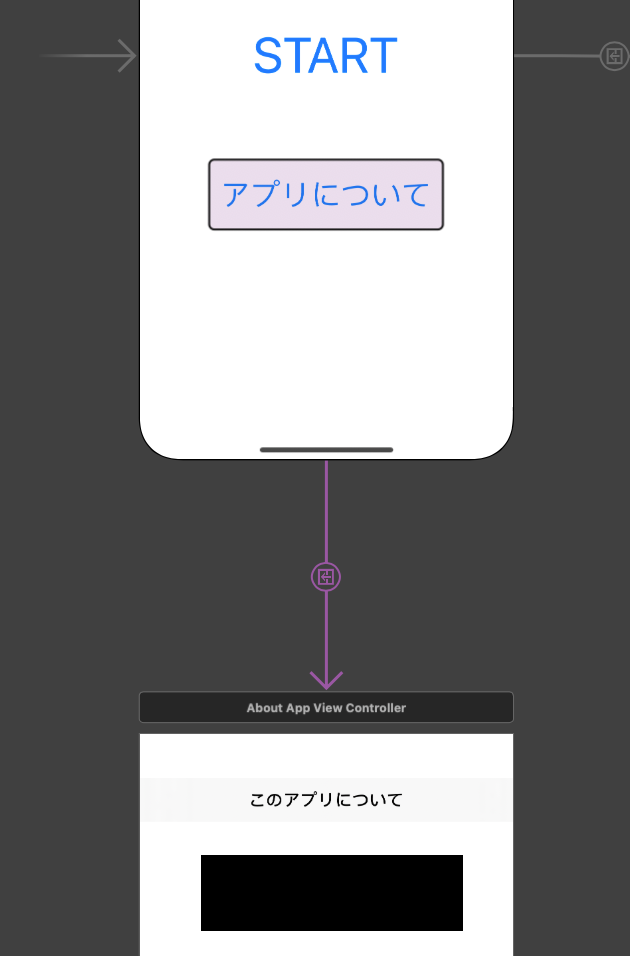
part2
segueを選択した状態で,Attributes inspectorのIdentifierに任意の文字列を入れる.
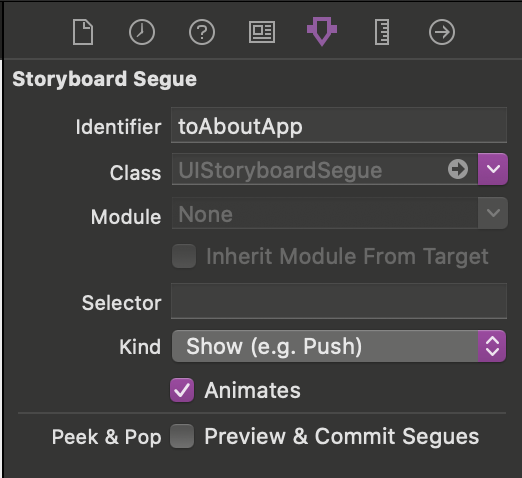
part3
AppDelegate.swiftのapplication(_:didFinishLaunchingWithOptions:)に4行追加する.
func application(_ application: UIApplication, didFinishLaunchingWithOptions launchOptions: [UIApplication.LaunchOptionsKey: Any]?) -> Bool {
//この下の4行を追加
let ud = UserDefaults.standard
let firstLunchKey = "firstLunch"
let firstLunch = [firstLunchKey: true]
ud.register(defaults: firstLunch)
return true
}
part4
ホーム画面のViewControllerのStartViewController.swiftのviewDidAppear(_)に7行追加する.
override func viewDidAppear(_ animated: Bool) {
super.viewDidAppear(animated)
//この下の7行を追加
let ud = UserDefaults.standard
let firstLunchKey = "firstLunch"
if ud.bool(forKey: firstLunchKey) {
ud.set(false, forKey: firstLunchKey)
ud.synchronize()
self.performSegue(withIdentifier: "toAboutApp", sender: nil)
}
}
part5
チュートリアル画面のViewControllerのAboutAppViewController.swiftの「閉じる」ボタンのアクションにに1行追加する.
@IBAction func toback(_ sender: UIButton) {
//この下の1行を追加
self.dismiss(animated: true, completion: nil)
}