はじめに
個人のメモ程度の出来なのであまり参考にしないで下さい.
環境
Xcode:11.2.1
Swift:5.1.2
2019/11
part1
Assets.cassestsに画像をドロップする.

追記
画像が選択された状態で,Attributes inspectorのScalesをSingle Scaleにする.

part2
UIImageViewと検索する.
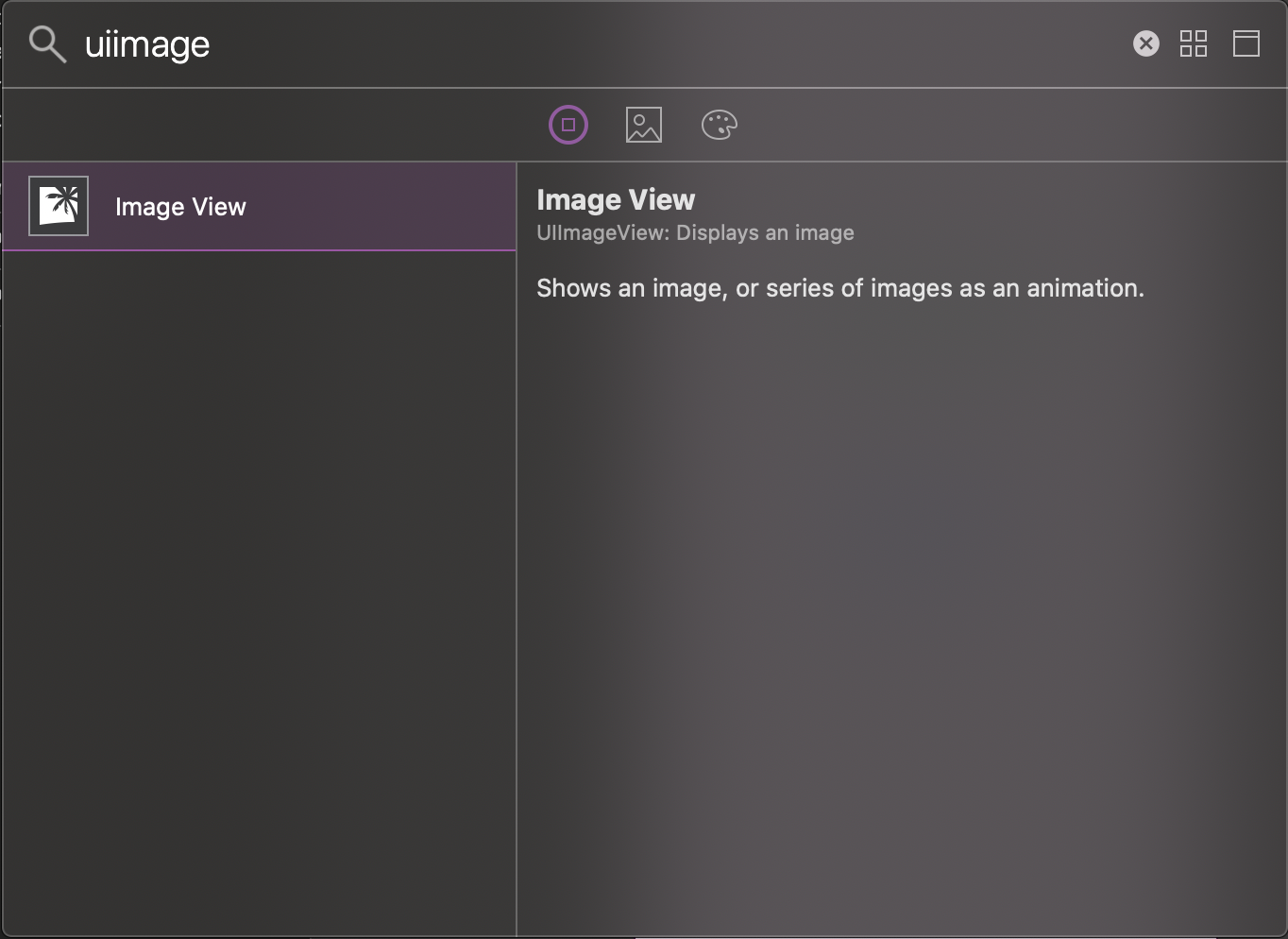
part3
UIImageViewをViewに全て覆うように置く.

part4
UIImageViewに以下の4つの制約を付ける.

part5
するとUIImageViewがズレるので,もう一度Viewに全て覆うようにする.
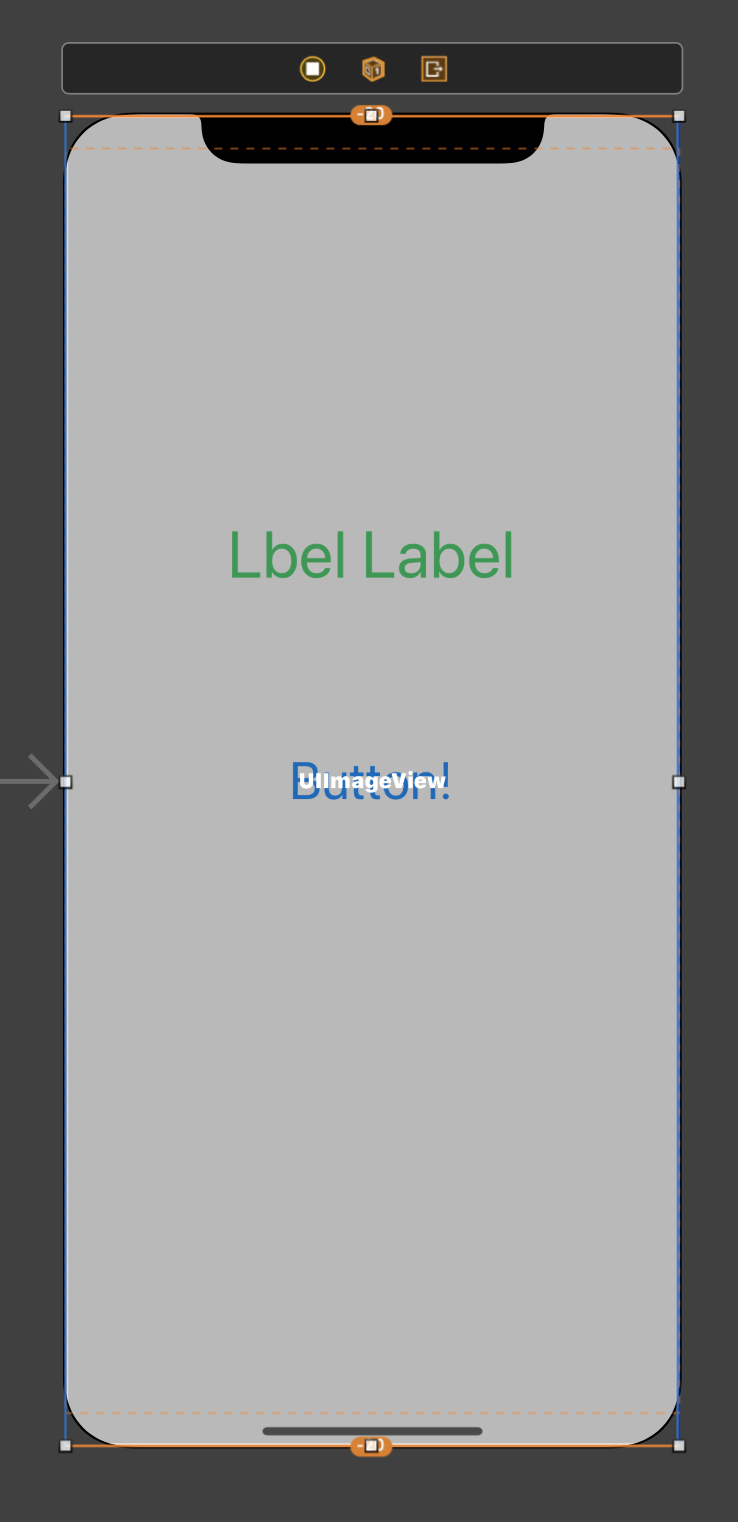
part6
その状態で,Selected ViewsのUpdate Constraint Constantsを選択する.

part7
そのままUIImageViewを選択した状態で,Attributes inspectorのImageから,先程追加した画像を選択する.

part8
UIImageViewを選択した状態で,Attributes inspectorのContent ModeでScale To Fillを選択する.

part9
ラベルやボタンよりも後にUIImageViewを配置すると,ラベルやボタンが隠れてしまうので,下の写真のように,UIImageViewをSafe Areaの直下にドラッグ・ドロップする.


part10
以下のように,UIImageViewが再背面に移動している事を確認する.

part11
Label Labelを選択して,Attributes inspectorのShadowをSystem Background Colorにする.

part12
Label Labelを選択した状態で,Attributes inspectorのShadow OffsetのWidthとHeightを-1にする.

part13
Button!を選択して,Attributes inspectorのFontのStyleをBoldにする.
