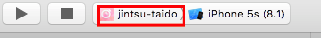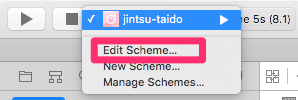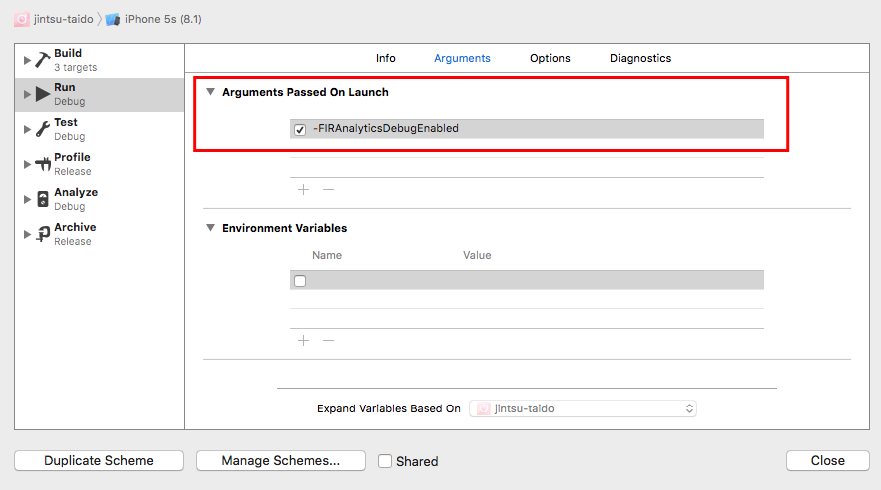firebase analyticsでdebugモードをonにして、送信されてるデータを確認する方法を紹介します
具体的には、ログに吐かれている
To enable debug logging set the following application argument: -FIRAnalyticsDebugEnabled (see http://goo.gl/Y0Yjwu)
の説明です。
step1. scheme管理メニューを開く
step2. Edit Schemeをクリックして、scheme編集画面を開く
step3. Argumentsをの中の「Arguments Passed On Launch」に「-FIRAnalyticsDebugEnabled」を追加する
-FIRAnalyticsDebugEnabledの先頭の「-」も必要なので注意