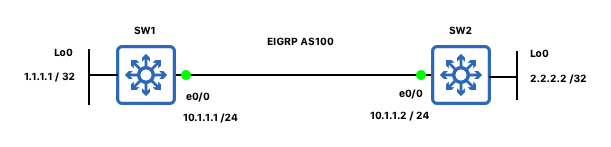はじめに
本稿では、ネットワークシュミレータ「Graphical Network Simulator(GNS3)」にて、Cisco スイッチに対する VLAN と Enhanced IGRP(EIGRP) の設定に関する練習を行います。
GNS3に関する詳細は、「ネットワーク実験室の構築(macOSへGNS3の導入)」を併せてご確認ください。
トポロジー
課題の確認
- 管理VLAN用のSVI(Switch Virtual Interface)にIPアドレスを設定する
- ループバックインターフェイスにIPアドレスを設定する
- EIGRPプロセスを起動する
- EIGRPを有効化するインターフェースを指定する
- 自動経路集約(auto-summary)を無効化する
設定の検証
- EIGRPのネイバー関係の確認
- EIGRPのトポロジーテーブル確認
- ルーティングテーブルの確認
- pingコマンドによる疎通確認
コマンドの投入
管理VLAN用のSVIにIPアドレスを設定する
「SW1」の管理VLAN用(VLAN 1)の「SVI(Switch Virtual Interface)」にIPアドレス(10.1.1.1 / 24)を割り当てます。
SW1(config)#int vlan 1
SW1(config-if)#ip addr 10.1.1.1 255.255.255.0
SW1(config-if)#no shut
SW1(config-if)#end
同様に「SW2」の管理VLAN用(VLAN 1)のSVIにIPアドレス(10.1.1.1 / 24)を割り当てます。
SW2(config)#int vlan 1
SW2(config-if)#ip addr 10.1.1.2 255.255.255.0
SW2(config-if)#no shut
SW2(config-if)#end
「SW1」と「SW2」の疎通確認を行います。
SW2#ping 10.1.1.1
Type escape sequence to abort.
Sending 5, 100-byte ICMP Echos to 10.1.1.1, timeout is 2 seconds:
!!!!!
Success rate is 100 percent (5/5), round-trip min/avg/max = 5/6/8 ms
SW1#ping 10.1.1.2
Type escape sequence to abort.
Sending 5, 100-byte ICMP Echos to 10.1.1.2, timeout is 2 seconds:
!!!!!
Success rate is 100 percent (5/5), round-trip min/avg/max = 4/5/6 ms
ループバックインターフェイスにIPアドレスを設定する
「SW1」にループバックインターフェイスを設定し、IPアドレス「1.1.1.1 /32」を割り当てます。
SW1#conf t
Enter configuration commands, one per line. End with CNTL/Z.
SW1(config)#int loop 0
SW1(config-if)#ip addr 1.1.1.1 255.255.255.255
同様に、「SW2」にループバックインターフェイスを設定し、IPアドレス「2.2.2.2 /32」を割り当てます。
SW2#conf t
Enter configuration commands, one per line. End with CNTL/Z.
SW2(config)#int loop 0
SW2(config-if)#ip addr 2.2.2.2 255.255.255.255
EIGRPプロセスを起動する
「SW1」のEIGRPプロセスを起動します。ここでは、Autonomous-System-Number引数として「100」を設定します。
SW1#conf t
SW1(config)#router eigrp 100
同様に「SW2」のEIGRPプロセスを起動します。
SW2#conf t
SW2(config)#router eigrp 100
EIGRPを有効化するインターフェースを指定する
SW1(config-router)#network 0.0.0.0 255.255.255.255
SW2(config-router)#network 0.0.0.0 255.255.255.255
自動経路集約(auto-summary)を無効化する
SW1(config-router)#no auto-summary
SW2(config-router)#no auto-summary
設定の検証
EIGRPのネイバー関係の確認
show ip eigrp neighborsコマンド構文にて、ネイバー関係が確立しているか確認します。隣接ルータのIPアドレスが表示されていることを確認します。
SW1#show ip eigrp neighbors
EIGRP-IPv4 Neighbors for AS(100)
H Address Interface Hold Uptime SRTT RTO Q Seq
(sec) (ms) Cnt Num
0 10.1.1.2 Vl1 12 00:08:49 7 100 0 3
SW2#show ip eigrp neighbors
EIGRP-IPv4 Neighbors for AS(100)
H Address Interface Hold Uptime SRTT RTO Q Seq
(sec) (ms) Cnt Num
0 10.1.1.1 Vl1 14 00:11:45 11 100 0 3
EIGRPのトポロジーテーブル確認
show ip eigrp topologyコマンド構文にて、EIGRPのトポロジーテーブルを確認します。「宛先ネットワークアドレス」、「ネクストホップアドレス」、「FD(フィージブルディスタンス)/AD(アドバタイズドディスタンス」、「受信したインターフェス」を確認します。
SW1#show ip eigrp topology
EIGRP-IPv4 Topology Table for AS(100)/ID(1.1.1.1)
Codes: P - Passive, A - Active, U - Update, Q - Query, R - Reply,
r - reply Status, s - sia Status
P 2.2.2.2/32, 1 successors, FD is 130816
via 10.1.1.2 (130816/128256), Vlan1
P 10.1.1.0/24, 1 successors, FD is 2816
via Connected, Vlan1
P 1.1.1.1/32, 1 successors, FD is 128256
via Connected, Loopback0
SW2#show ip eigrp topology
EIGRP-IPv4 Topology Table for AS(100)/ID(2.2.2.2)
Codes: P - Passive, A - Active, U - Update, Q - Query, R - Reply,
r - reply Status, s - sia Status
P 2.2.2.2/32, 1 successors, FD is 128256
via Connected, Loopback0
P 10.1.1.0/24, 1 successors, FD is 2816
via Connected, Vlan1
P 1.1.1.1/32, 1 successors, FD is 130816
via 10.1.1.1 (130816/128256), Vlan1
ルーティングテーブルの確認
show ip routeコマンド構文にて、ルーティングテーブルを確認します。「宛先ネットワークアドレス」、「ネクストホップアドレス」、「FD(フィージブルディスタンス)/AD(アドバタイズドディスタンス」、「受信したインターフェス」を確認します。
SW1#show ip route
Codes: L - local, C - connected, S - static, R - RIP, M - mobile, B - BGP
D - EIGRP, EX - EIGRP external, O - OSPF, IA - OSPF inter area
N1 - OSPF NSSA external type 1, N2 - OSPF NSSA external type 2
E1 - OSPF external type 1, E2 - OSPF external type 2
i - IS-IS, su - IS-IS summary, L1 - IS-IS level-1, L2 - IS-IS level-2
ia - IS-IS inter area, * - candidate default, U - per-user static route
o - ODR, P - periodic downloaded static route, H - NHRP, l - LISP
a - application route
+ - replicated route, % - next hop override
Gateway of last resort is not set
1.0.0.0/32 is subnetted, 1 subnets
C 1.1.1.1 is directly connected, Loopback0
2.0.0.0/32 is subnetted, 1 subnets
D 2.2.2.2 [90/130816] via 10.1.1.2, 00:17:10, Vlan1
10.0.0.0/8 is variably subnetted, 2 subnets, 2 masks
C 10.1.1.0/24 is directly connected, Vlan1
L 10.1.1.1/32 is directly connected, Vlan1
SW2#show ip route
1.0.0.0/32 is subnetted, 1 subnets
D 1.1.1.1 [90/130816] via 10.1.1.1, 00:19:38, Vlan1
2.0.0.0/32 is subnetted, 1 subnets
C 2.2.2.2 is directly connected, Loopback0
10.0.0.0/8 is variably subnetted, 2 subnets, 2 masks
C 10.1.1.0/24 is directly connected, Vlan1
L 10.1.1.2/32 is directly connected, Vlan1
pingコマンドによる疎通確認
「SW1」から「SW2」のループバックインターフェイスに対して疎通確認を行います。
SW1#ping 2.2.2.2
Type escape sequence to abort.
Sending 5, 100-byte ICMP Echos to 2.2.2.2, timeout is 2 seconds:
!!!!!
Success rate is 100 percent (5/5), round-trip min/avg/max = 5/5/7 ms
同様に逆方向からの疎通確認を行います。
SW2#ping 1.1.1.1
Type escape sequence to abort.
Sending 5, 100-byte ICMP Echos to 1.1.1.1, timeout is 2 seconds:
!!!!!
Success rate is 100 percent (5/5), round-trip min/avg/max = 5/6/7 ms
参考情報
- YouTube - David Bombal, GNS3 Talks: IOSvL2 switching appliance import & configuration, https://youtu.be/EA1zDIKRQms
- Cisco, Enhanced Interior Gateway Routing Protocol, https://www.cisco.com/c/ja_jp/support/docs/ip/enhanced-interior-gateway-routing-protocol-eigrp/16406-eigrp-toc.html
- ネットワークエンジニアとして, VLANをはじめから, https://www.infraexpert.com/study/study26.html
- ネットワークエンジニアとして, EIGRPをはじめから, https://www.infraexpert.com/study/study31.html
- ネットワークエンジニアの小学校, EIGRPの設定 ~基礎編~, http://kazunetproject.site/1066/