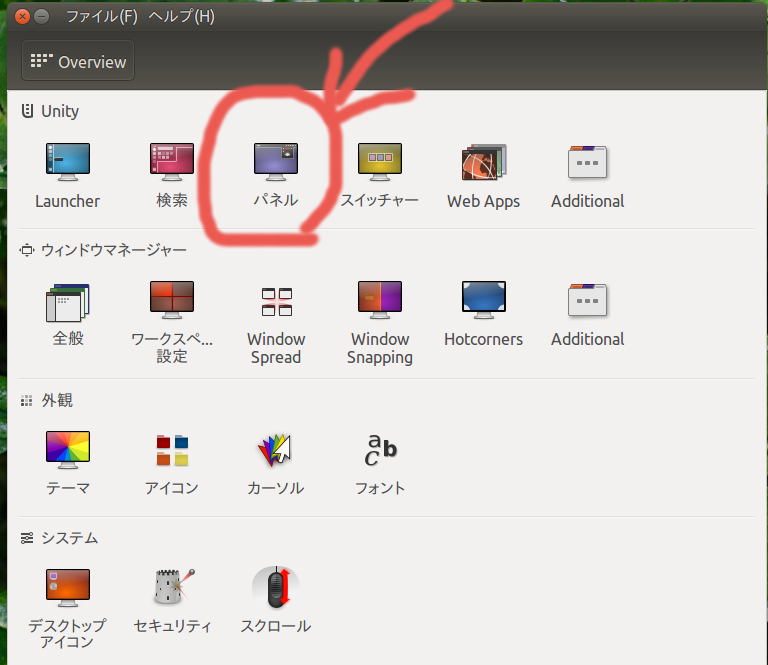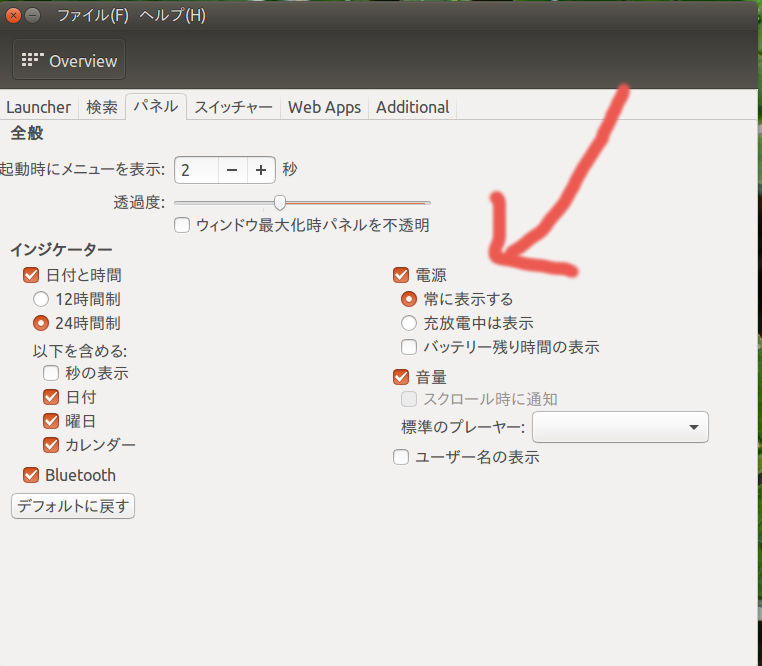Ubuntuのデフォルトの設定では、バッテリーの残量が表示されているはずですが、たまに表示されないこともあるので、表示する方法を記しておきます。
大まかな流れ
- Unity tweak toolを開く
- Unityという項目(1番上の段)の、「パネル」を選択
- 「電源」にチェックを入れる。
1.Unity tweak toolを開く
Unity tweat toolが入っていない場合は、以下のコマンドで入ります。
sudo apt-get install unity-tweak-tool
インストールできたら、ターミナルでunity-tweak-toolと打てば起動します。
2.Unityという項目(1番上の段)の、「パネル」を選択
3.「電源」にチェックを入れる。
関連する投稿
コマンドラインでバッテリーの残量を表示できる方法もあるようです。
バッテリーの残量を確認する方法
あとがき
バッテリーを表示する以外にも、unity-tweak-toolにはいろいろな設定項目があるので、それも見てみるとおもしろいと思います。