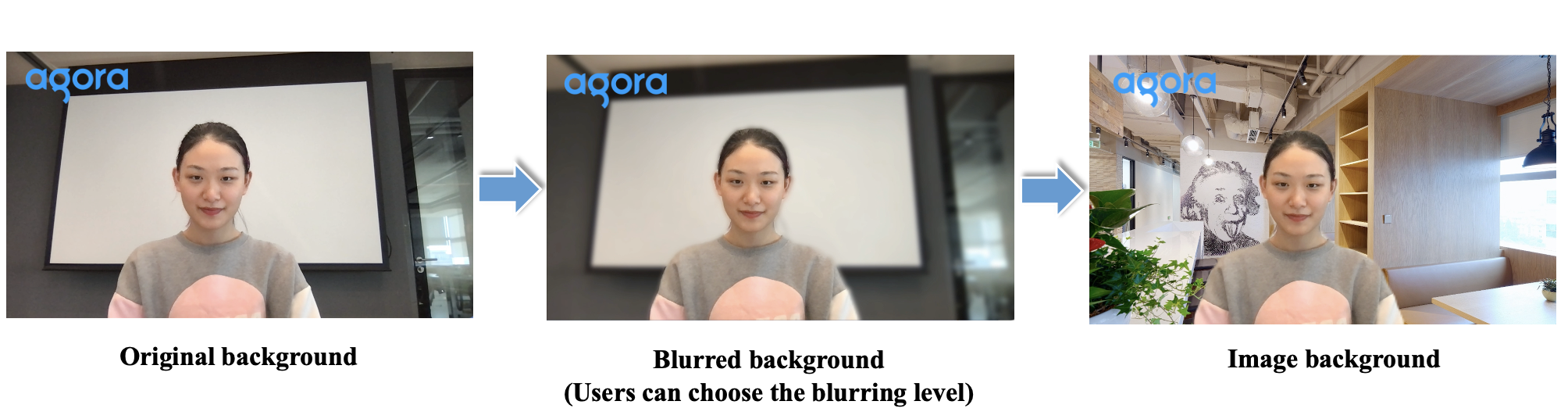この記事では公式ドキュメントのUse the Virtual Background Extensionを翻訳した内容になります。
概要
このagora-extension-virtual-background拡張機能は、バーチャル背景機能を実装するためにAgora Web SDK(v4.10.0以降)と一緒に使用されます。
この機能により、ユーザーは実際の背景をぼかしたり、単色または画像に置き換えたりすることができます。
この拡張機能は、オンライン会議、オンラインクラス、ライブストリーミングなどのシナリオに適用できます。
個人のプライバシーを保護し、視聴者が気を散らすのを減らすのに役立ちます。
2022/7/5追記
WebSDK v4.12.0から背景に動画を設定する事ができるようになりました。

注意事項
- この拡張機能は、カメラでキャプチャされたビデオにユーザーが1人しかいない場合に最適に機能します。
- バーチャル背景拡張機能のブラウザサポートは次のとおりです。
- より優れたバーチャル背景を実現するために、Agoraは最新バージョンのデスクトップChromeでこの機能を使用することをお勧めします。
- Agoraは、FirefoxおよびSafariブラウザでバーチャル背景機能を有効にすることを推奨していません。FirefoxでWebアプリをバックグラウンド処理すると、ビデオがフリーズする可能性がありますが、Safariでのパフォーマンスは、ブラウザー自体のパフォーマンスの問題のために低下する可能性があります。
- Agoraは、モバイルブラウザでバーチャル背景機能を有効にすることを推奨していません。
- バーチャル背景機能には、高いパフォーマンス要件があります。コンピュータが次の要件を満たしていることを確認してください。
- CPU:Intel Corei5 4コア以上
- 8GRAM以上
- 64 Bit OS
処理概要
Agora Web SDKの一般的な送信パイプラインは、キャプチャ、前処理、エンコード、送信、デコード、後処理、再生などの一連の手順で構成されています。前処理段階で、拡張機能はパイプラインのオーディオおよびビデオデータを変更して、バーチャル背景やノイズキャンセルなどの機能を実装できます。
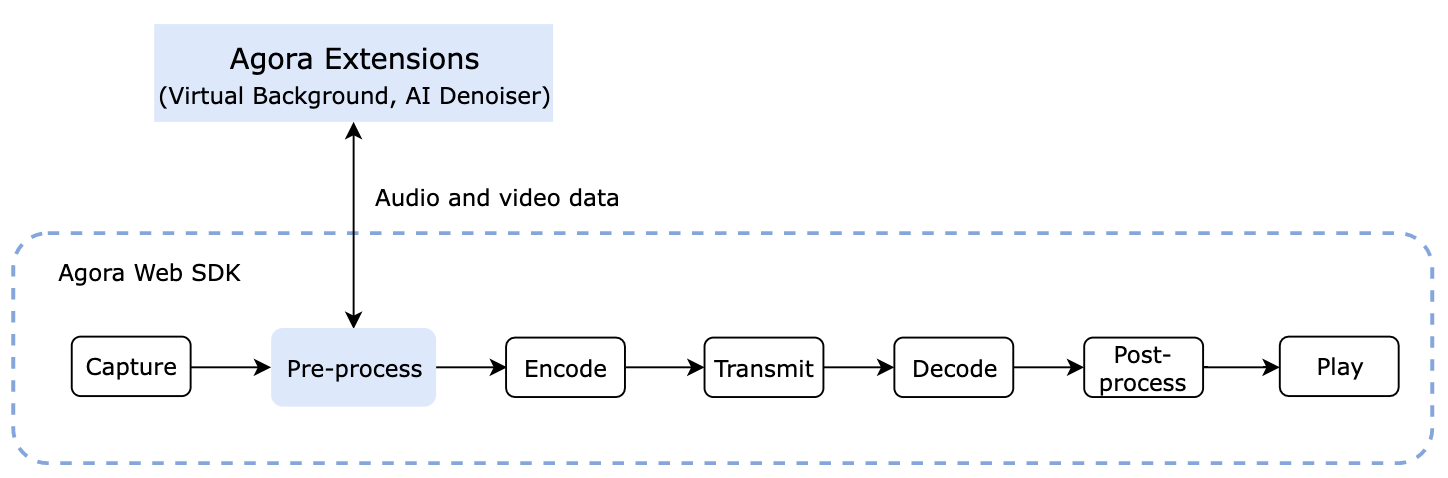
実装方法
以下のようにバーチャル背景拡張機能を組み込みます。
- クイックスタートガイドを参照して、Web SDK(v4.10.0以降)を組み込み、プロジェクトに基本的なビデオ通話機能を実装してください。
- npmを介してバーチャル背景拡張機能をプロジェクトに組み込みます。
- 拡張機能をインストールするには、次のコマンドを実行します。
npm install agora-extension-virtual-background
- 拡張機能をインポートするには、次のいずれかの方法を使用します。
方法1:JavaScriptファイルに次のコードを追加します。
import {VirtualBackgroundExtension} from "agora-extension-virtual-background";
方法2:HTMLファイルでScriptタグを使用します。インポートすると、VirtualBackgroundExtensionオブジェクトをJavaScriptファイルで直接使用できます。
<script src="./agora-extension-virtual-background.js"></script>
- Wasm依存ファイルを動的にロードする:バーチャル背景拡張機能はWasmファイルに依存します。node_modules/agora-extension-virtual-background/wasms以下にWasmファイルがあります。WasmファイルをCDNまたは静的リソースサーバーに公開する必要があります。以降の手順で呼び出すときは、WasmファイルのURLを渡す必要があります。拡張機能は、Wasmファイルを動的にロードします。
注意事項
WasmファイルのホストURLがWebアプリケーションのホストURLと同じでない場合は、CORSポリシーを有効にします。
HTTPSドメインへのHTTPリソースのロードはブラウザのセキュリティポリシーによってブロックされているため、WasmファイルをHTTPサービスに配置しないでください。
- バーチャル背景拡張機能を登録します。
// Create a client object
var client = AgoraRTC.createClient({mode: "rtc", codec: "vp8"});
// Create a VirtualBackgroundExtension instance
const extension = new VirtualBackgroundExtension();
// Register the extension
AgoraRTC.registerExtensions([extension]);
- バーチャル背景拡張機能を初期化します。
processor = extension.createProcessor();
- 拡張機能を初期化するために呼び出します。この方法では、WasmモジュールのURLを渡す必要があります。リソースのロードまたは拡張機能の初期化が失敗した場合、このメソッドは例外をスローします。この例外をキャッチし、それに応じて処理します。
await processor.init("./assets/wasms");
- ローカルカメラトラックを作成した後、videoTrack.pipeでvideoTrack.processorDestination拡張機能をSDKのメディア処理パイプラインに挿入します。
localTracks.videoTrack.pipe(processor).pipe(localTracks.videoTrack.processorDestination);
- processor.setOptionsで仮想背景タイプを選択し、設定を行います。Agoraは次の設定をサポートしています。
背景として単色を設定
processor.setOptions({type: 'color', color: '#00ff00'});
画像を背景として設定
processor.setOptions({type: 'img', source: HTMLImageElement});
元の背景をぼかす(低:1、中:2、高:3)
processor.setOptions({type: 'blur', blurDegree: 2});
- processor.enableで、仮想バックグラウンド機能を有効にします。
await processor.enable();
setOptionsをコールしない場合、デフォルトで元の背景をぼかす(低)になります。切り替えはsetOptionsを呼び出すだけです。
サンプルコード
import AgoraRTC from "agora-rtc-sdk-ng";
import {VirtualBackgroundExtension} from "agora-extension-virtual-background";
// Create a client object
var client = AgoraRTC.createClient({mode: "rtc", codec: "vp8"});
// Create a VirtualBackgroundExtension instance
const extension = new VirtualBackgroundExtension();
// Register the extension
AgoraRTC.registerExtensions([extension]);
let processor = null;
var localTracks = {
videoTrack: null,
audioTrack: null
};
// Initialization
async function getProcessorInstance() {
if (!processor && localTracks.videoTrack) {
// Create a VirtualBackgroundProcessor instance
processor = extension.createProcessor();
try {
// Initialize the extension and pass in the URL of the Wasm file
await processor.init("./assets/wasms");
} catch(e) {
console.log("Fail to load WASM resource!");return null;
}
// Inject the extension into the video processing pipeline in the SDK
localTracks.videoTrack.pipe(processor).pipe(localTracks.videoTrack.processorDestination);
}
return processor;
}
// Join a channel
async function join() {
// Add event listeners
client.on("user-published", handleUserPublished);
client.on("user-unpublished", handleUserUnpublished);
[options.uid, localTracks.audioTrack, localTracks.videoTrack] = await Promise.all([
// Join a channel
client.join(options.appid, options.channel, options.token || null),
// Create a local microphone track and camera track
localTracks.audioTrack || AgoraRTC.createMicrophoneAudioTrack(),
localTracks.videoTrack || AgoraRTC.createCameraVideoTrack({encoderConfig: '720p_4'})
]);
// Play local tracks
localTracks.videoTrack.play("local-player");
}
// Set a solid color as the background
async function setBackgroundColor() {
if (localTracks.videoTrack) {
document.getElementById("loading").style.display = "block";
let processor = await getProcessorInstance();
try {
processor.setOptions({type: 'color', color: '#00ff00'});
await processor.enable();
} finally {
document.getElementById("loading").style.display = "none";
}
virtualBackgroundEnabled = true;
}
}
// Blur the user's actual background
async function setBackgroundBlurring() {
if (localTracks.videoTrack) {
document.getElementById("loading").style.display = "block";
let processor = await getProcessorInstance();
try {
processor.setOptions({type: 'blur', blurDegree: 2});
await processor.enable();
} finally {
document.getElementById("loading").style.display = "none";
}
virtualBackgroundEnabled = true;
}
}
// Set an image as the background
async function setBackgroundImage() {
const imgElement = document.createElement('img');
imgElement.onload = async() => {
document.getElementById("loading").style.display = "block";
let processor = await getProcessorInstance();
try {
processor.setOptions({type: 'img', source: imgElement});
await processor.enable();
} finally {
document.getElementById("loading").style.display = "none";
}
virtualBackgroundEnabled = true;
}
imgElement.src = '/images/background.png';
}
Agoraは多くのサンプルコードをGitHubに公開しています。
このバーチャル背景のサンプルも公開されています。