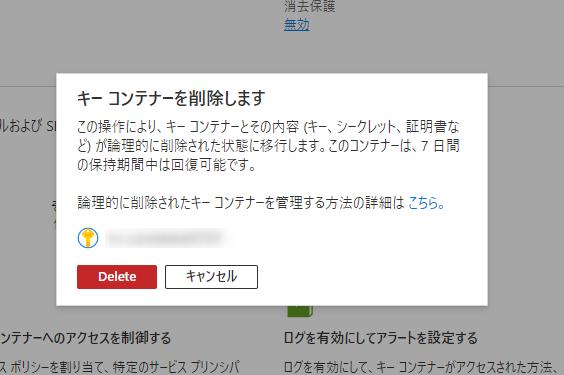はじめに
KeyVaultはデフォルトで論理削除が「有効」になっており、消去保護を有効にしてした場合設定した期間が過ぎるまでKeyVault自体が消せない仕様となっている。
KeyVaultをポータルから作って消してみる
論理的な削除が有効になっており、保持する期間は7日~90日の範囲である必要があるようです
消去保護は無効にチェックして作りましょう。
作ったKeyVaultを消してみます。
同じ名前でKeyVaultを作ろうとすると、同じ名前のKeyVaultは使えないといわれてしまう。さて困った。
論理削除されたキーコンテナーを消すにはCLIを使うしかない
az keyvault purge -n <<KeyVaultName>>
論理的な削除を無効にしては作れない
CLIを使うことで論理的な削除を無効にして作れるんじゃないか?
az keyvault create --resource-group <<ResourceGroupName>> --location japaneast --name <<KeyVaultName>> --enable-soft-delete false
実行すると以下のメッセージがでて、論理削除はfalseにできないよ。とのこと。実際にできたKeyVaultも論理削除が有効でした。
"--enable-soft-delete false" has been deprecated, you cannot disable Soft Delete via CLI. The value will be changed to true.
ということで、作り直すときにpurgeするひと手間を入れるしかなさそうですね。。。残念。