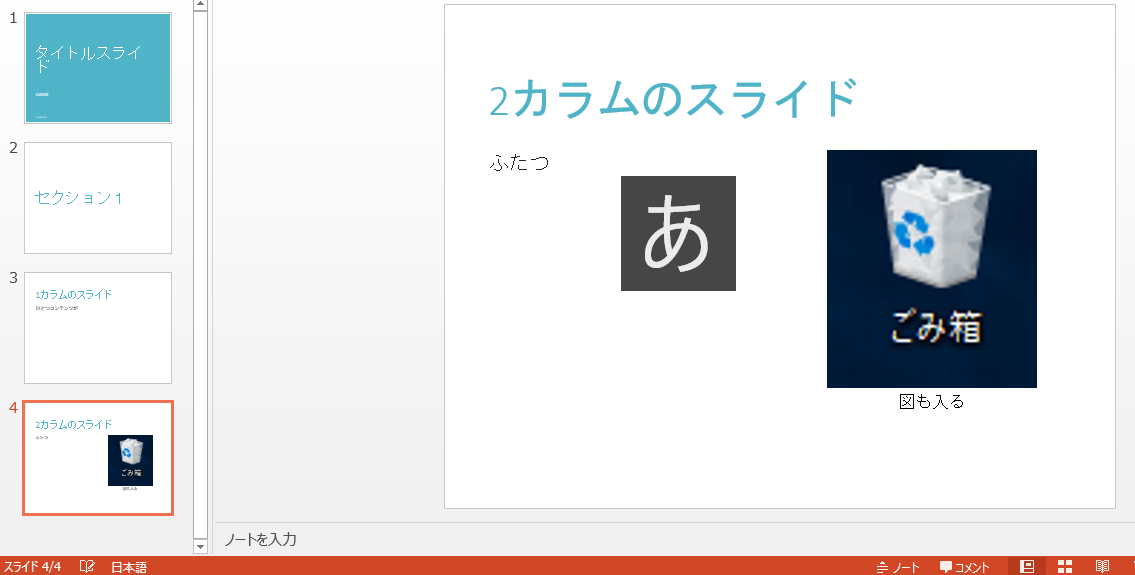pandocで2カラムのpptxファイルを表示する
pandocでpptxファイルを出力する方法
こちらの記事を参考にしました。
画像が1ページに1枚
画像が1ページにつき1枚しか入らない。しかもそれ以外の文字とかをいれることもできない。なんとかしたい。
テンプレートファイルを見る
2カラムのレイアウトがあるので、左になんかかいて、右に図を置くこともできるかもしれないと思った。
検索
検索すると、RMarkdownのリファレンスページが見つかった。
RMarkdownはRで実行できるマークダウン変換の環境みたいな感じだった。RMarkdownの内部ではpandocが動いているみたいなことが書いてあったので、この通りに書いたら上手くいった。
結論
---
title: タイトルスライド
author: uwaai
date: 2019年5月9日
---
# セクション1
## 1カラムのスライド
ひとつコンテンツが
## 2カラムのスライド
:::::: {.columns}
::: {.column width="40%"}
ふたつ
:::
::: {.column width="60%"}

:::
::::::