はじめに
自身の為めと同じ様な初学者向けにです。
とても当たり前の内容になっております。
開発環境
・Ruby 2.5.5
・Rails 5.2.3
・エディタ VSCode
今回の本題
.Railsでの開発中にサンプルでテーブルに入れたレコードを確認するときに個人的によく使うメソッドを記入していきます。
方法
・まずお使いのエディタなどのターミナルで
rails console
# 省略して
rails c #と書けます。
・railsコンソールが立ち上がります。
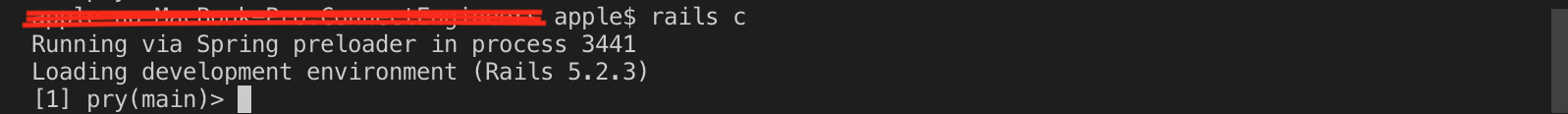
・そしてmodel名を入れて検索します。
・例として
・Userモデルがあったとします。
# Userテーブルのレコードを全件取得してる。
User.all
# Userテーブルのレコード数を取得
User.count
# Userテーブルの最初のレコードを取得
User.first
User.last #とすると最後のレコードを取得
# Userテーブルのidがn番のレコードを取得
User.find(n) #nには任意の数字を入れて下さい
# Userテーブルのid以外でのレコード検索
User.find_by(name: "admin")
# Userテーブルのレコードを全件削除
User.delete_all
・おまけとして
・Userモデルに1:1で紐付いているProfileモデルがあったとします。
# Userモデルに紐付いているProfileモデルの最初のレコードを取得
User.first.profile
# 更に1:nでpostテーブルが紐付いていても同様です。
User.first.profile.posts
・コンソールの終了のさせかた
・control + D
または
exit
で終了出来ます。
以上です
・今回書いたのはあくまで一部です。
・本来目的別にちゃんとメソッドがあり自分自身メソッドを使っていける様にならなければ。。。
・この方の記事がとても参考になります。
https://ruby-rails.hatenadiary.com/entry/20140724/1406142120