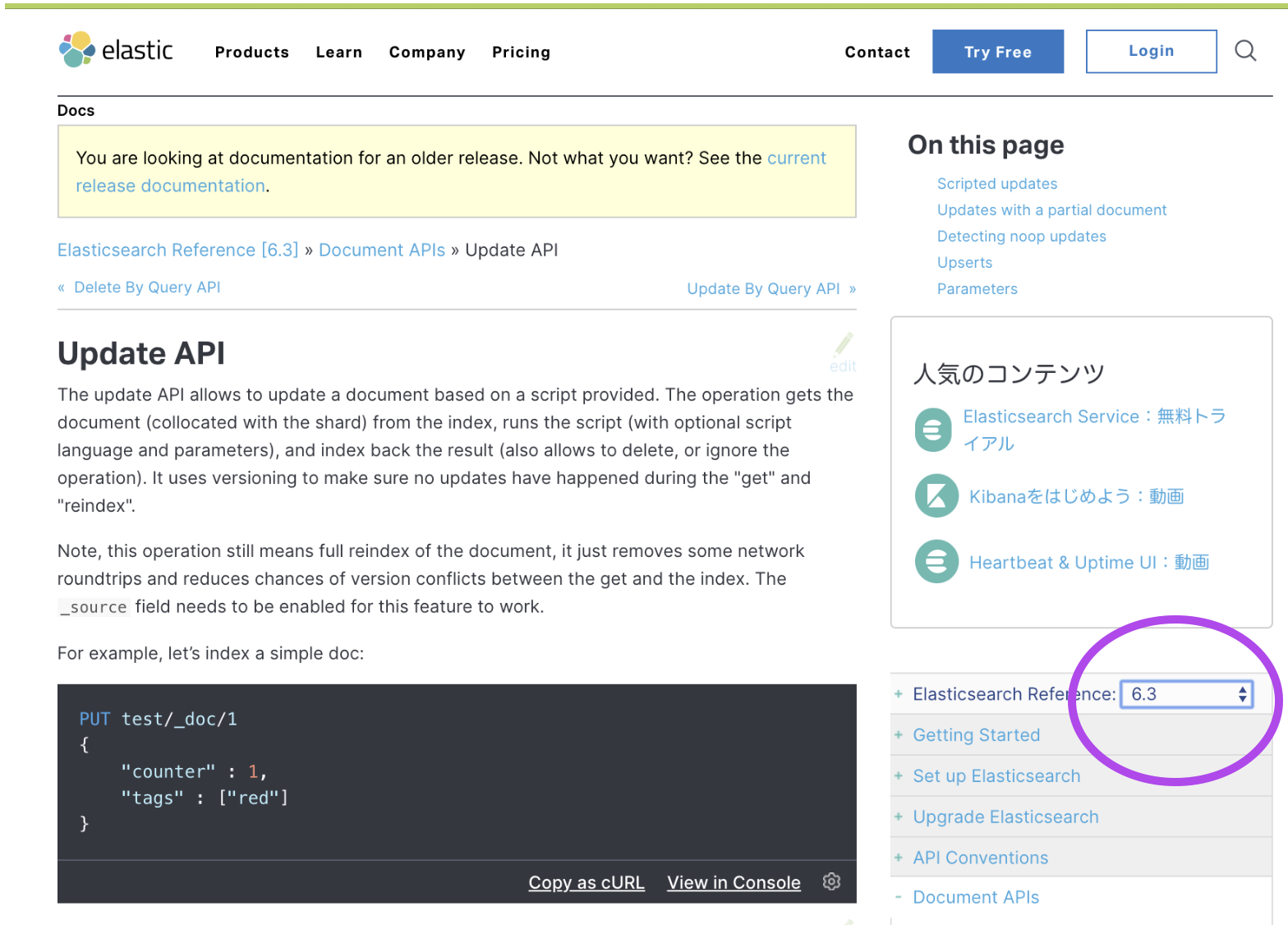はじめに
いろいろ間違ってると思うので信用しないでくださいませ
目的
mysqlでいうと「table A, B, C をjoinしたい」
わかった制約
- そもそもtableを別にできない
- 全部同じtable(index)に入れる必要があるので、カラム名の名前かぶりが許されない。
- dataの最上位階層はtable名の配列にしておくといい
- 全部同じtable(index)に入れる必要があるので、カラム名の名前かぶりが許されない。
# かぶってしまう
data_a = {
{ "id" : ...} // indexに入れる
}
data_b = {
{ "id" : ...} // すでにindexにmappingされてるのでaのidと型が違うとエラー
}
# こうすればかぶらない
data = {
"a" : { "id" : ...},
"b" : { "id" : ...},
"c" : { "id" : ...}
}
-
mysqlのjoinと根本的に違う
- mysql : left join on でjoinしたい値を選べる
- es : 親テーブルの primary key とだけjoinできる
- mysql : 入れたdataをselect時につなげてくれるのがleft join
- es : 親も子も、dataをinsertする時点で「oとxをjoinします」 決め打ち
-
1:Nのjoinができる
- しかし N:1 にすることはできない。親は絶対。
- 最初に親子関係を決めないといけないため
-
a.aid == b.aid でjoinできるが、 b.bid == c.bid してもaと繋がらない
- 3つめのcもa.aidと同じ値を持っている必要がある。
- joinは
_idでしかできないので、 a=b=c になる値を各tableが持ってないといけない
- joinは
- 3つめのcもa.aidと同じ値を持っている必要がある。
詳細の前に結論ベストプラクティス
joinは使わないで、dataの中身を各tableがupdateする仕組みがベストっぽい(a, b, c のdocument 3つを使うんじゃなくて、a, b, cがまとまった1つのdocumentで使う)
このベストプラクティスは、最後に書く。
joinの仕方 (ver 6.32)
この構成でjoinする
親 : myhost
子 : myuser
子 : mycost
kibanaのdev toolsで順番に叩けばいくはず(elasticsearch v6.3. v7はコケます
# まず消す
DELETE mydata
# 親子関係を定義する
PUT mydata
{
"mappings": { <-------- ここらへんはもうおまじない(やめて石投げないで
"_doc": {
"properties": {
"my_join_field": { <-------- このjoin用カラムを "全レコード" にもたせて無理やりつなげます。つらい
"type": "join",
"relations": {
"myhost": ["myuser", "mycost"] <-----親子関係
}
}
}
}
}
}
# data "myhost"
PUT mydata/_doc/hostA?refresh <----- documentのユニークID `_id` に hostA を指定している
{
"myhost": { <--------- recordが持つデータの中身。myuserやmycostが同じ名前のkeyを持っていたらバッティングするので、myhost連想配列の中に並べて防止
"hostname": "hostA",
"project": "projectA",
"exist": "1"
},
"my_join_field": {
"name": "myhost" <----- このdocumentがmyhostであると宣言している。mappingsのrelationsに紐づく。
}
}
# data "myuser"
PUT mydata/_doc/2?routing=hostA&refresh <----- ユニークIDは2で登録。_id=hostA のdocumentと同じ場所にindexingするようにroutingする
{
"myuser": { <--------- recordが持つデータの中身。
"username": "sato-san",
"email": "sato@example.com"
},
"my_join_field": {
"name": "myuser", <----- このdocumentがmyuserであると宣言している。mappingsのrelationsに紐づく。
"parent": "hostA" <----- join先(親=myhost)の _id は hostAを指定。LEFT JOIN b on a._id = "hostA" という感じ
}
}
# data "mycost"
PUT mydata/_doc/3?routing=hostA&refresh <----- ユニークIDは3で登録。_id=hostA のdocumentと同じ場所にindexingするようにroutingする
{
"mycost": { <--------- recordが持つデータの中身。
"monthly": "1000000",
"currency": "yen"
},
"my_join_field": {
"name": "mycost", <----- このdocumentがmycostであると宣言している。mappingsのrelationsに紐づく。
"parent": "hostA" <----- join先(親=myhost)の _id は hostAを指定。LEFT JOIN b on a._id = "hostA" という感じ
}
}
routingについてはまだぐぐってないのでわかってない。とりあえずちゃんと設定しないとjoinされないことはわかった(ハマッタカラネ)
dataを全検索(残念バージョン)
# show all - 3 documentsが並列に出力される
GET mydata/_search
{
"query": {
"match_all": {}
}
}
全検索結果(残念バージョン)
{
"took": 2,
"timed_out": false,
"_shards": {
"total": 5,
"successful": 5,
"skipped": 0,
"failed": 0
},
"hits": {
"total": 3, <----- 3 documents が hit
"max_score": 1,
"hits": [ <----- joinされず、この中にバラバラデータが返ってくる
{
"_index": "mydata",
"_type": "_doc",
"_id": "hostA", <----- 親の _id
"_score": 1,
"_source": {
"myhost": { <----- 親の myhost data
"hostname": "hostA",
"project": "projectA",
"exist": "1"
},
"my_join_field": {
"name": "myhost"
}
}
},
{
"_index": "mydata",
"_type": "_doc",
"_id": "3",
"_score": 1,
"_routing": "hostA",
"_source": {
"mycost": { <----- 子の mycost data
"monthly": "1000000",
"currency": "yen"
},
"my_join_field": {
"name": "mycost",
"parent": "hostA"
}
}
},
{
"_index": "mydata",
"_type": "_doc",
"_id": "2",
"_score": 1,
"_routing": "hostA",
"_source": {
"myuser": { <----- 子の myuser data
"username": "sato-san",
"email": "sato@example.com"
},
"my_join_field": {
"name": "myuser",
"parent": "hostA"
}
}
}
]
}
}
joinしてselectする(ナイス)
has_childでinner_hitsすればデータを階層化することができた。
これだとchildがいないデータはhitしない。最初に適当なchildを必ず突っ込むようにすればいっか、と思ったとこで終わり。
# SELECT join query
GET mydata/_search
{
"query": {
"bool" : {
"should" : [
{
"has_child": {
"type": "myuser",
"query": {
"match_all": {}
},
"inner_hits": {}
}
},
{
"has_child": {
"type": "mycost",
"query": {
"match_all": {}
},
"inner_hits": {}
}
}
]
}
},
"sort": ["_id"]
}
join結果
{
"took": 4,
"timed_out": false,
"_shards": {
"total": 5,
"successful": 5,
"skipped": 0,
"failed": 0
},
"hits": {
"total": 1, <----- 1 documents が hit。joinされた!
"max_score": null,
"hits": [
{
"_index": "mydata",
"_type": "_doc",
"_id": "hostA",
"_score": null,
"_source": {
"myhost": { <---親データ
"hostname": "hostA",
"project": "projectA",
"exist": "1"
},
"my_join_field": {
"name": "myhost"
}
},
"sort": [
"hostA"
],
"inner_hits": { <---このarrayが子データの塊
"myuser": { <--- 子データ1の塊。
"hits": {
"total": 1,
"max_score": 1,
"hits": [ <------ もし1:Nで子データが複数ヒットすればこの配列に増える
{
"_index": "mydata",
"_type": "_doc",
"_id": "2",
"_score": 1,
"_routing": "hostA",
"_source": {
"myuser": { <--- 子データ1。
"username": "sato-san",
"email": "sato@example.com"
},
"my_join_field": {
"name": "myuser",
"parent": "hostA"
}
}
}
]
}
},
"mycost": { <--- 子データ2の塊
"hits": {
"total": 1,
"max_score": 1,
"hits": [ <--- histした子データ2の配列
{
"_index": "mydata",
"_type": "_doc",
"_id": "3",
"_score": 1,
"_routing": "hostA",
"_source": {
"mycost": { <--- 子データ2
"monthly": "1000000",
"currency": "yen"
},
"my_join_field": {
"name": "mycost",
"parent": "hostA"
}
}
}
]
}
}
}
}
]
}
}
これを調べていたら「jsonの可読性の悪さ半端ないよ」という金言をいただきました
ベストプラクティス
table a, b, c を 1 documentに入れます。
どうせinsert時にjoin指定しないといけないんだから、joinされた状態のdataをapp側で投げればいいのです。
insert
mappingはしなくてもいいのでいきなりデータ入れます
# まず消す
DELETE mybest
# data "host" をインサート
POST mybest/_doc/hostA?refresh <------ _id=hostA のdocumentを作成
{
"host": { <------ 親データ
"hostname": "hostA",
"project": "projectA",
"exist": "1"
}
}
# data "user" をさっきのデータに足す(アップデート)
POST mybest/_doc/hostA/_update?refresh <------ _id=hostA のdocumentをupdate
{
"doc" : {
"user": { <------ 子データ
"username": "sato-san",
"email": "sato@example.com"
}
}
}
# data "cost" をさっきのデータに足す(アップデート)
POST mybest/_doc/hostA/_update?refresh <------ _id=hostA のdocumentをupdate
{
"doc" : {
"cost": { <------ 子データ
"monthly": "1000000",
"currency": "yen"
}
}
}
もちろん最初からまとめてinsertできます。updateの例を残したかったので。
selectする
joinとかせずに全検索します
# show all
GET mybest/_search
{
"query": {
"match_all": {}
}
}
結果
joinよりよっぽどきれいな感じで取れました
{
"took": 47,
"timed_out": false,
"_shards": {
"total": 5,
"successful": 5,
"skipped": 0,
"failed": 0
},
"hits": {
"total": 1, <--------- document 1つなので当然hit数=1
"max_score": 1,
"hits": [
{
"_index": "mybest",
"_type": "_doc",
"_id": "hostA",
"_score": 1,
"_source": {
"host": { <--------- 親
"hostname": "hostA",
"project": "projectA",
"exist": "1"
},
"user": { <--------- 子1
"email": "sato@example.com",
"username": "sato-san"
},
"cost": { <--------- 子2
"monthly": "1000000",
"currency": "yen"
}
}
}
]
}
}
おまけ versionによるapiの違い
mysqlでいう select文、 insert文をesでは api と呼ぶ。
insert文 = index api
https://www.elastic.co/guide/en/elasticsearch/reference/6.3/docs-index_.html
update文 = update api
https://www.elastic.co/guide/en/elasticsearch/reference/7.4/docs-update.html
versionによってこのapi endpointが違う。
# es6系は _docがあるが
POST test/_doc/1/_update
# es7系はない
POST test/_update/1
公式ドキュメントはここを変えると、対象versionを変えられる(今までググり直していた・・・・)
参考