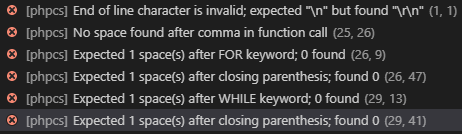事前準備
phpcsのインストール(今回はComposerを使用してインストール)
vscodeにphpcsの拡張をインストール
vscodeのユーザ設定に"phpcs.standard": "PSR2"を追加
注意ポイント?
ユーザー設定の際vscodeのバージョンによっては下記のように表示される
その場合、赤丸の部分をクリックしてOpen settings.jsonを開いて"phpcs.standard": "PSR2"を追加する
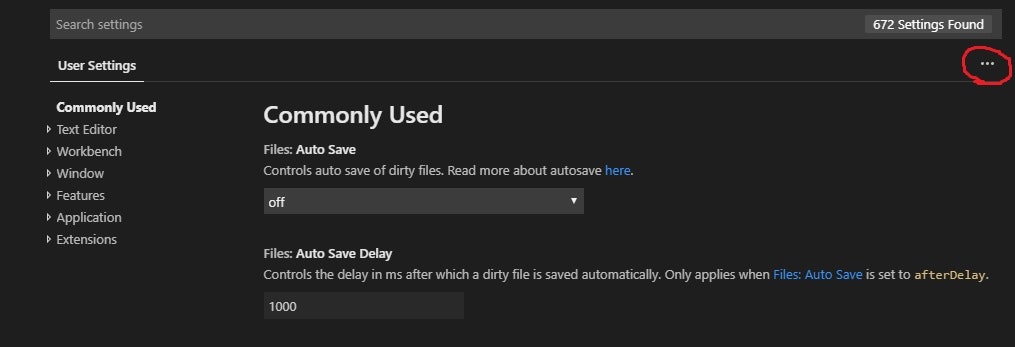
これで最低限使えるようになるはず
細かい導入方法は参考にしたサイトを乗せておくのでそちらで確認を
実際に使ってみる
ちょっと前に書いた挿入ソート
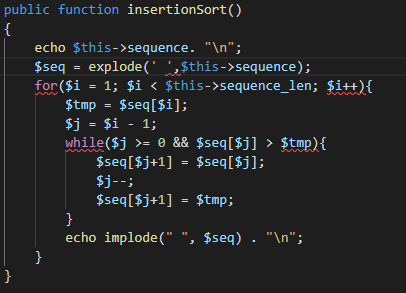
こんな感じに規約違反しているところが分かるように
まとめ
コーディング規約を守ることは大切だがそこに時間をかけすぎるのは本末転倒だと思ったので規約チェックを導入してみた
実際使ってみるとパッと見で修正ポイントが分かるので修正が容易で便利
あくまでチェックしてくれるものでありコーディング規約そのものを知っておく必要がある
参考サイト
導入の際に参考にさせていただいたサイト
https://aipercent.net/php/install-composer/
https://akamist.com/blog/archives/293