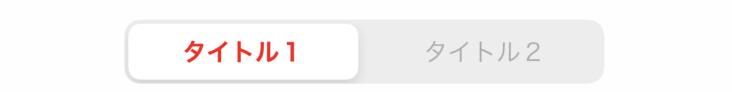UISegmentedControlの文字色を変える際のメモです。
選択された状態の背景色の変更の記事は良く見かけたのですが、文字色を変える記事はあまりありませんでしたので、書きました。
iOS13以降で確認していますが、基本的にiOS11,12でも同じかと思います。
実装
segment.setTitleTextAttributes([.foregroundColor: UIColor.red], for: .selected) //選択時の文字色
segment.setTitleTextAttributes([.foregroundColor: UIColor.gray], for: .normal) //非選択時の文字色
UISegmentedControl.setTitleTextAttributes を使用して、選択状態によって色を変えて設定しました。
上記の例では、選択時には赤、日選択時にはグレーになります。
適用結果は以下のようになります。
参考