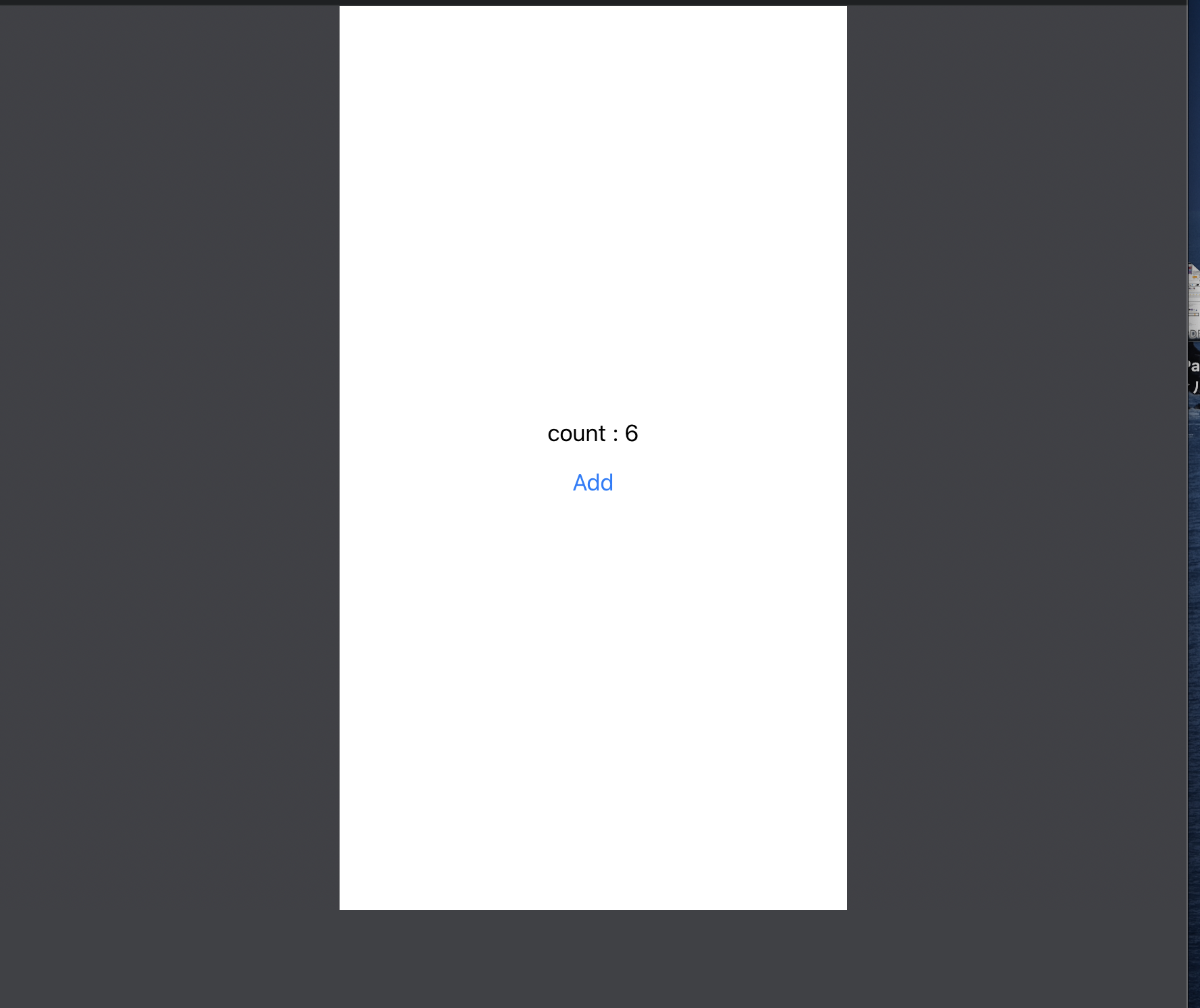SwiftUIを今までのXibやStoryboardの代わりとして使うための方法をまとめました。
Playgroundで実行します。
ViewControllerを使わない、SwiftUIとModelだけのアーキテクチャにはまだ慣れないですが、コードレイアウトとしてのSwiftUIはメリットが大きいので、取り入れていきたいです。
登場人物と関係
| クラス | 説明 |
|---|---|
| MyViewController | SwiftUIで作ったViewを表示するためのViewController |
| ContentView | SwiftUI |
| ContentViewDelegate | ボタンをタップした時のdelegate |
| ViewModel | タップ回数の変数を格納するObservableObject
|
それぞれの主な役割は以下の図です。
基本的なMVCです。
実装
import UIKit
import PlaygroundSupport
import SwiftUI
class ViewModel: ObservableObject {
@Published var count: Int = 0
func increment() {
count += 1
}
}
protocol ContentViewDelegate: AnyObject {
func didTapAdd()
}
struct ContentView: View {
@ObservedObject var viewModel: ViewModel = .init()
weak var delegate: ContentViewDelegate?
var body: some View {
VStack(spacing: 16) {
Text("count : \(self.viewModel.count)")
Button.init("Add") {
debugPrint("Add")
self.delegate?.didTapAdd()
}
}
}
}
class MyViewController : UIViewController {
private var contentView = ContentView.init()
override func loadView() {
super.loadView()
view.backgroundColor = .white
contentView.delegate = self
let hostingVC = UIHostingController.init(rootView: contentView)
hostingVC.view.frame = view.bounds
view.addSubview(hostingVC.view)
debugPrint(view.subviews)
self.view = view
}
}
extension MyViewController: ContentViewDelegate {
func didTapAdd() {
debugPrint("didTapAdd")
contentView.viewModel.increment()
}
}
// Present the view controller in the Live View window
PlaygroundPage.current.liveView = MyViewController()
ソース
https://gist.github.com/usk2000/394d70cba327e095f2b8002542721697