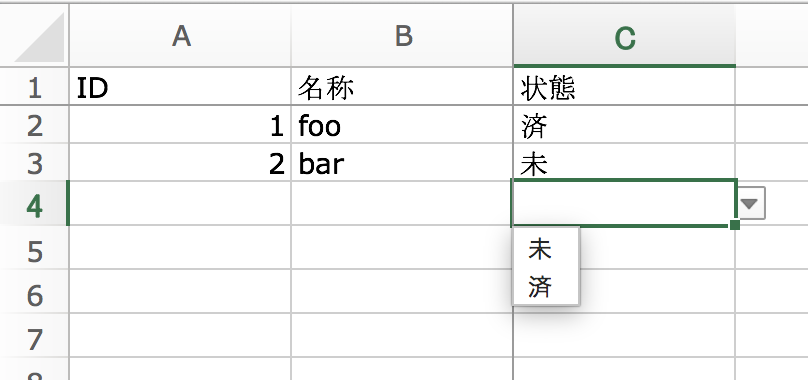コード
require 'rubyXL'
require 'rubyXL/convenience_methods'
workbook = RubyXL::Workbook.new
sheet = workbook.first
sheet.add_cell(0, 0, 'ID')
sheet.add_cell(0, 1, '名称')
sheet.add_cell(0, 2, '状態')
sheet.add_cell(1, 0, 1)
sheet.add_cell(1, 1, 'foo')
sheet.add_cell(1, 2, '済')
sheet.add_cell(2, 0, 2)
sheet.add_cell(2, 1, 'bar')
sheet.add_cell(2, 2, '未')
# 上から1行と左から2列を固定表示
view = RubyXL::WorksheetView.new
view.pane = RubyXL::Pane.new(
top_left_cell: RubyXL::Reference.new(1, 2),
y_split: 1,
x_split: 2,
state: 'frozenSplit',
activePane: 'bottomRight'
)
views = RubyXL::WorksheetViews.new
views << view
sheet.sheet_views = views
# 入力規則を設定
formula = RubyXL::Formula.new(expression: "\"未,済\"")
range = RubyXL::Reference.new(1, 1048575, 2, 2) # 入力規則を設定する範囲。R2C3:R1048576C3
validation = RubyXL::DataValidation.new(
sqref: range,
formula1: formula,
type: 'list', # 他に none, whole, decimal, date, time, textLength, custom。デフォルトはnone(すべての値)
error_style: 'stop', # 他に warning, information。デフォルトはstop(停止)
allow_blank: true, # trueで「空白を無視する」がオン。デフォルトはfalse
show_error_message: true, # trueで「無効なデータが入力されたらエラーメッセージを表示する」がオン。デフォルトはfalse
show_drop_down: false # 何故かfalseで「ドロップダウンリストから選択する」がオン。デフォルトはfalse
)
validations = RubyXL::DataValidations.new
validations << validation
sheet.data_validations = validations
workbook.write('out.xlsx')
show_drop_down のtrue/falseが何故か意味的に逆なので注意。
結果
画像は Microsoft Excel for Mac での結果。
参照
- rubyXL公式wiki
- https://github.com/weshatheleopard/rubyXL/issues/224#issuecomment-287355611
-
http://www.datypic.com/sc/ooxml/e-ssml_dataValidation-1.html
- その他の項目(エラー時のメッセージなど)の設定方法もここを読めば分かります。