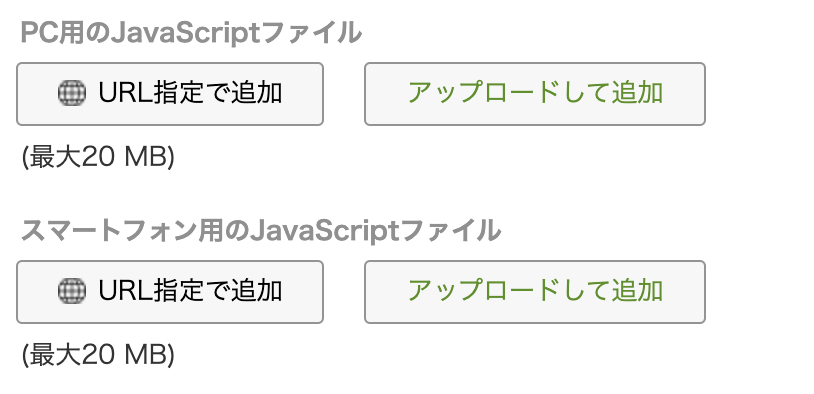kintoneには、JavaScriptファイルを読み込んでカスタマイズできる機能があり、「PC用のJavaScriptファイル」、「スマートフォン用のJavaScriptファイル」 をそれぞれ取り込むことができるが、
アプリ内のカスタマイズすべき設計仕様は、PCもスマートフォンもほぼ同じなので、ソースコードを一つにしたい。
※ファイルはそれぞれ2箇所読み込まなくてはいけないのは致し方ないが。
うまく分岐してソースコードも一つに
mobile.app ~~~ か そうでないかの判定、たったそれだけ
[レコードの詳細画面を表示した後のイベント] (https://developer.cybozu.io/hc/ja/articles/201941984#step1)を例にすると、返ってくる event.type は次の2種類になる。
app.record.create.show
mobile.app.record.create.show
なので、うまく判定してあげれば良い。
event.type.indexOf('mobile.app') >= 0
その他のイベントも console.logに書いちゃえ
早見表 を参考に色んなイベントを発火させ、console.log へ。
(function() {
'use strict';
// ---------------------------------------------------------------------------
// レコード操作のイベント
// ---------------------------------------------------------------------------
const ev = [
'app.record.index.show',
'mobile.app.record.index.show',
'app.record.detail.show',
'mobile.app.record.detail.show',
'app.record.index.edit.show',
'app.record.create.show',
'mobile.app.record.create.show',
'app.record.edit.show',
'mobile.app.record.edit.show',
'app.record.print.show',
'app.record.detail.delete.submit',
'mobile.app.record.detail.delete.submit',
'app.record.create.submit',
'mobile.app.record.create.submit',
'app.record.create.submit.success',
'mobile.app.record.create.submit.success',
'app.record.edit.submit',
'mobile.app.record.edit.submit',
'app.record.edit.submit.success',
'mobile.app.record.edit.submit.success',
'app.report.show',
'mobile.app.report.show',
'portal.show',
'mobile.portal.show',
'space.portal.show',
'mobile.space.portal.show'
];
kintone.events.on(ev, function(event) {
if (checkEventType(event.type, 'mobile.app')){
console.log('モバイルからだよーー');
}
if (checkEventType(event.type, 'record.index')){
console.log('レコード一覧だよーー');
}
if (checkEventType(event.type, 'record.detail')){
console.log('レコード詳細だよーー');
}
if (checkEventType(event.type, 'record.create')){
console.log('レコード作成だよーー');
}
if (checkEventType(event.type, 'record.edit')){
console.log('レコード編集だよーー');
}
if (checkEventType(event.type, 'print.show')){
console.log('印刷表示画面からだよーー');
}
if (checkEventType(event.type, 'report.show')){
console.log('グラフ表示画面からだよーー');
}
if (checkEventType(event.type, 'portal.show')){
console.log('ポータル画面からだよーー');
}
if (checkEventType(event.type, 'space.show')){
console.log('スペース画面からだよーー');
}
if (checkEventType(event.type, '.submit')){
console.log('Submitしたよーー');
}
if (checkEventType(event.type, '.success')){
console.log('サクセスしたよーー');
}
console.log(getAppInfo(event.type));
});
// ---------------------------------------------------------------------------
// イベントタイプに含まれる文字列から判定する
// ---------------------------------------------------------------------------
const checkEventType = (type, key) => {
return type.indexOf(key) >= 0;
};
// ---------------------------------------------------------------------------
// PCかスマートフォンかによってデータ取得を切り分ける
// ---------------------------------------------------------------------------
const getAppInfo = (type) => {
let data = {};
if (checkEventType(type, 'mobile.app')){
data.appId = kintone.mobile.app.getId();
data.recId = kintone.mobile.app.record.getId();
} else {
data.appId = kintone.app.getId();
data.recId = kintone.app.record.getId();
}
return data;
};
})();
これで、ソースコードを一つにできそうだ。