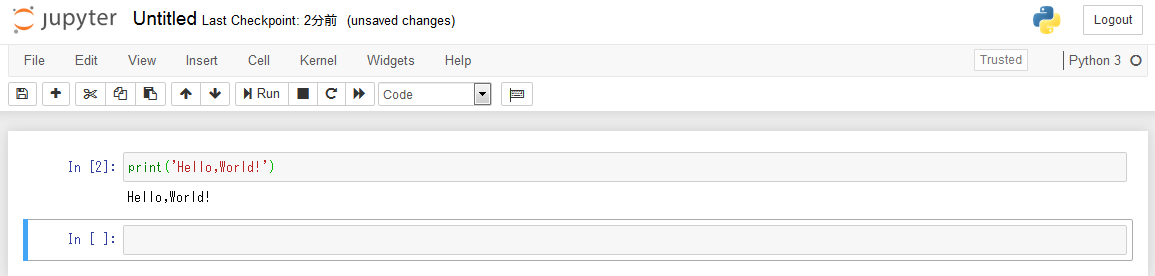NEXT 2019@福岡 ~ Jupyter notebook まで
User & IBM NEXT2019@福岡 に行ってきました。最高に楽しかったです!
やはり、あの様な場に行くと、出会いあり、発見ありでテンションが上がります。
帰ってきた後の仕事に対するモチベーションも、非常に上がるので行って良かったです。
さて話をIBMiの話題に戻すと、会場でとある イケメン に、お会いすることが出来、その方から「IBMiで jupyter notebook 使えますよ。」と言われて「えぇーそうなんだ!」とビックリ。
本当に yum になってから、こっそり使える様になっている、パッケージが多いです。
(^-^) 早速入れてみました。
公式のBitbucketには記載がないので、AIX 情報を参考 にしました。yum 楽勝です!
# 必要ライブラリ等のインストール(※デフォルトで既に入っているものもあり)
yum install gcc gcc-c++ gcc-gfortran xz python3 python3-devel libpng-devel libfreetype6 freetype-devel libzmq libzmq-devel liblapack3 libblas3
# Jupyterのインストール
pip3 install jupyter
# notebookの設定ファイル生成
jupyter notebook --generate-config
# notebook設定ファイルの変更
vim .jupyter/jupyter_notebook_config.py
## The IP address the notebook server will listen on.
# c.NotebookApp.ip = 'localhost'
c.NotebookApp.ip = 'xxx.xxx.xxx.xxx'
# c.NotebookApp.open_browser = True
c.NotebookApp.open_browser = False
# c.NotebookApp.port = 8888
c.NotebookApp.port = 8888
# パスワードを設定する場合
jupyter notebook password
Enter password:*****
Verify password:*****
# 以下に「.jupyter/jupyter_notebook_config.json」が作成される
# Jupyter notebookの実行
jupyter notebook
[I 15:34:37.114 NotebookApp] Serving notebooks from local directory:home/hoge
[I 15:34:37.114 NotebookApp] The Jupyter Notebook is running at:
[I 15:34:37.114 NotebookApp] http://xxx.xxx.xxx.xxx:8888/
[I 15:34:37.114 NotebookApp] Use Control-C to stop this server and shut down all kernels (twice to skip confirmation).