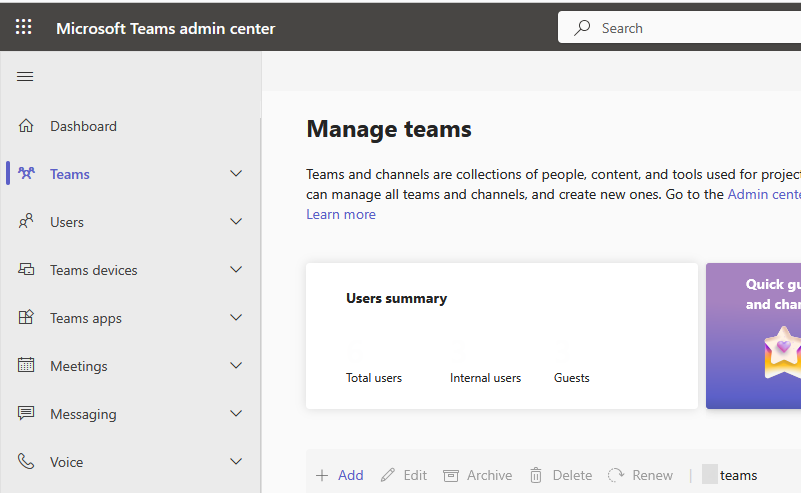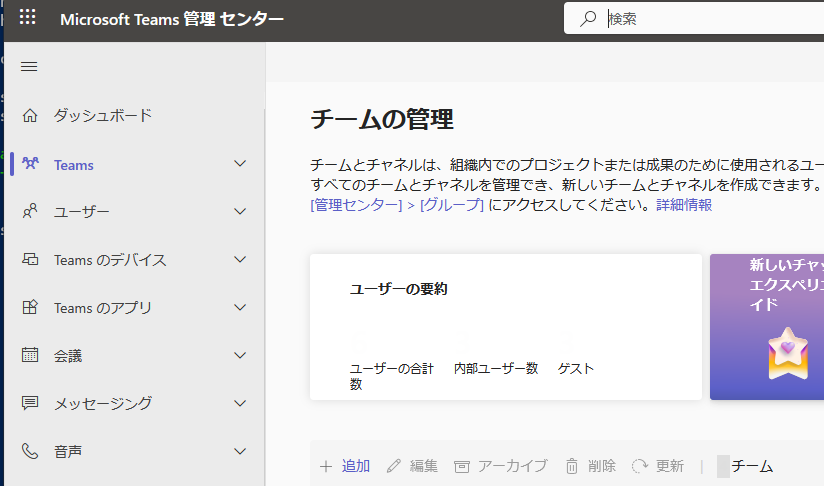Microsoft Teams 管理センター の英語UIを日本語化する方法。
ユーザー設定や MS365 管理センターの設定は何をやってもだめで、直接 Azure AD の属性パラメータを PowerShell で更新するしかない様です。マジか... (TдT)
設定手順
Azure Active Directory モジュール を使用した情報をかなり見かけるが、2025.2.4 現在ではもう出来ない方法っぽい、代わりに Microsoft Graph モジュール を使用して行った。
PowerShell起動(管理者として実行)
Teams 管理センター日本語化
# Microsoft Graph PowerShellのインストール
Install-Module Microsoft.Graph -Scope CurrentUser
# インストール後、モジュールをロード
Import-Module Microsoft.Graph
# Microsoft Graph を MSアカウント へサインインさせる(権限スコープ:ユーザー設定)
Connect-MgGraph -Scopes "User.ReadWrite.All"
# -----------------------------------
# ブラウザが開いたらMSアカウントでログイン
# -----------------------------------
# 対象ユーザーのpreferredLanguage属性をja-JPに設定
Update-MgUser -UserId "hoge@example.com" -PreferredLanguage "ja-JP"
# 設定されていることを確認
Get-MgUser -UserId "hoge@example.com" | Select-Object PreferredLanguage
PreferredLanguage
-----------------
ja-JP
変更前
変更後
以上でした。ユーザー設定見てよ~って感じです。