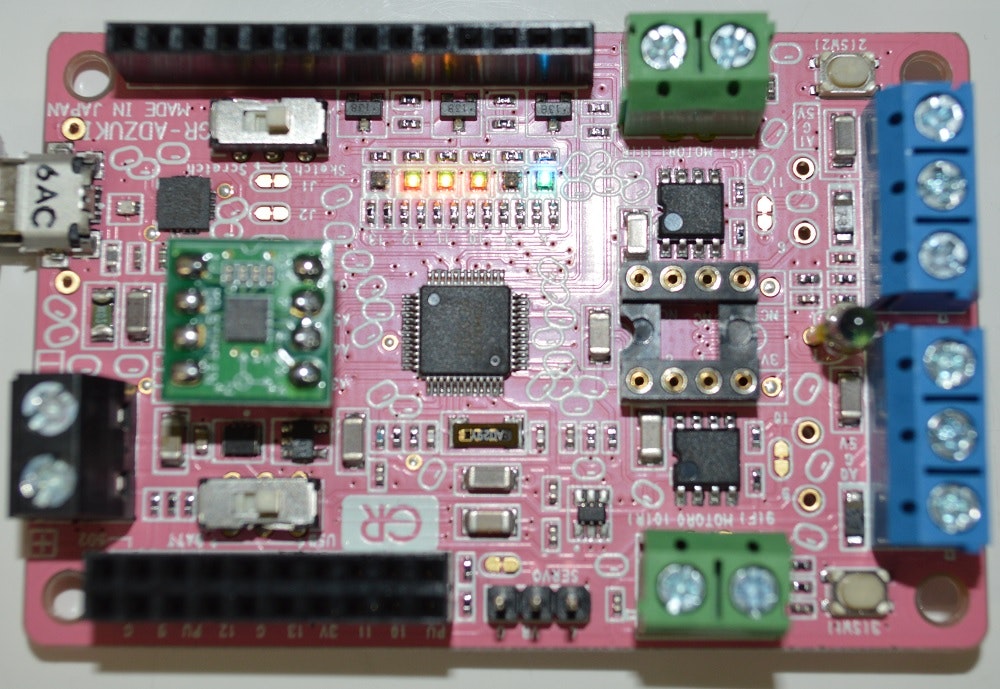GR-ADZUKIでダイナミック点灯の第2弾です。
今回は、コードを変更しています。
というのは、Arrayのコードで良いサイトがあったからです。
https://www.hiramine.com/physicalcomputing/arduino/rgbbarled.html
こちらを使わせていただきました。
ANODEPINとCATHODEPINを変更します。
int ANODEPIN[6] = { 6,9,10,11,12,13};
int CATHODEPIN[3] = { 22,23,24 }; // R, G, B
// (C)https://www.hiramine.com/physicalcomputing/arduino/rgbbarled.html
// 仕様:カソードコモン
int ANODEPIN[6] = { 6,9,10,11,12,13};
int CATHODEPIN[3] = { 22,23,24 }; // R, G, B
void setup()
{
// アノードを、LOWで初期化
for( int ano = 0; ano < 6; ano++ )
{
pinMode( ANODEPIN[ano], OUTPUT );
digitalWrite( ANODEPIN[ano], LOW );
}
// カソードを、HIGHで初期化
for( int cat = 0; cat < 3; cat++ )
{
pinMode( CATHODEPIN[cat], OUTPUT );
digitalWrite( CATHODEPIN[cat], HIGH );
}
}
void loop()
{
// カソードのループ
for( int cat = 0; cat < 3; cat++ )
{
digitalWrite( CATHODEPIN[cat], LOW ); // LOWに変更
// アノードのループ
for( int ano = 0; ano < 6; ano++ )
{
digitalWrite( ANODEPIN[ano], HIGH ); // HIGHに変更
delay(5); //点灯時間
digitalWrite( ANODEPIN[ano], LOW ); // LOWに戻す
}
digitalWrite( CATHODEPIN[cat], HIGH ); // HIGHに戻す
}
}