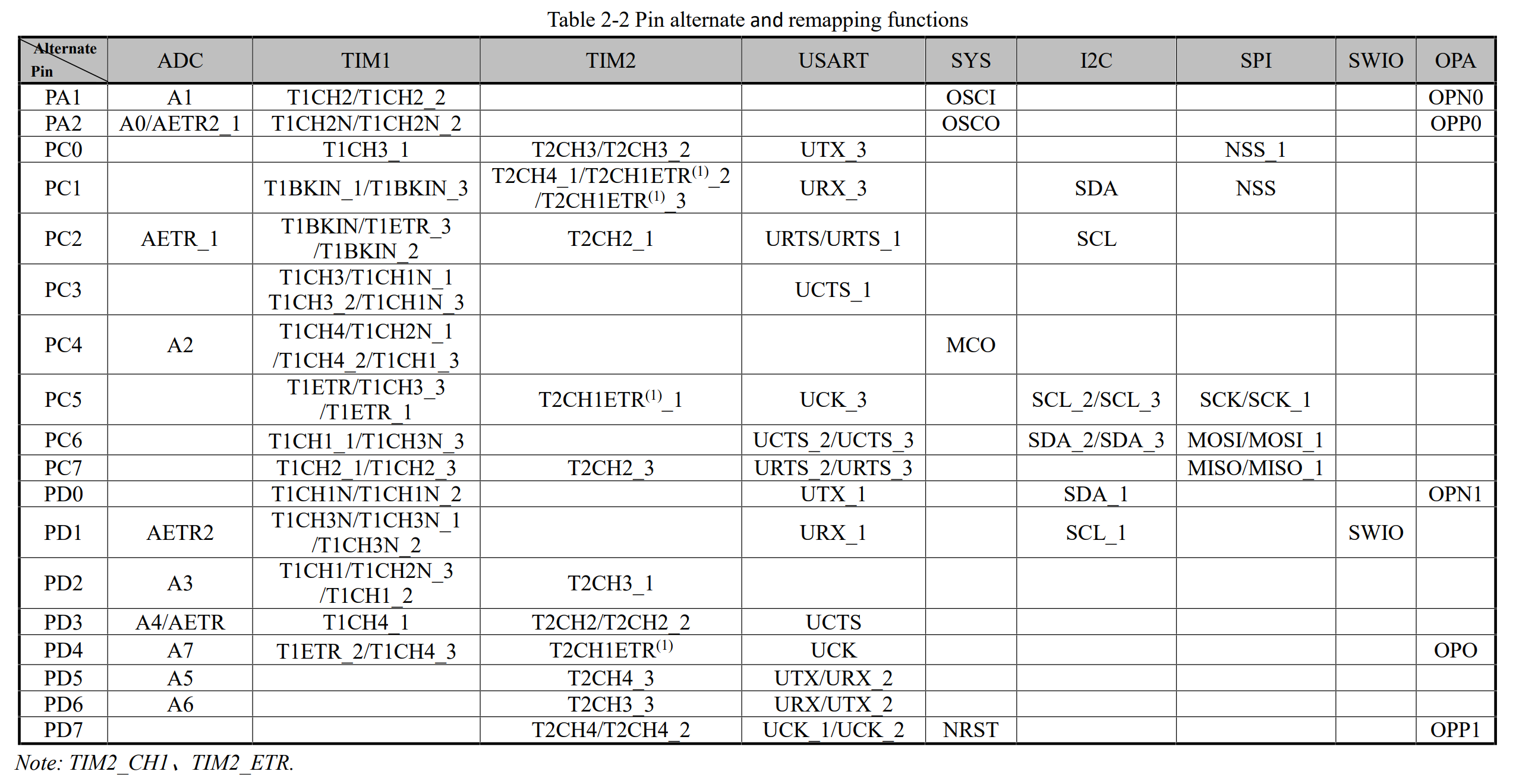CH32V003 が Arduino で使えるようになりました。
それでは、ArduinoIDEで使えるようにしましょう。
ArduinoIDEに設定する
ファイル→環境設定
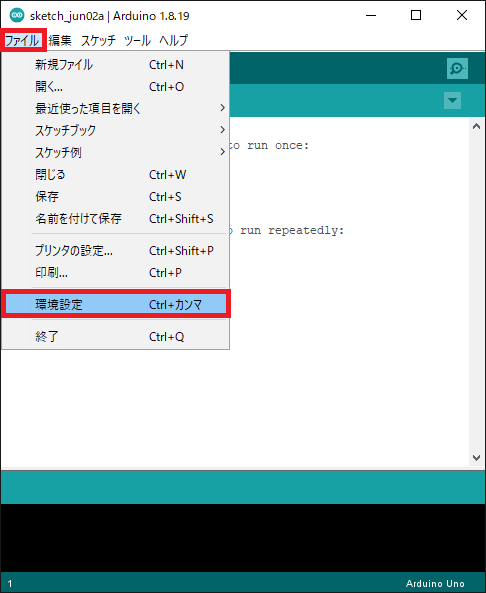
追加のボードマネージャ の URL に以下を入力して、OKをクリックします。
https://github.com/openwch/board_manager_files/raw/main/package_ch32v_index.json
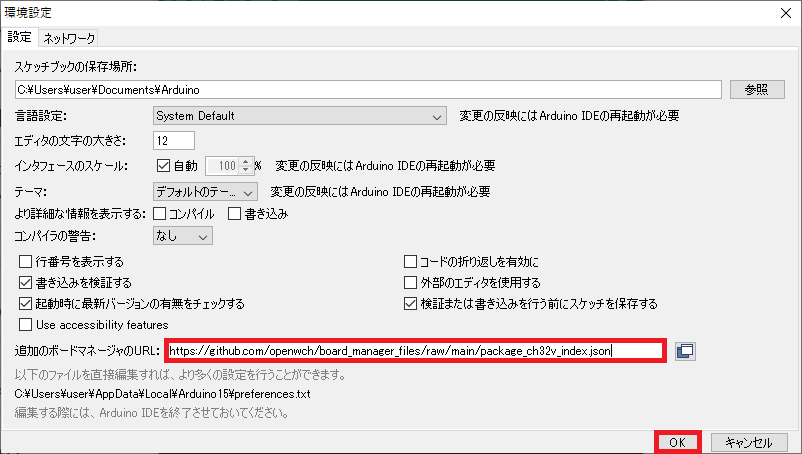
ツール⇒ボード⇒ボードマネージャ
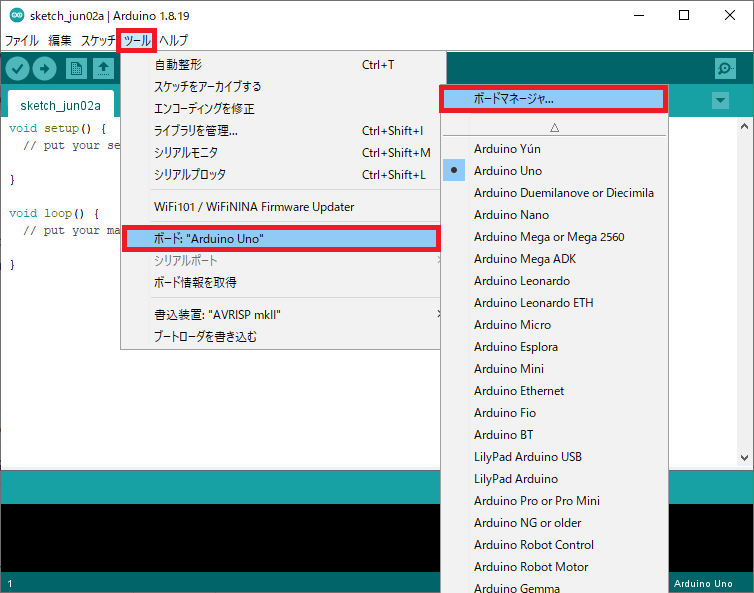
タイプの横の検索に ch32 と入力し CH32 MCU EVT Boards を インストール します。
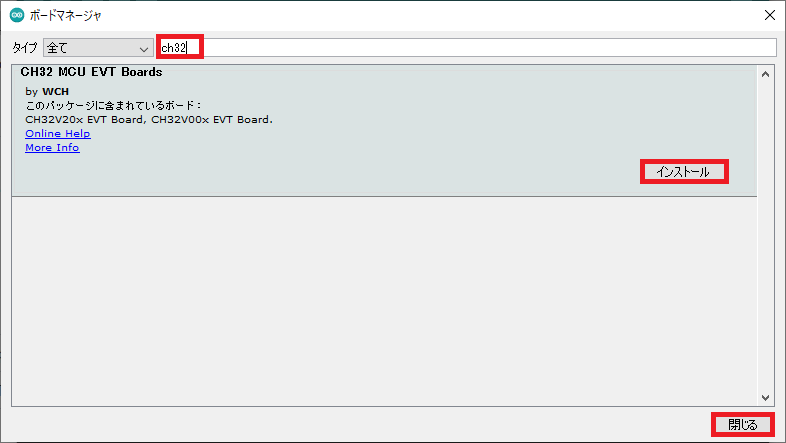
ツール⇒ボード⇒CH32 MCU EVT Boards Support ⇒CH32V00x を選択します。
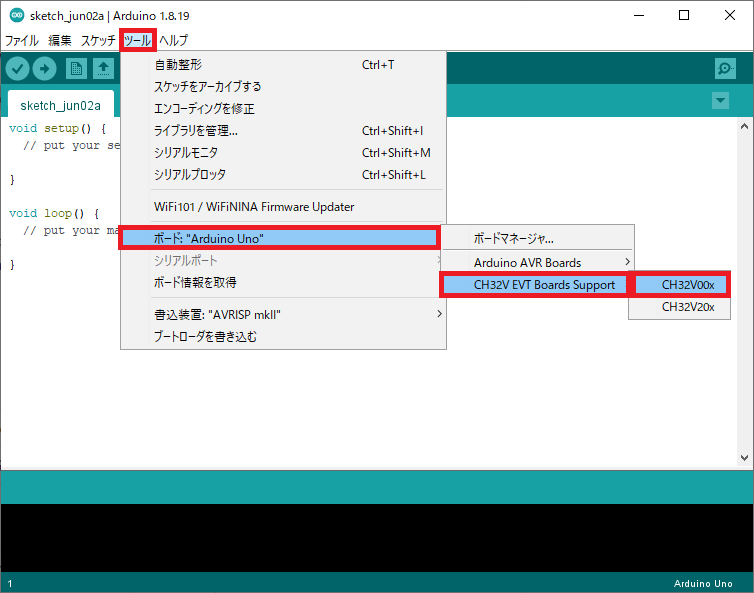
WCH-Linkを使えるようにする
WCH-Link の ドライバ が入っていない場合は WCH-LinkUtility をインストールしてドライバを入れましょう。
ダウンロード を クリック して、WCH-LinkUtility を ダウンロード します。

WCH-LinkUtility⇒詳細情報
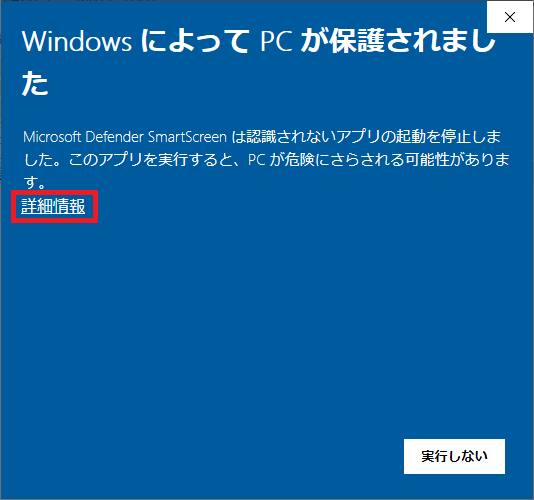
実行をクリックして、ドライバ類をインストールします。
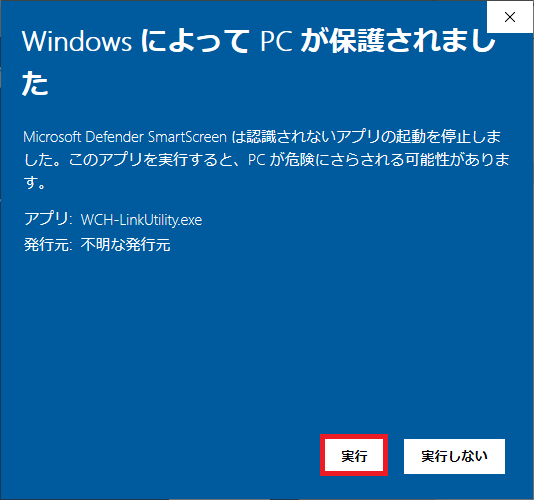
書き込み
以上でコンパイル、書き込みができます。
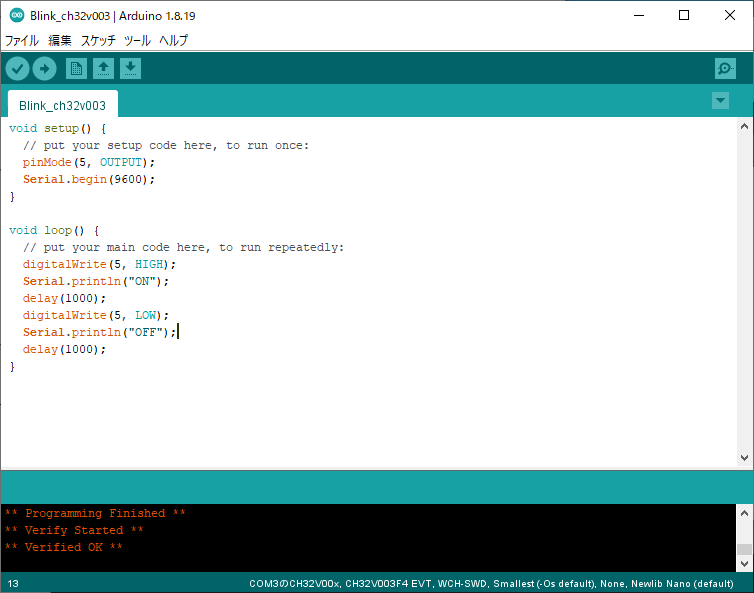
書き込み後はリセットをします。
バージョンの変化やボードによりリセットを押さないでも起動するようになるかもしれません。
CH32V003のピンアサイン
今回のピンアサインの概要は以下のようです。