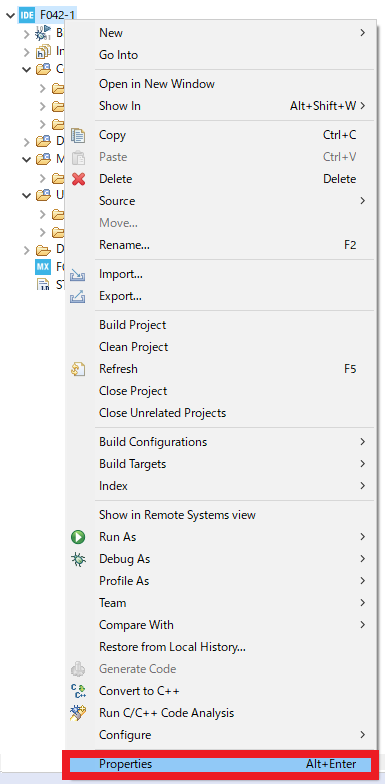STM32CubeIDEで以下のようなエラーが出た人はいないでしょうか?
c:\st\stm32cubeide_1.3.0\stm32cubeide\plugins\com.st.stm32cube.ide.mcu.externaltools.gnu-tools-for-stm32.7-2018-q2-update.win32_1.4.0.202007081208\tools\arm-none-eabi\bin\ld.exe: region `FLASH' overflowed by 944 bytes
collect2.exe: error: ld returned 1 exit status
make: *** [makefile:54: STM32F042-1.elf] Error 1
"make -j4 all" terminated with exit code 2. Build might be incomplete.
11:53:58 Build Failed. 3 errors, 1 warnings. (took 10s.509ms)
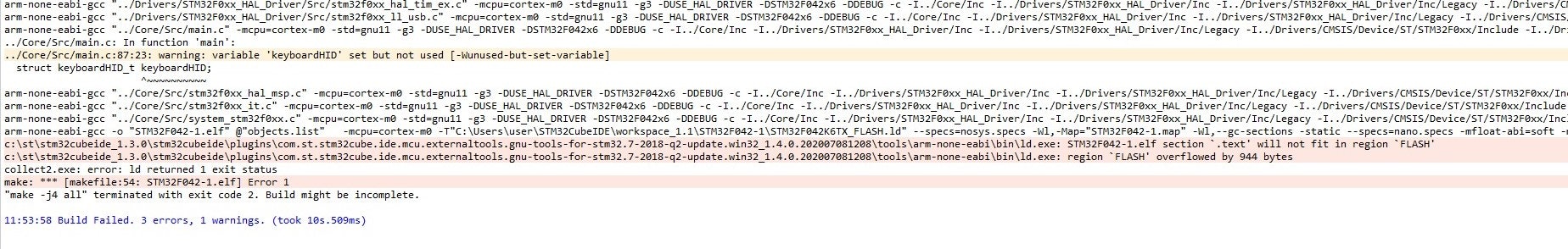
フラッシュにファイルが入らないというエラーになります。
最適化して入るようにしてみましょう。(すべてではありません)
右クリック⇒Properties
C/C++ Build⇒Tool Settings⇒MCU GCC Compoler⇒Optimization
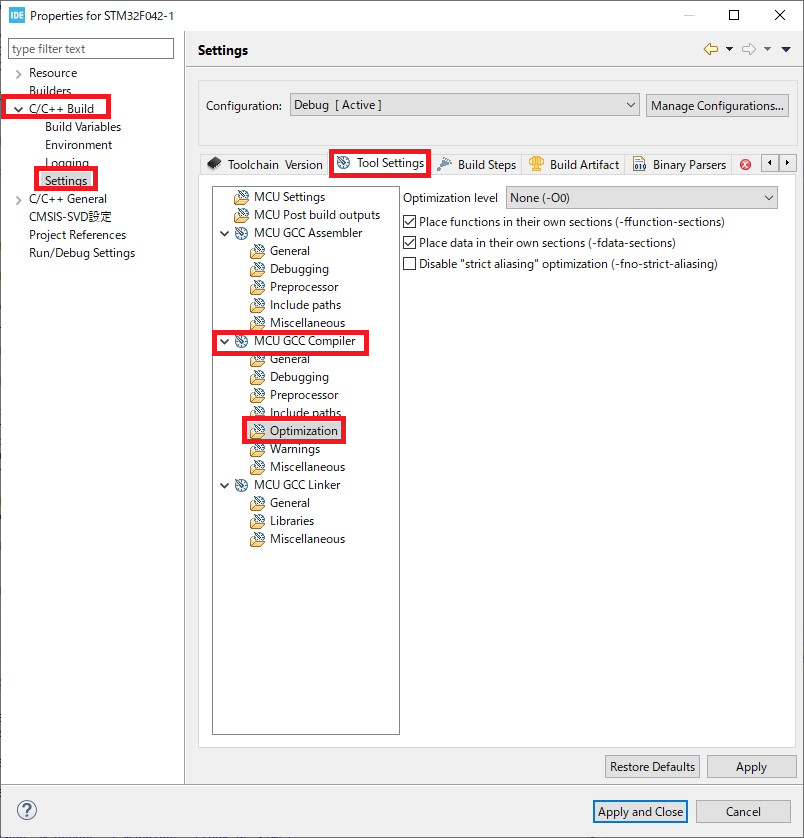
Optimization levelを変更する
arm-none-eabi-objdump -h -S STM32F042-1.elf > "STM32F042-1.list"
arm-none-eabi-objcopy -O binary STM32F042-1.elf "STM32F042-1.bin"
arm-none-eabi-size STM32F042-1.elf
text data bss dec hex filename
17928 364 3780 22072 5638 STM32F042-1.elf
Finished building: default.size.stdout
Finished building: STM32F042-1.bin
Finished building: STM32F042-1.list
11:58:13 Build Finished. 0 errors, 1 warnings. (took 9s.209ms)
以上でコンパイルが通るようになります。