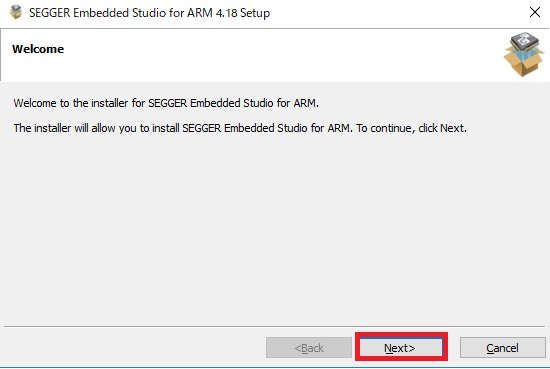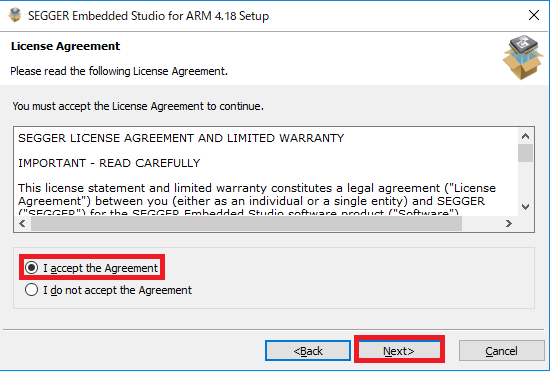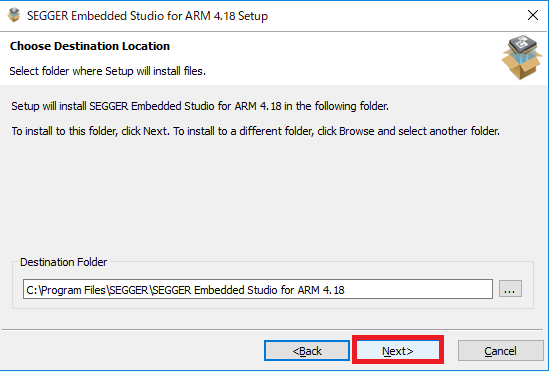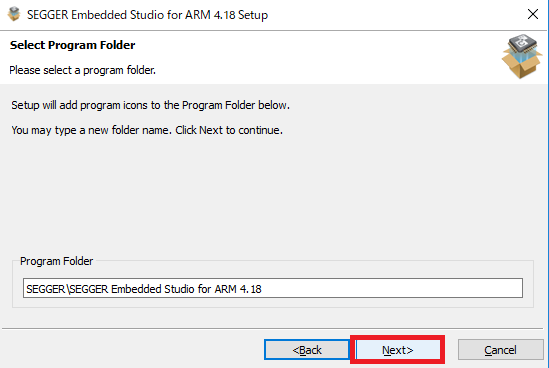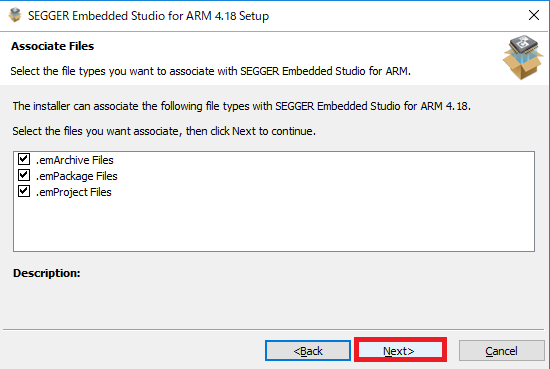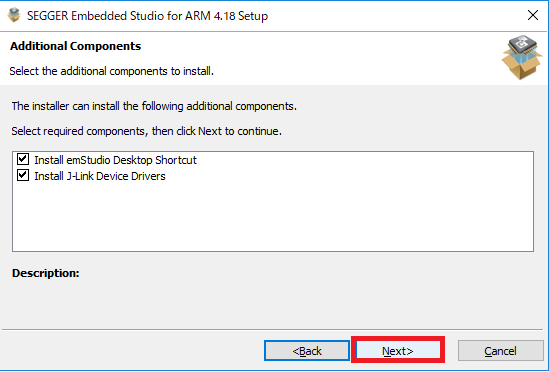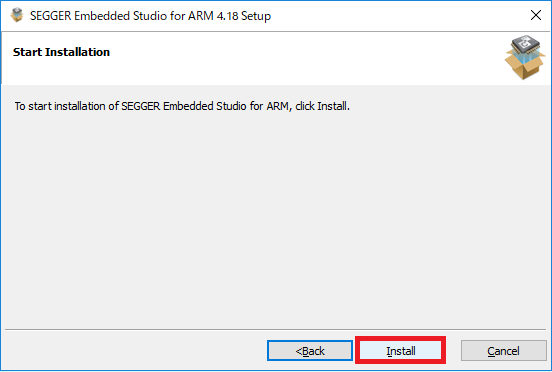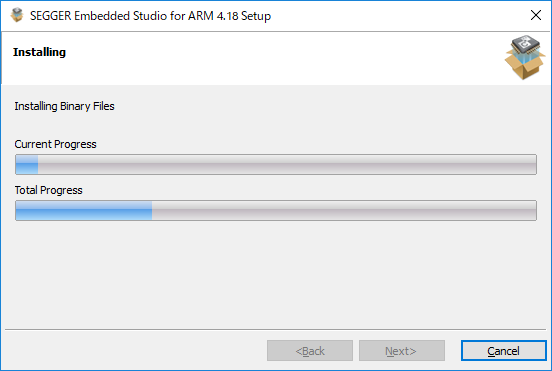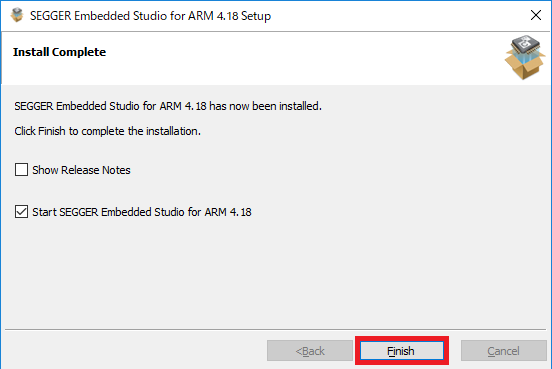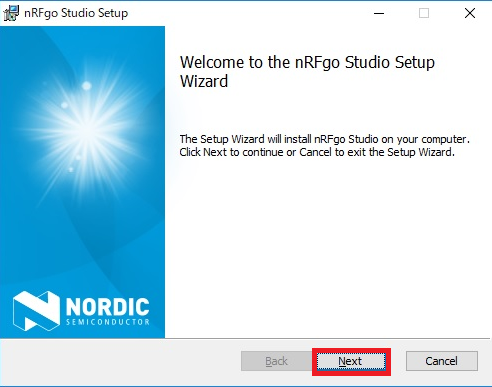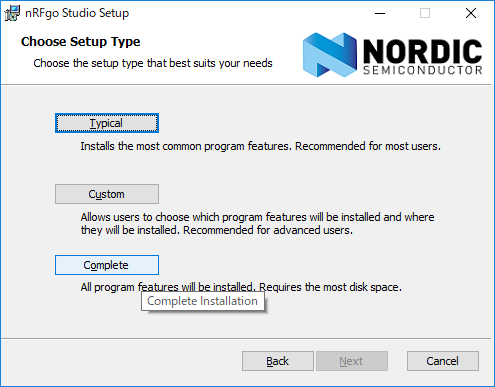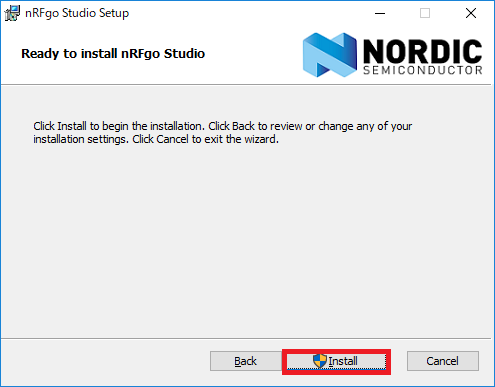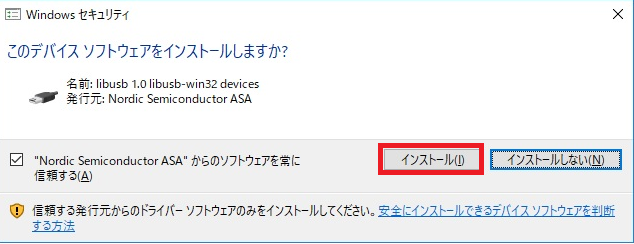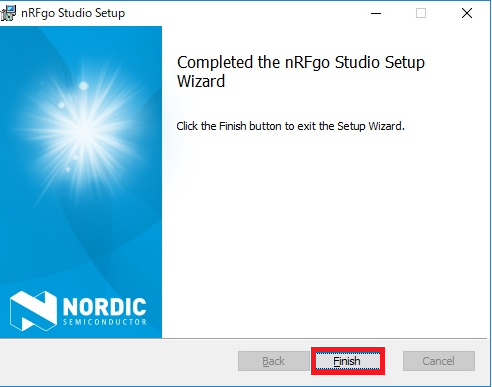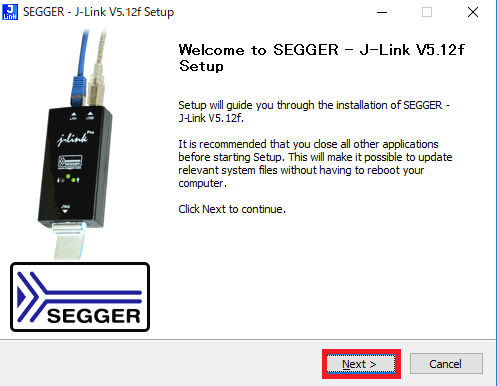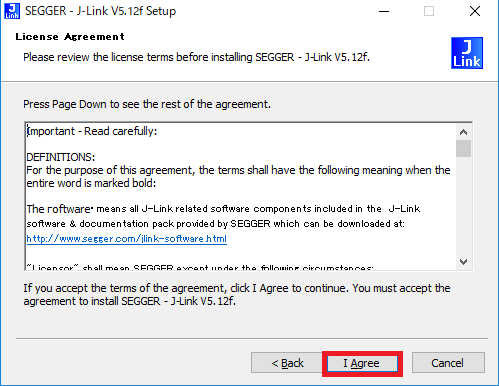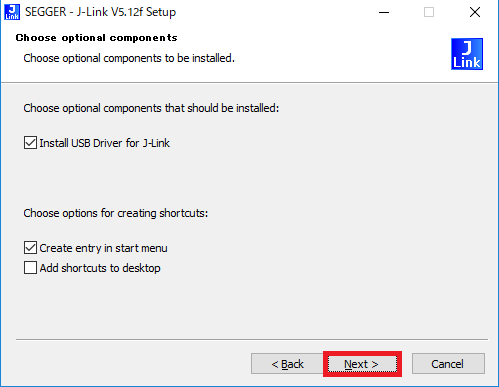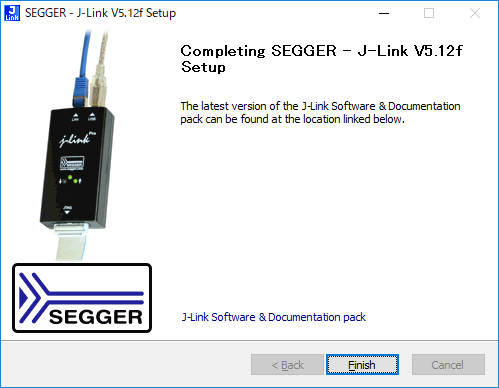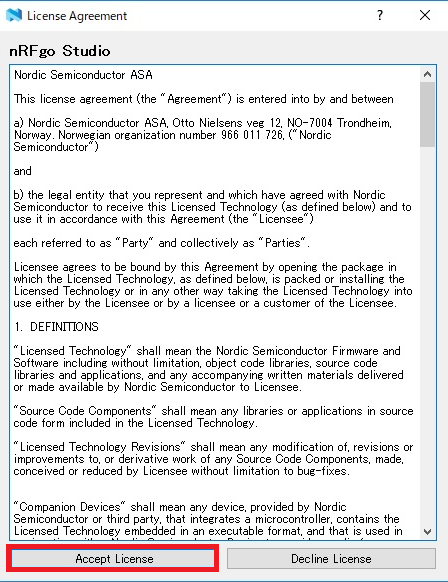Nrf52840やNrf52832を使ってみたいと思った際に、使うIDEは
Kail,IAR Workbench,Segger Embedded Studio,Arduinoがあると思います。
今回は、Segger Embedded Studioを使ってみましょう。
*Segger Embedded StudioはNordic環境においては現在無料です。
なお、本内容を含めて、詳細は、こちらのサイトをお勧めします。
https://shizuk.sakura.ne.jp/bluetooth/nrf52/overview.html
それでは、進んでいきましょう。
Segger Embedded Studio
https://www.segger.com/downloads/embedded-studio
こちらかダウンロードします。
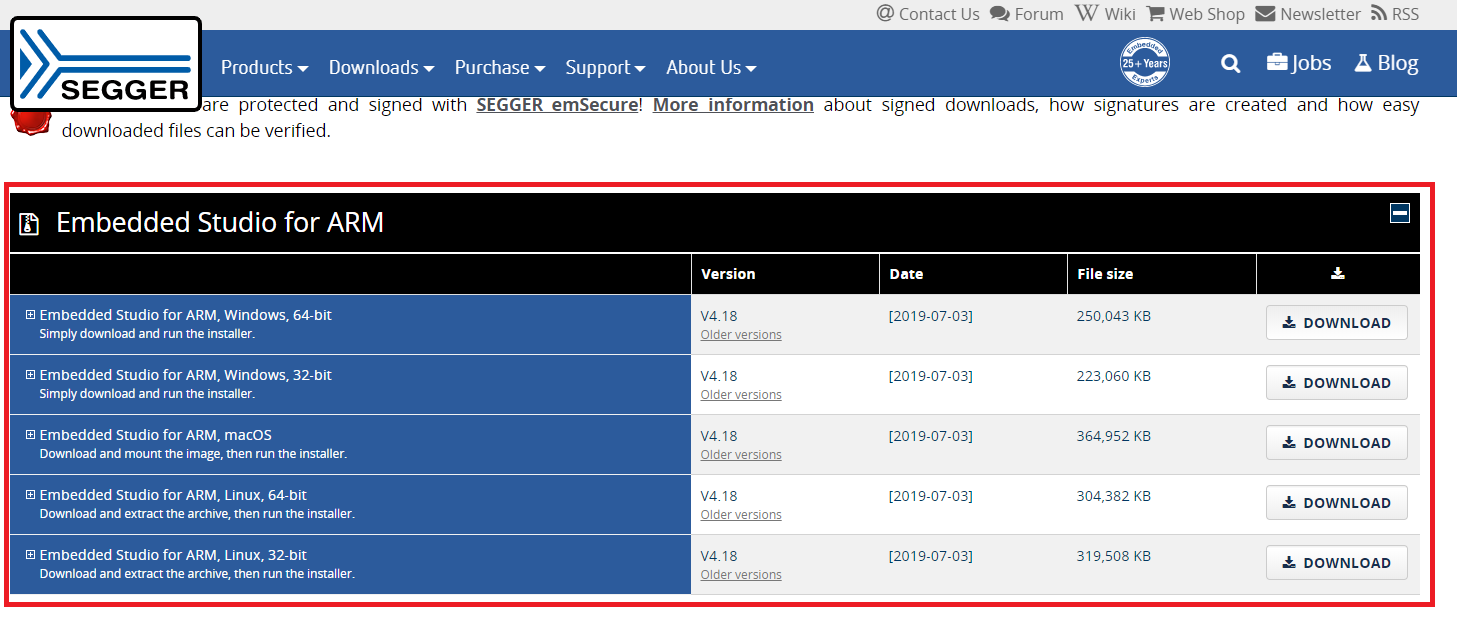
**私は間違えてRisc-Vをダウンロードし、インストールしてしまいました・・・
Finishを押して、インストールを完了します。
Finishを押すと、画面が閉じて、アプリケーションが起動します。
起動したら、本画面でContinueを押します。
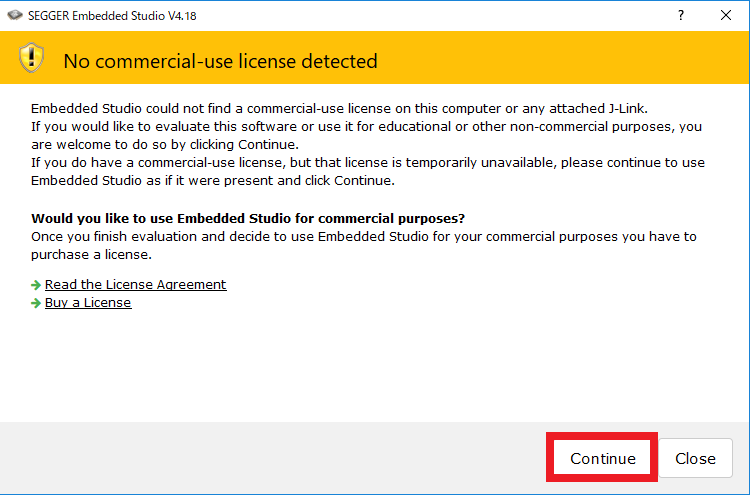
NRF52840
S140とnRF5 SDKを選択し、Download all filesをクリックし、ファイルをダウンロードします。
https://www.nordicsemi.com/Products/Low-power-short-range-wireless/nRF52840/Compatible-downloads#infotabs
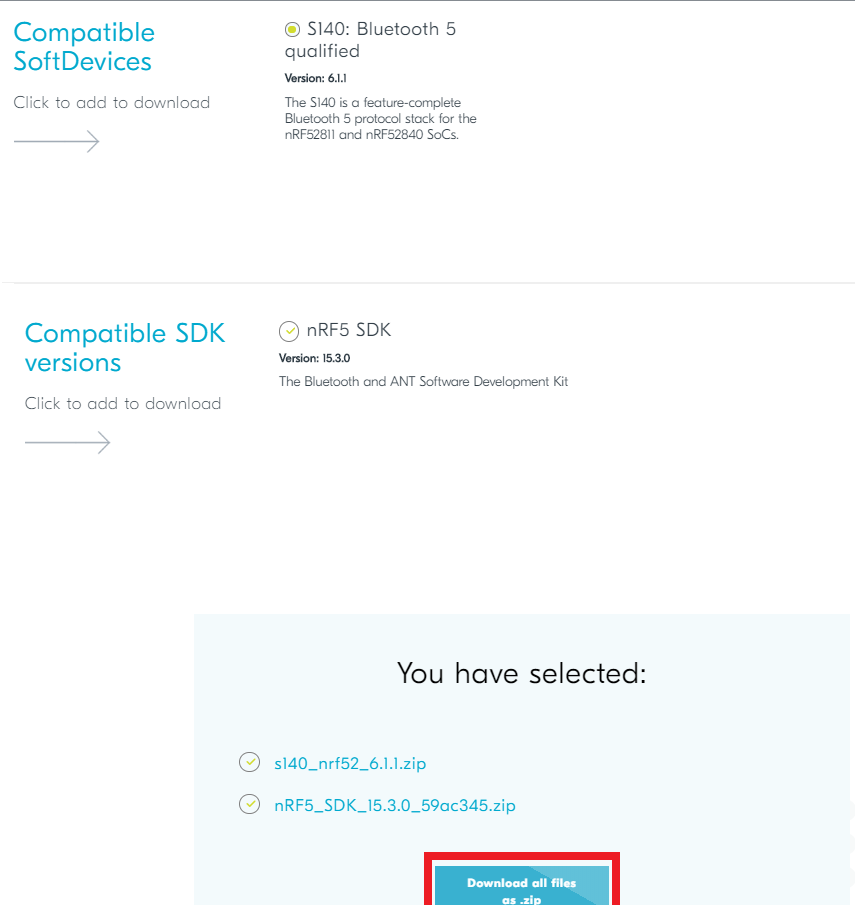
Nrf52832
https://www.nordicsemi.com/Products/Low-power-short-range-wireless/nRF52832/Download#infotabs
S112かS132とnRF5 SDKを選択し、Download all filesをクリックをクリックしファイルをダウンロードします。
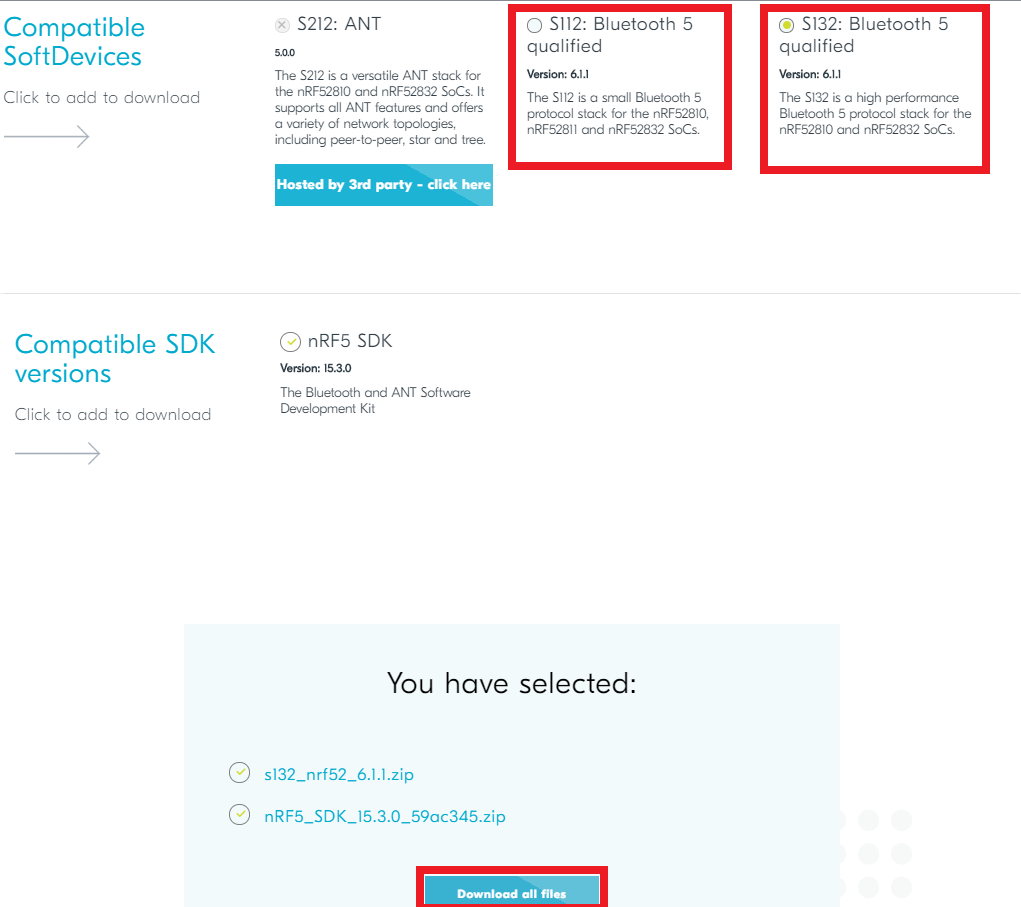
*これは入れても入れないでもOKです。
nRFgo Studio
https://www.nordicsemi.com/Software-and-Tools/Development-Tools/nRFgo-Studio/Download
Hexファイルをアップロードする際などに使えます。
入れておいても良いと思います。
起動します。
agreeでInstallします。
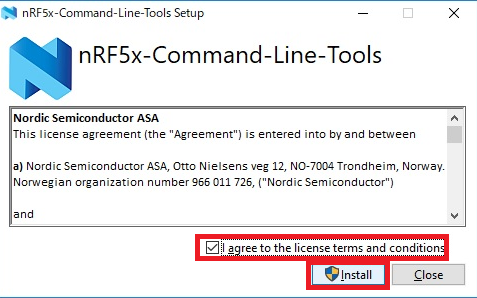
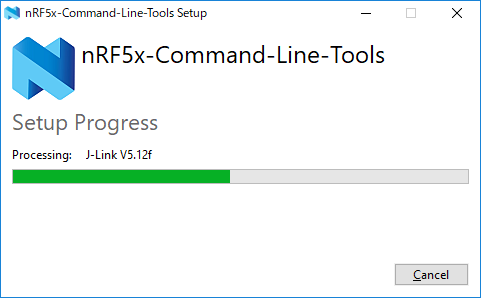
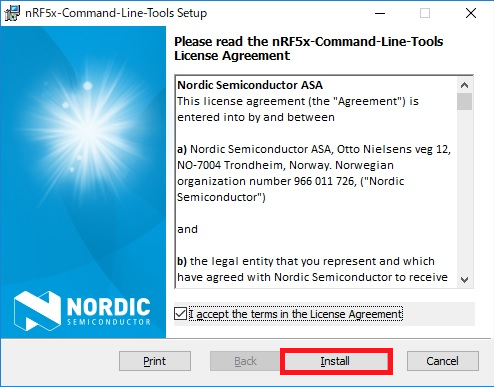
Installをクリック
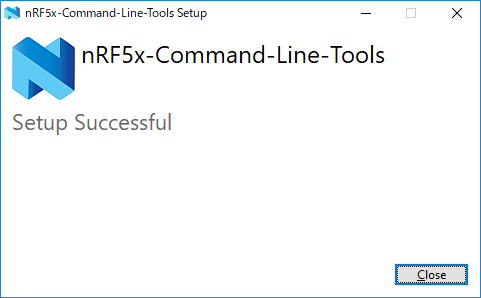
起動しnrf5x Programmingをクリックすると、どのような構成で書き込まれているか見ることが可能です。
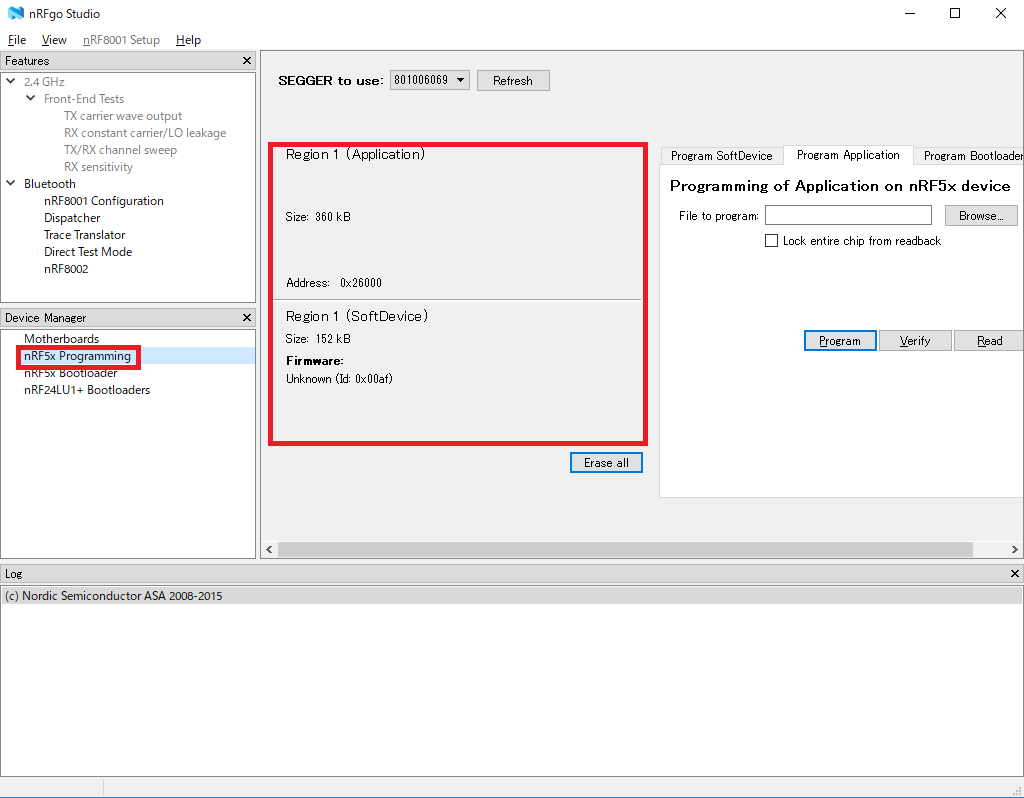
SoftDeviceは、Bluetoothなどで電波を発信する際に使用するソフトウェアになり、nrf5x系では必須に近いソフトウェアになります。
(Arduinoについては別途説明)