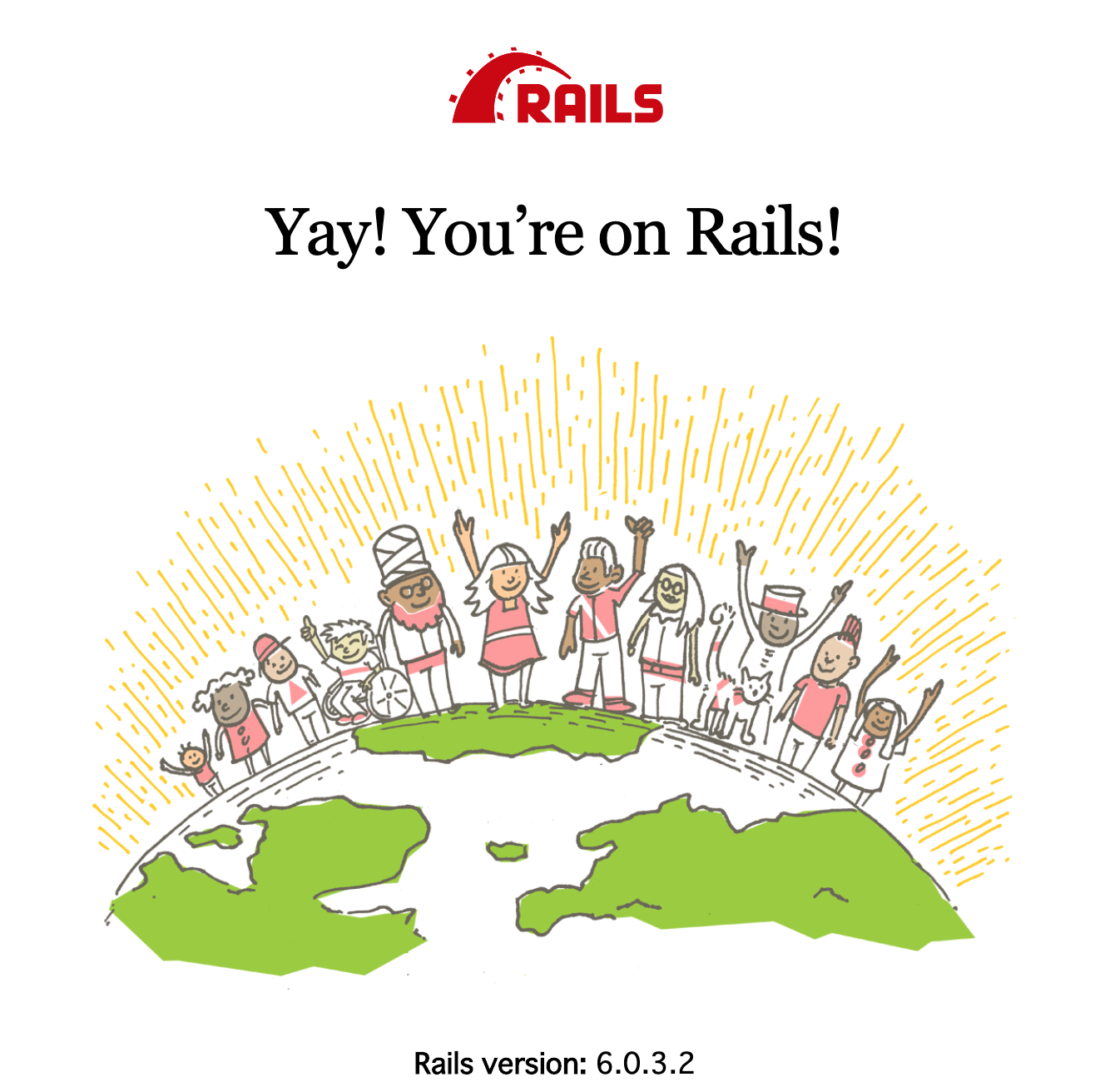rubyのバージョン確認、インストール
$ ruby --version
rubyのバージョンは2.5.0以上であれば動きます。ただ、最新版の方がメソッド追加や処理が早くなっていたりします。今は2.7.1が安定版のようです。
#最新のrubyをインストール
$ rbenv install 2.7.1
rails6でプロジェクトの立ち上げ
$ mkdir sample_app
$ cd sample_app
# rubyのバージョン変更
$ rbenv local 2.7.1
# rails6インストール
$ gem install rails -v '6.0.0'
# DBをPostgreSQLに変更しています
$ rails _6.0.0_ new -d postgresql
$rails s
つまづきポイント
通常なら上記で立ち上がるのですが、初めてrails6を使うと
$ rails s
=> Booting Puma
=> Rails 6.0.0.rc2 application starting in development
=> Run `rails server --help` for more startup options
RAILS_ENV=development environment is not defined in config/webpacker.yml, falling back to production environment
Exiting
...
/home/ubuntu/.rvm/gems/ruby-2.6.3/gems/webpacker-4.0.7/lib/webpacker/configuration.rb:91:in `rescue in load': Webpacker configuration file not found /home/ubuntu/environment/test-app1/config/webpacker.yml.
Please run rails webpacker:install Error: No such file or directory @ rb_sysopen - /home/ubuntu/environment/test-app1/config/webpacker.yml (RuntimeError)
こんなエラーが出てきます。
これはwebpackerがインストールできていないエラーなので
$ rails webpacker:install
すれば解決します。
再度、
$ rails s
を実施すれば