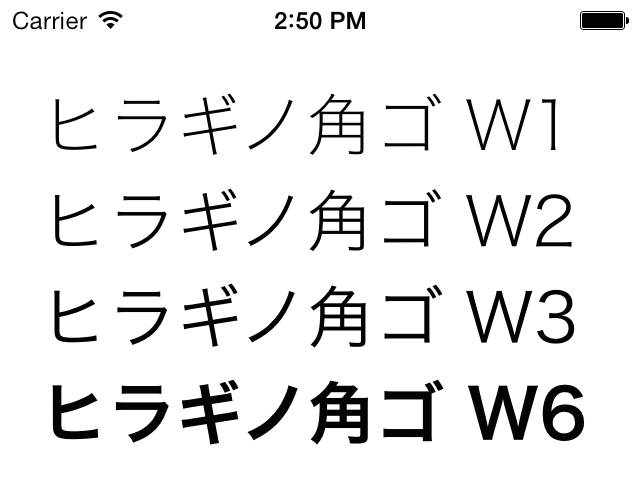iOS 7にはヒラギノ角ゴ W1/W2が隠されており、CSSで表示する事が出来るとのこと。
http://keagelog.blogspot.jp/2013/10/ios-7-w1w2-css.html
同様に UIFont でも PostScript 名を指定してやると出てくる。
label1.font = [UIFont fontWithName:@".HiraKakuInterface-W1" size:30];
label2.font = [UIFont fontWithName:@".HiraKakuInterface-W2" size:30];
label3.font = [UIFont fontWithName:@"HiraKakuProN-W3" size:30];
label4.font = [UIFont fontWithName:@"HiraKakuProN-W6" size:30];
検索してもCSSの話ばかりなので、「CSSだけじゃないよ」ということで。
追記
これらのヒラギノは ProN で、Pro は入っていないようです。