いちいち Finder に戻って AirDrop ウインドウを開くのがたるいので、Automator や AppleScript 実行ファイルにして Dock から起動できるようにした。
既存の Finder ウインドウが使われるのが嫌なのとサイドバーが邪魔なので、新規ウインドウを作りつつサイドバーを自動で隠すようにした。
ただし、Finder が活性化するので Finder ウインドウがすべて最前面に来てしまうという問題がある。
AppleScript
-- Finder を活性化し、⌘Nで新規ウインドウを実行
tell application "Finder" to activate
tell application "System Events"
keystroke "n" using {command down}
end tell
-- Finder の最前面のウインドウのサイドバー幅を取得
tell application "Finder"
set sideWidth to get sidebar width of Finder window 1
-- もしサイドバー幅が0でなければ、⌥⌘Sでサイドバーを隠す
if sideWidth is not 0 then
tell application "System Events"
keystroke "s" using {command down, option down}
end tell
end if
-- ⇧⌘R で AirDrop を起動
tell application "System Events"
keystroke "r" using {command down, shift down}
end tell
end tell
AirDrop の情報ウインドウからアイコンをコピーして、Automator で書き出した .app のアイコンに貼付けて Dock に追加。
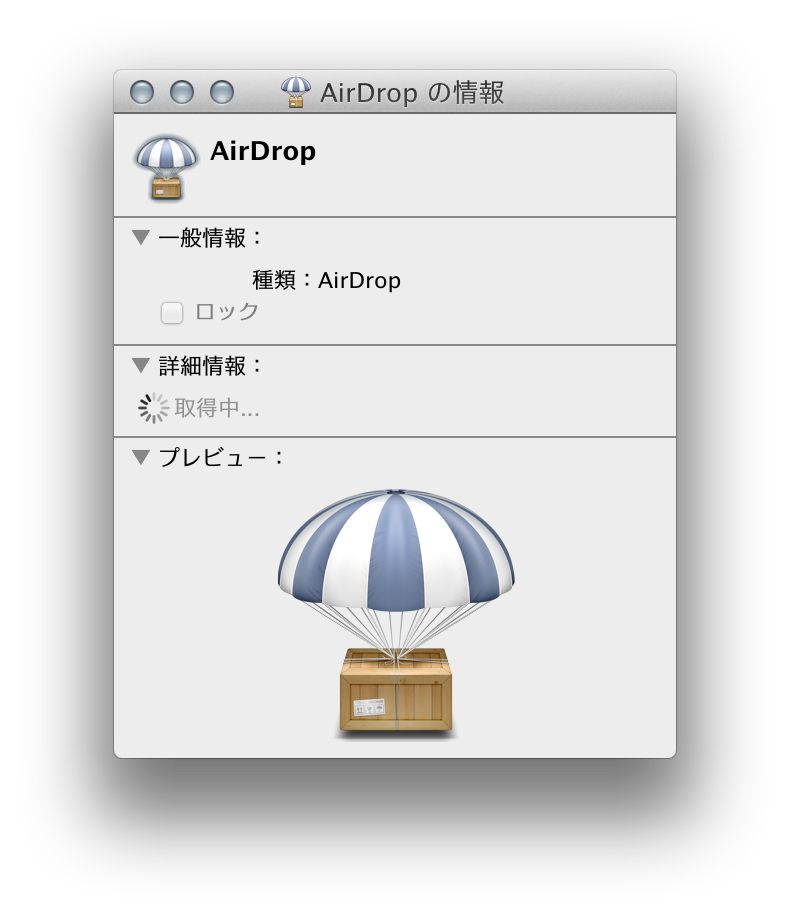
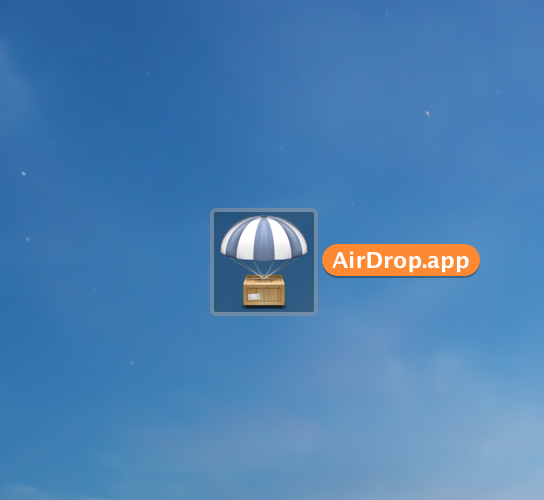
AppleScript を書いたのは何年ぶりだろう……。