動機
いまどきのIDEなら標準で備えているテストコード実行と結果の可視化をCLionでもやりたい
結果
できた
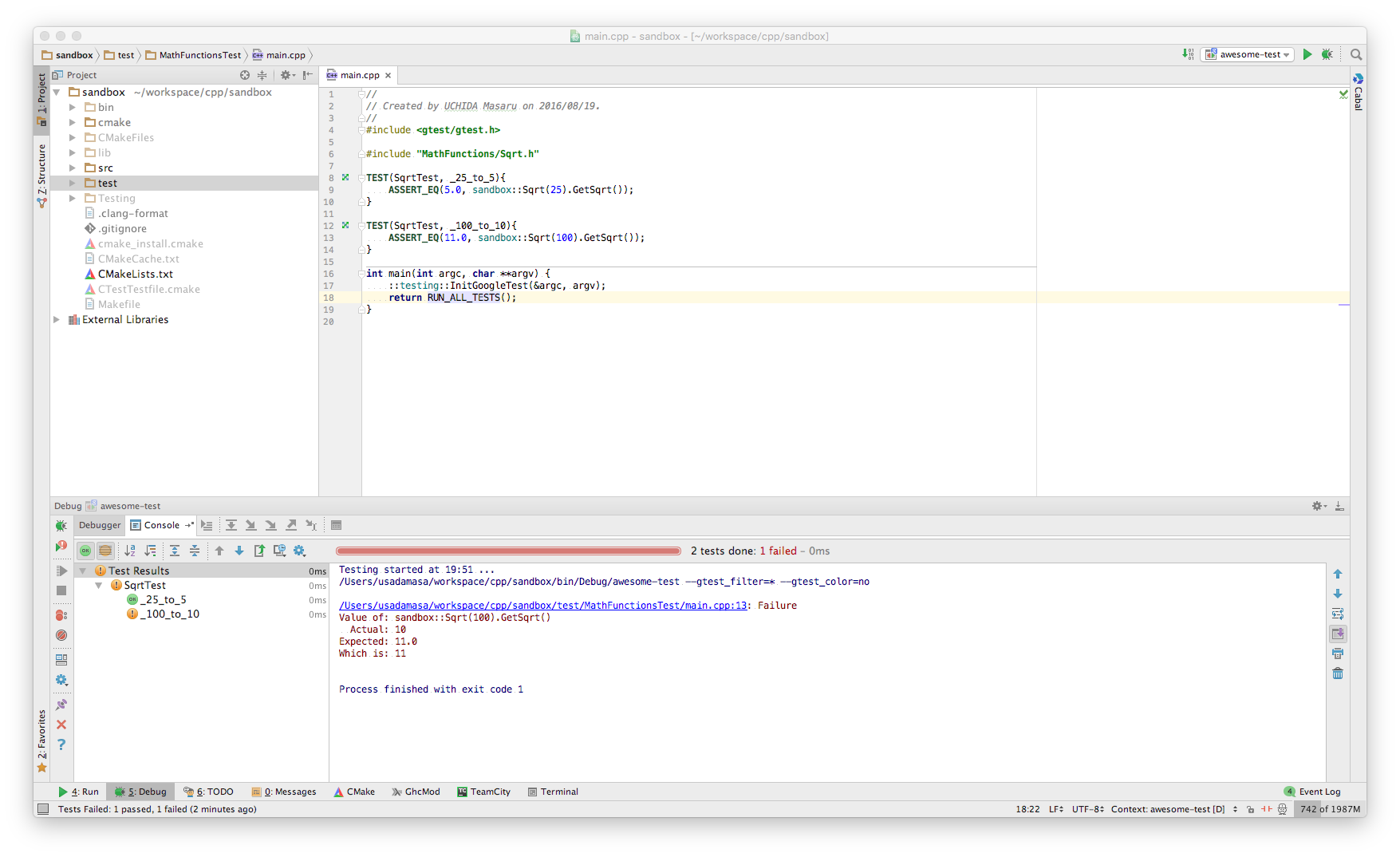
リポジトリ
蛇足
CUIでctest を動かす場合、そのままだと画面出力があっさりしすぎてテスト結果がよくわからない
(googletestの普段の出力がでなかったのでうまく動いてないと思った)
$ ctest
Test project /Users/usadamasa/workspace/cpp/sandbox
Start 1: awesome
1/1 Test #1: awesome ..........................***Failed 0.01 sec
0% tests passed, 1 tests failed out of 1
Label Time Summary:
awesome = 0.01 sec (1 test)
lib = 0.01 sec (1 test)
Total Test time (real) = 0.02 sec
The following tests FAILED:
1 - awesome (Failed)
Errors while running CTest
なので実行時には-Vオプションをつけるとよい。
$ ctest -V
UpdateCTestConfiguration from :/Users/usadamasa/workspace/cpp/sandbox/DartConfiguration.tcl
UpdateCTestConfiguration from :/Users/usadamasa/workspace/cpp/sandbox/DartConfiguration.tcl
Test project /Users/usadamasa/workspace/cpp/sandbox
Constructing a list of tests
Done constructing a list of tests
Checking test dependency graph...
Checking test dependency graph end
test 1
Start 1: awesome
1: Test command: /Users/usadamasa/workspace/cpp/sandbox/bin/Debug/awesome-test
1: Test timeout computed to be: 9.99988e+06
1: [==========] Running 2 tests from 1 test case.
1: [----------] Global test environment set-up.
1: [----------] 2 tests from SqrtTest
1: [ RUN ] SqrtTest._25_to_5
1: [ OK ] SqrtTest._25_to_5 (0 ms)
1: [ RUN ] SqrtTest._100_to_10
1: /Users/usadamasa/workspace/cpp/sandbox/test/MathFunctionsTest/main.cpp:13: Failure
1: Value of: sandbox::Sqrt(100).GetSqrt()
1: Actual: 10
1: Expected: 11.0
1: Which is: 11
1: [ FAILED ] SqrtTest._100_to_10 (0 ms)
1: [----------] 2 tests from SqrtTest (0 ms total)
1:
1: [----------] Global test environment tear-down
1: [==========] 2 tests from 1 test case ran. (0 ms total)
1: [ PASSED ] 1 test.
1: [ FAILED ] 1 test, listed below:
1: [ FAILED ] SqrtTest._100_to_10
1:
1: 1 FAILED TEST
1/1 Test #1: awesome ..........................***Failed 0.00 sec
0% tests passed, 1 tests failed out of 1
Label Time Summary:
awesome = 0.00 sec (1 test)
lib = 0.00 sec (1 test)
Total Test time (real) = 0.01 sec
The following tests FAILED:
1 - awesome (Failed)
Errors while running CTest
蛇足の蛇足
--output-on-failure のほうが見やすい。
$ ctest --output-on-failure
Test project /Users/usadamasa/workspace/cpp/sandbox
Start 1: awesome
1/1 Test #1: awesome ..........................***Failed 0.01 sec
[==========] Running 2 tests from 1 test case.
[----------] Global test environment set-up.
[----------] 2 tests from SqrtTest
[ RUN ] SqrtTest._25_to_5
[ OK ] SqrtTest._25_to_5 (0 ms)
[ RUN ] SqrtTest._100_to_10
/Users/usadamasa/workspace/cpp/sandbox/test/MathFunctionsTest/main.cpp:13: Failure
Value of: sandbox::Sqrt(100).GetSqrt()
Actual: 10
Expected: 11.0
Which is: 11
[ FAILED ] SqrtTest._100_to_10 (0 ms)
[----------] 2 tests from SqrtTest (0 ms total)
[----------] Global test environment tear-down
[==========] 2 tests from 1 test case ran. (0 ms total)
[ PASSED ] 1 test.
[ FAILED ] 1 test, listed below:
[ FAILED ] SqrtTest._100_to_10
1 FAILED TEST
0% tests passed, 1 tests failed out of 1
Label Time Summary:
awesome = 0.01 sec (1 test)
lib = 0.01 sec (1 test)
Total Test time (real) = 0.01 sec
The following tests FAILED:
1 - awesome (Failed)
Errors while running CTest
宿題
デバッグビルドとリリースビルドでバイナリの出力先を分けたかった。
下記の設定をすることで、
set(CMAKE_RUNTIME_OUTPUT_DIRECTORY
${CMAKE_SOURCE_DIR}/bin/${CMAKE_BUILD_TYPE}
)
cmake -DCMAKE_BUILD_TYPE=Debug .
などとすれば可能だが、何も指定していないと ${CMAKE_BUILD_TYPE} が空白になるため
${CMAKE_SOURCE_DIR}/bin 直下に出力されてしまい、いまいち。
デフォルト値のようなものが使えればよかったのだがうまくいかなかった…。
追記
これでいけた
cmake/cxx_build.cmake
set(CMAKE_RUNTIME_OUTPUT_DIRECTORY_DEBUG
${CMAKE_SOURCE_DIR}/bin/debug
)
set(CMAKE_RUNTIME_OUTPUT_DIRECTORY_RELEASE
${CMAKE_SOURCE_DIR}/bin/release
)