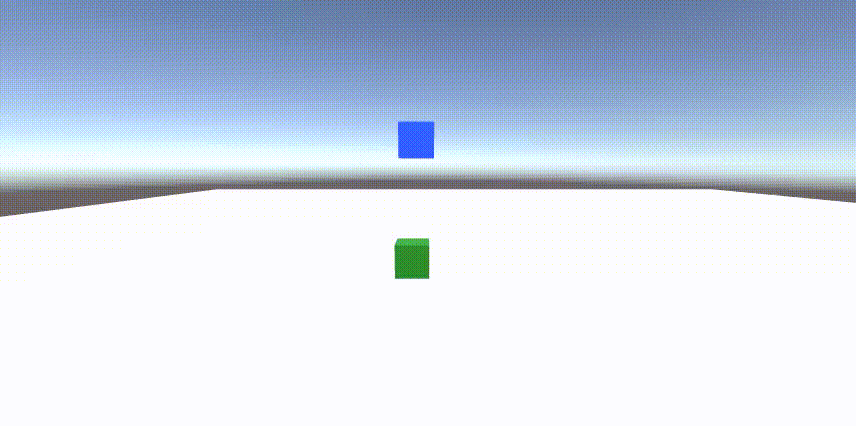はじめに
スーパーマリオ・ソニック等アクションゲームに代表されるものに、物体・地形が動くものがほぼまちがいなくある。
その中でも基本となる上下に動くものを今回作成すると同時に、2種類の方法を用いて挙動の違いを調べてみる。
方法1 Mathf.Sinメソッド
3座標のうち
・2座標を動かす:円運動
・1座標を動かす:ジグザグ
public class CubeLR : MonoBehaviour {
float x; //三角関数の数値設定
float speed = 3f; //スピードの数値設
float radius = 0.1f; //半径の設定
// Update is called once per frame
void Update () {
x = radius *Mathf.Sin(Time.time * speed); //三角関数による動きの設定。
//X座標のみ三角関数による動きの設定を反映
transform.position = new Vector3(x+transform.position.x,transform.position.y,transform.position.z);
}
}
方法2 PingPongメソッド。
PingPong(Time.time(移動スピード),3(移動距離));
public class test : MonoBehaviour
{
// Start is called before the first frame update
void Start()
{
}
// Update is called once per frame
void Update()
{
transform.position = new Vector3(Mathf.PingPong(Time.time,3),transform.position.y,transform.position.z);
}
}
結果
青Cube : PingPong
緑Cube : Mathf.Sin
感想
両方ともほぼ同じ動きになるが、PingPongは速度、距離の設定がとても簡単である。
わざわざMathf.Sin関数を使うメリットは今のところ感じられません。