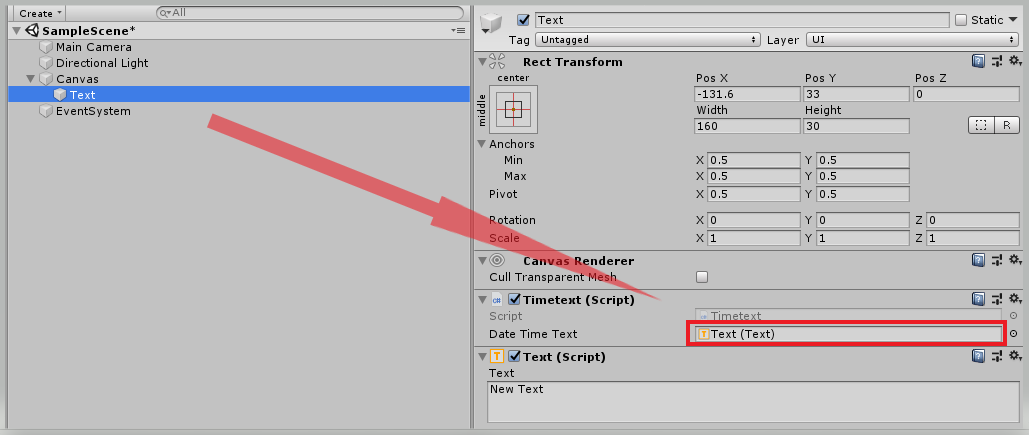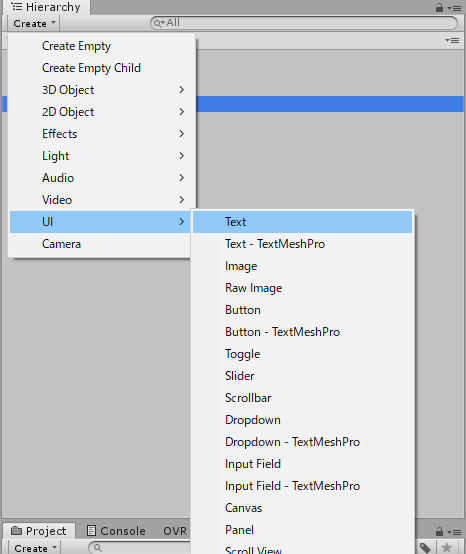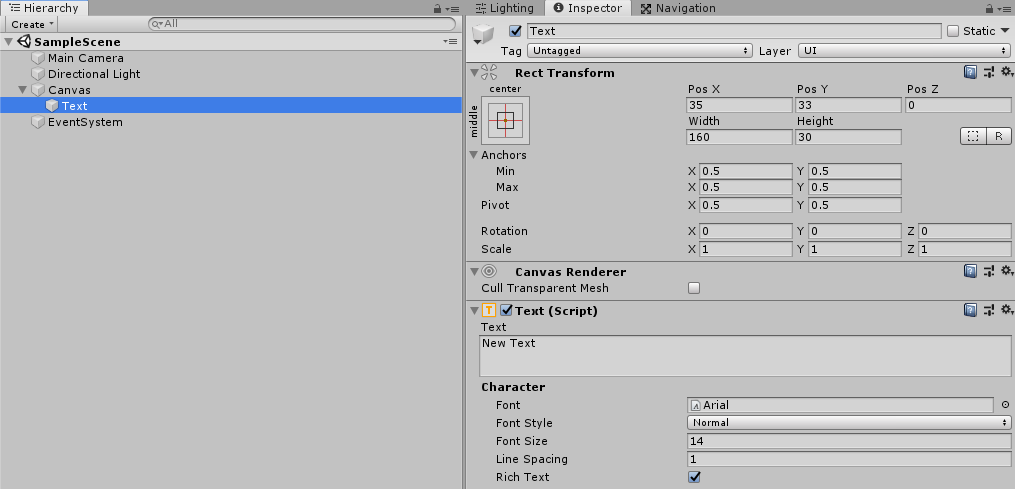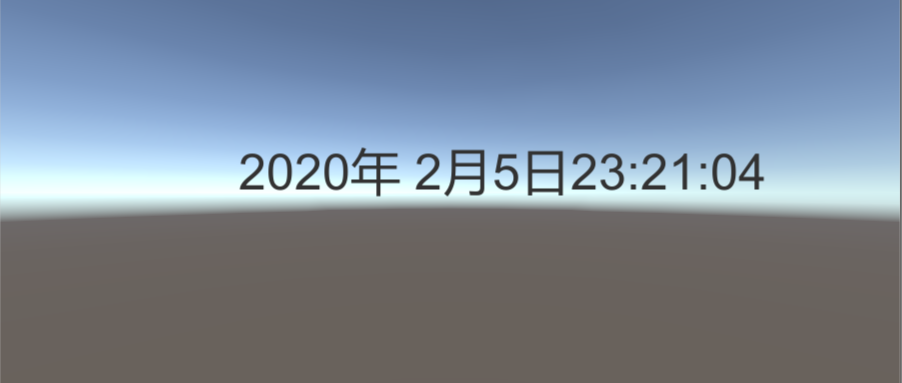1.はじめに
私はVRのコンテンツを作成しているが、ゴーグルを被って長時間作業すると想定した場合、現在の時間がわからないのは不便だろうと思い記事を書くことにしました。
2.Unityの画面①
3.スクリプトを書く
using UnityEngine;
using UnityEngine.UI; //Textを使用する為追加。
using System; //DateTimeを使用する為追加。
public class Timetext : MonoBehaviour
{
//テキストUIをドラッグ&ドロップ
[SerializeField] Text DateTimeText;
//DateTimeを使うため変数を設定
DateTime TodayNow;
void Update()
{
//時間を取得
TodayNow = DateTime.Now;
//テキストUIに年・月・日・秒を表示させる
DateTimeText.text = TodayNow.Year.ToString() + "年 " + TodayNow.Month.ToString() + "月" + TodayNow.Day.ToString() + "日" + DateTime.Now.ToLongTimeString();
}
}
4.Unityの画面②
ヒエラキーのTextにスクリプトをコンポーネントし、スクリプトのDateTimeTextにText(UI)をドラッグ&ドロップをする。