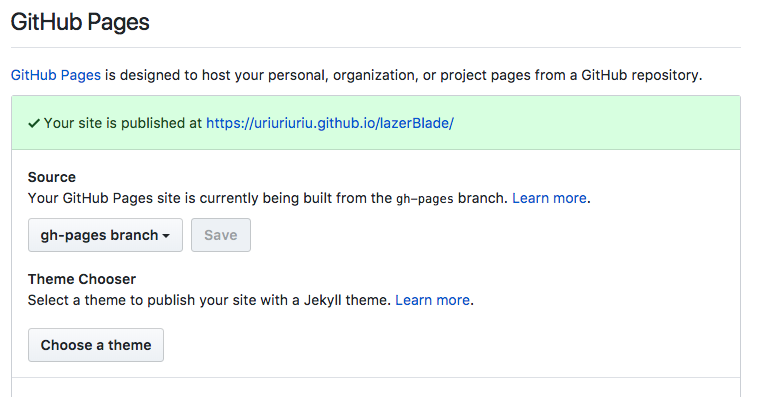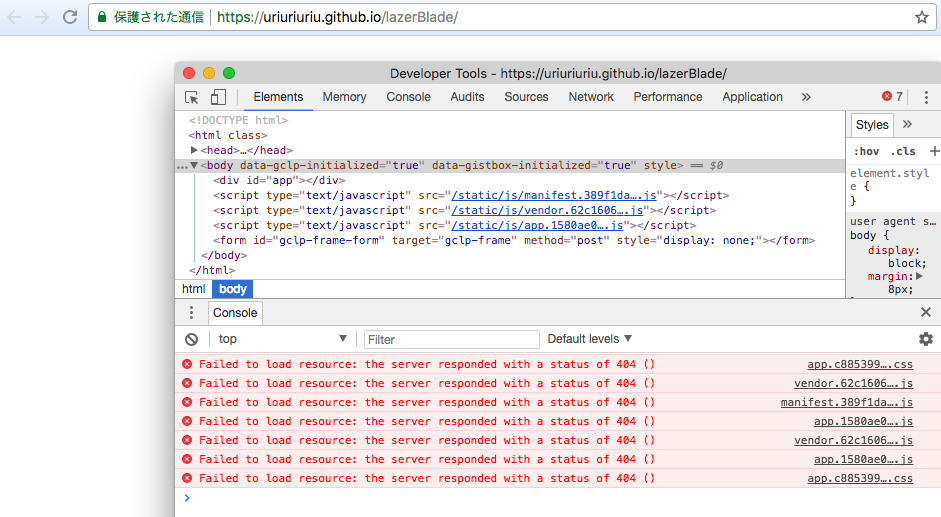対象
jsプロジェクト自体を
$ vue init webpack my-projectのようにcliでwebpack利用で生成し、
すぐに
yarn run dev-
yarn run build
などの開発が進められる状態。
つまりwebpackほぼ触らずに開発始めた方向けです。
github pagesとは
サーバー用意しなくても公開できるページです。便利ー。
公開方法については公式よくできているので一読おすすめ。
公開方法
公開ページをgh-pagesブランチにpushが一番楽そうです。
masterブランチにdocsフォルダ作ってcommit荒らすのも辛いですしね。
手順
# gh-pagesインストール
$ yarn add -D gh-pages
package.jsonを下記変更。
"scripts": {
..
// "build": "node build/build.js",
"build": "node build/build.js && gh-pages -d dist/",
..
}
実行
# build & deploy
$ yarn run build
これでgh-pages ブランチが生成され
settingページにてgithub pagesのsource targetがgh-pages branch選択になり、
github pagesが公開されます。
(もしくはgh-pagesブランチの選択が可能になります。)
公開完了です。
ハマりどころ
404ページ
うまくdeployが反映されてないようです。
下記参考に、blanchの削除やらで対応が可能です。
How to fix page 404 on Github Page?
# 1. I deleted the gh-pages branch on github
$ git push origin --delete gh-pages
# 2. I deleted the gh-pages branch on local
$ git branch -D gh-pages
# 3. I reinitialized git
$ git init
..
# 追記: 再デプロイ
$ yarn run deploy
これでhtmlまでは表示されてほしい。
css & js リンクエラー
html自体は表示されているものの、css & jsのリンクが正しくない状況になっています。
なお、gh-pagesブランチに書き出されるdist/配下のファイル構成は
 になっています。
になっています。
原因
自分はgithub pagesのprojectページを作成する際に遭遇しました。
サーバ上のroot dirがhttps://USER_NAME.github.io/となっているので
<script type="text/javascript" src="/static/js/manifest.389f1daa6b4c0a2dd1d0.js"></script>
と指定しても、https://USER_NAME.github.io/static/js/xxxを読み込みに行ってまい、うまくいかない状態です。
解決方法
config/index.js あたりのbuild設定を調整しましょう。
module.exports = {
build: {
env: require('./prod.env'),
index: path.resolve(__dirname, '../dist/index.html'),
assetsRoot: path.resolve(__dirname, '../dist'),
assetsSubDirectory: 'static',
// assetsPublicPath: '/',
assetsPublicPath: '',
productionSourceMap: true,
...
上記のようにassetsPublicPath: '',に変更で
<script type="text/javascript" src="/static/js/manifest.389f1daa6b4c0a2dd1d0.js"></script>
↓
<script type="text/javascript" src="static/js/manifest.389f1daa6b4c0a2dd1d0.js"></script>
に変更され、正しく取得できます。
理屈的にはassetsPublicPath: '/PROJECT_NAME/',でもいいのですが、使い回せないので却下としました。
おわり
github pagesはしばらくアクセスしないと404ページになるという噂があったり、deployがうまくいかなかったりするのですが、それを差し引いても便利なのでハマりどころ抑えていきましょう。