概要
10年ぶりくらいに、フロントエンドに専念することになって、新規サービスを立ち上げた当初の vue-cli をバージョンアップしたら見事に沼にはまったので、備忘録がてらハマった内容と対応策を記事にまとめておく
vue-cli のバージョンアップ
vue-cli を 4.5.0 → 5.0.4 に upgrade した
ドキュメントどおりに素直に
$ vue upgrade
を実施
何が起きたか
1. https options は deprecated だぜって言われる
アプリケーション起動時に下記のようなメッセージが表示された
(node:73202) [DEP_WEBPACK_DEV_SERVER_HTTPS] DeprecationWarning: 'https' option is deprecated. Please use the 'server' option.
アプリケーションは動作しているが、deprecated なのは気になるので対応したい
その時の vue.config.js はこんな感じ
module.exports = {
...,
devServer: {
https: {
key: fs.readFileSync('/path/to/key.pem'),
cert: fs.readFileSync('/path/to/cert.pem'),
},
},
};
2. server option に移行させると insecure な WebSocket だって言われる
use the 'server' option. って言われているので、server option に https 対応を移行させる
module.exports = {
...,
devServer: {
server: {
type: 'https',
options: {
key: fs.readFileSync('/path/to/key.pem'),
cert: fs.readFileSync('/path/to/cert.pem'),
},
},
},
};
これで、アプリケーションを起動すると 1. と同じようにアプリケーションは起動するが、ブラウザ側で下記のようなエラーメッセージが出力されて何も動かない状態に。。
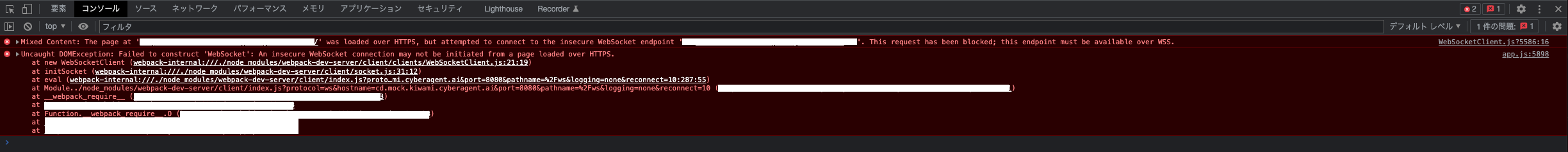
WebSocket なんて聞いてないぞ。。
3. WebSocket の client option を追加
分からなすぎて、vue-cli の migration guide を一通り読んで見たところ、WebSocketに関連する option を発見したので追加してみた
https://github.com/webpack/webpack-dev-server/blob/master/migration-v4.md
module.exports = {
...,
devServer: {
host,
port,
server: {
type: 'https',
options: {
key: fs.readFileSync('/path/to/key.pem'),
cert: fs.readFileSync('/path/to/cert.pem'),
},
},
client: {
webSocketURL: {
hostname: host,
port,
pathname: '/ws',
},
},
},
};
host, port は devServer と同じものを指定
この client option を追加することで、WebSocket の問題も解決し、https option の deprecation も解決した ![]()