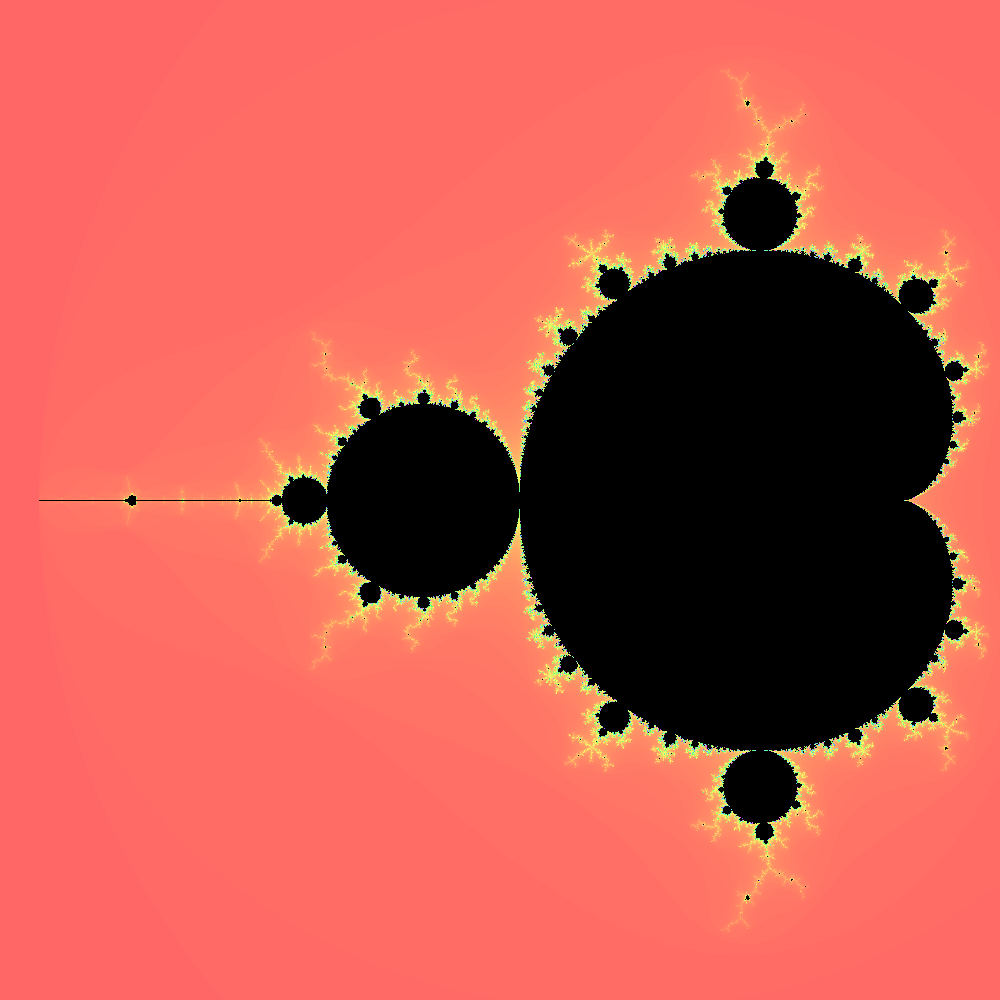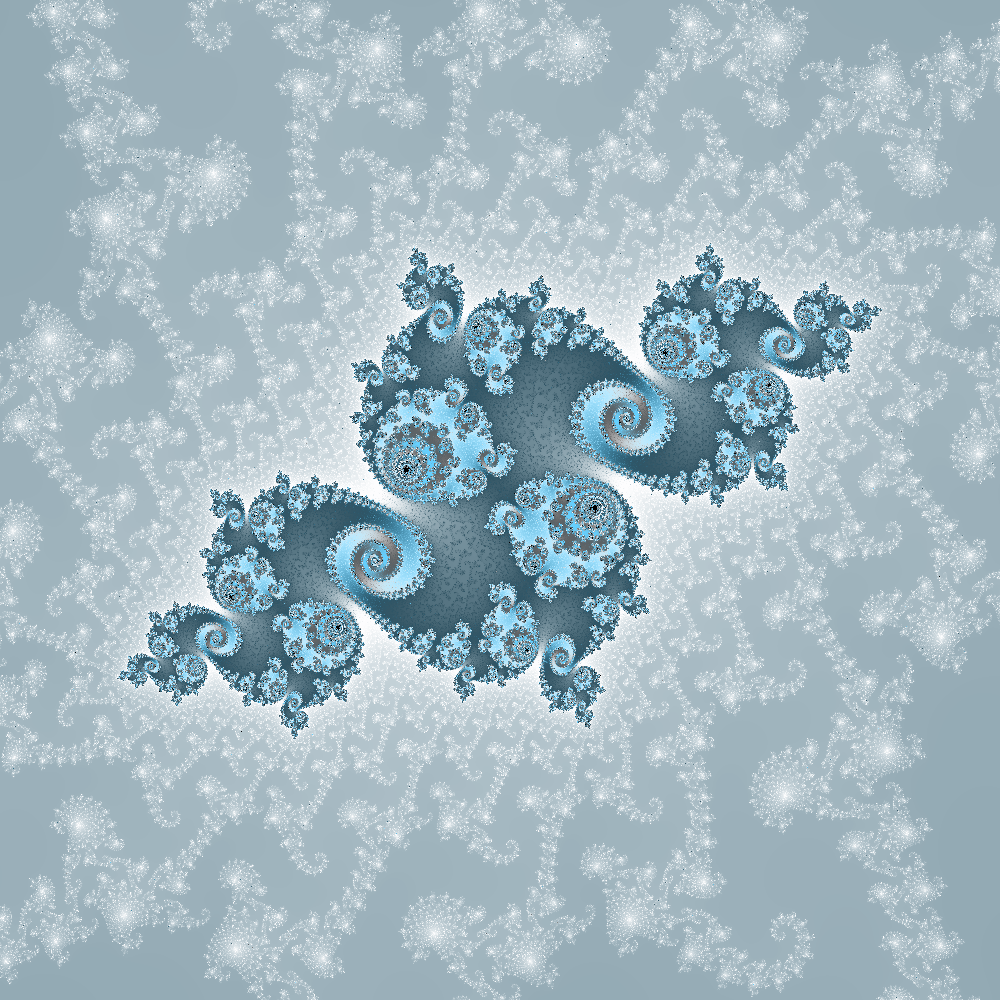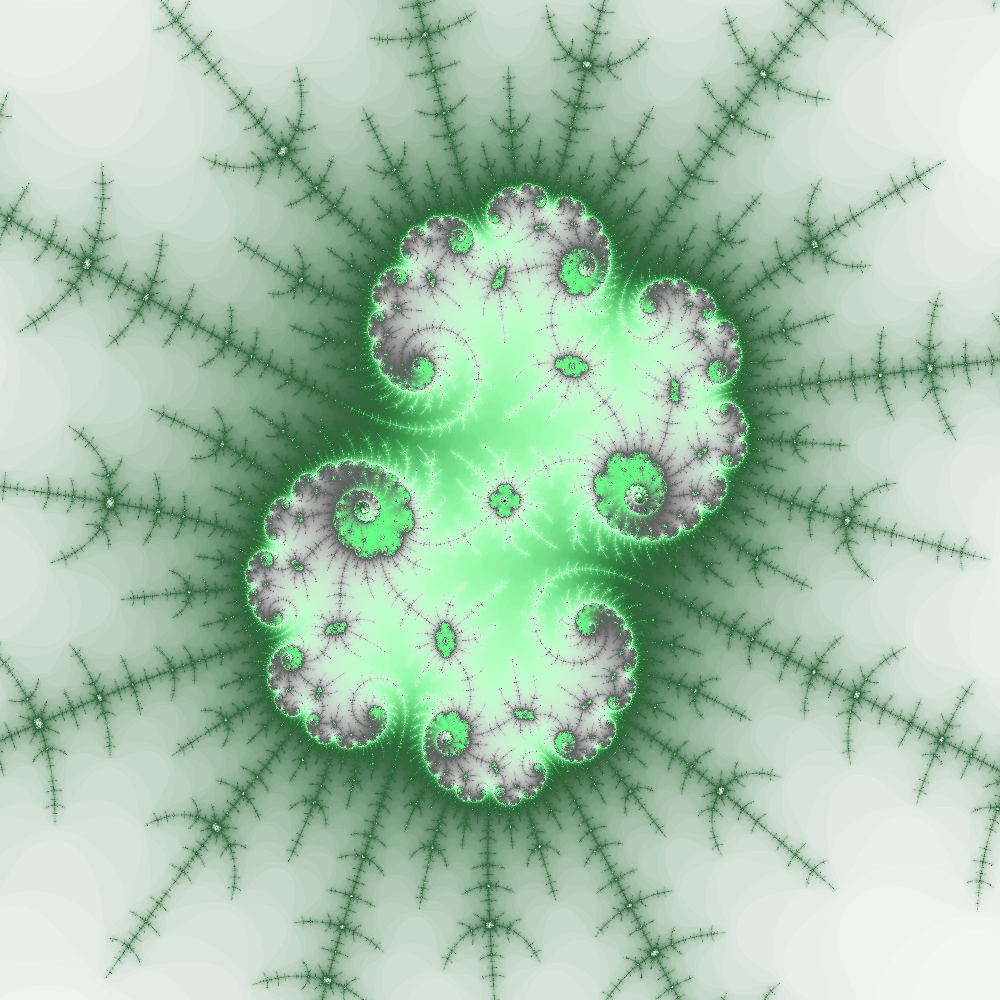はじめに
画像処理でピクセルを操作する練習として、マンデルブロ集合(詳しくはWikipediaで)の画像を作ってみた。Javaは全体像、C#とC++は適当に拡大した部分の画像ができる。
基本的には、image.setPixel(i, j, color)のようなメソッドを使うよりも、内部の配列に直接書き込む方が速いらしい。
Java
C#やC++がチャンネルごとの配列になっているのに対して、JavaはARGBを一つの32ビット整数にまとめたものが要素になっている。
import java.awt.Color;
import java.awt.image.BufferedImage;
import javax.imageio.ImageIO;
import java.io.File;
import java.io.IOException;
public class Mandelbrot{
public static final int WIDTH = 1000;
public static final int HEIGHT = 1000;
public static void main(String[] args){
int[] pixels = new int[WIDTH*HEIGHT];
for(int i = 0; i < WIDTH; i++){
for(int j = 0; j < HEIGHT; j++){
pixels[WIDTH*j+i] = calcMandelbrot(i, j);
}
}
BufferedImage image = new BufferedImage(WIDTH, HEIGHT, BufferedImage.TYPE_INT_ARGB);
image.setRGB(0, 0, WIDTH, HEIGHT, pixels, 0, WIDTH);
File file = new File("mandelbrot.png");
try{
ImageIO.write(image, "png", file);
}catch(IOException e){
System.out.println(e);
}
}
// マンデルブロ集合のパラメータ
public static final double xMin = -2.1;
public static final double xMax = 0.5;
public static final double yMin = -1.3;
public static final double yMax = 1.3;
public static final int nMax = 300;
// 点(i, j)に対する色をAHSVで計算
public static int calcMandelbrot(int i, int j){
final double c = xMin+i*(xMax-xMin)/WIDTH;
final double d = yMin+j*(yMax-yMin)/HEIGHT;
double x1 = 0.0, y1 = 0.0, x2, y2;
int n = 0;
for(n = 0; n < nMax; n++){
x2 = x1*x1-y1*y1+c;
y2 = 2*x1*y1+d;
if(x2*x2+y2*y2 > 4.0) break;
x1 = x2;
y1 = y2;
}
final float t = (float)n/nMax;
if(t >= 1.0f){
return 0xff000000; //black
}else{
return 0xff000000 | Color.HSBtoRGB(t, 0.6f, 1.0f);
}
}
}
C#
C#にはHSVとRGBとの変換がないらしいので、Wikipediaを参考にして作った。
using System;
using System.Drawing;
using System.Drawing.Imaging;
namespace Mandelbrot{
static class Program{
public const int WIDTH = 1000;
public const int HEIGHT = 1000;
public static void Main(string[] args){
Bitmap image = new Bitmap(WIDTH, HEIGHT, PixelFormat.Format32bppArgb);
BitmapData data = image.LockBits(
new Rectangle(0, 0, WIDTH, HEIGHT),
ImageLockMode.WriteOnly,
PixelFormat.Format32bppArgb);
byte[] buf = new byte[4*WIDTH*HEIGHT];
for(int i = 0; i < WIDTH; i++){
for(int j = 0; j < HEIGHT; j++){
byte a = 0, r = 0, g = 0, b = 0;
CalcMandelbrot(i, j, ref a, ref r, ref g, ref b);
buf[4*(WIDTH*j+i)+3] = a;
buf[4*(WIDTH*j+i)+2] = r;
buf[4*(WIDTH*j+i)+1] = g;
buf[4*(WIDTH*j+i)] = b;
}
}
System.Runtime.InteropServices.Marshal.Copy(buf, 0, data.Scan0, buf.Length);
image.UnlockBits(data);
image.Save("mandelbrot.png");
}
// マンデルブロ集合のパラメータ
public const double xMin = -0.7406219098542647;
public const double xMax = -0.7406219098519411;
public const double yMin = 0.15805475052205210;
public const double yMax = 0.15805475052421664;
public const int nMax = 18000;
// 点(i, j)に対する色をAHSVで計算
public static void CalcMandelbrot(int i, int j, ref byte a, ref byte r, ref byte g, ref byte b){
double c = xMin+i*(xMax-xMin)/WIDTH;
double d = yMin+j*(yMax-yMin)/HEIGHT;
double x1 = 0.0, y1 = 0.0, x2, y2;
int n = 0;
for(n = 0; n < nMax; n++){
x2 = x1*x1-y1*y1+c;
y2 = 2*x1*y1+d;
if(x2*x2+y2*y2 > 4.0) break;
x1 = x2;
y1 = y2;
}
double t = (double)n/nMax;
if(t >= 1.0){
a = 0xff;
r = g = b = 0; //black
}else{
ARGBfromAHSV(ref a, ref r, ref g, ref b, 1.0, 0.55, 0.3+0.3*Math.Sin(12*Math.PI*t), 0.7+0.3*Math.Cos(16*Math.PI*t));
}
}
// ARGBからAHSVへ変換
public static void ARGBfromAHSV(ref byte aOut, ref byte r, ref byte g, ref byte b, double aIn, double h, double s, double v){
aOut = (byte)(255*aIn);
r = (byte)(255*v);
g = (byte)(255*v);
b = (byte)(255*v);
if (s <= 0.0) return;
h *= 6.0;
int i = (int)h;
double f = h-i;
switch(i){
case 0:
g = (byte)(g*(1-s*(1-f)));
b = (byte)(b*(1-s));
break;
case 1:
r = (byte)(r*(1-s*f));
b = (byte)(b*(1-s));
break;
case 2:
r = (byte)(r*(1-s));
b = (byte)(b*(1-s*(1-f)));
break;
case 3:
r = (byte)(r*(1-s));
g = (byte)(g*(1-s*f));
break;
case 4:
r = (byte)(r*(1-s*(1-f)));
g = (byte)(g*(1-s));
break;
case 5:
g = (byte)(g*(1-s));
b = (byte)(b*(1-s*f));
break;
}
}
}
}
参考:[C#] ビットマップにピクセル単位で高速にアクセスするには (GetPixel/SetPixel vs BitmapData 速度比較)
C++
OpenCVを使った。今回は全部不透明にしてるので特に意味ないけど、OpenCVではalpha値を含めた場合のHSVとRGBとの変換ができないらしい(c++ - OpenCV cv::cvtColor drops alpha channel, How to keep alpha data?)。
# include <cmath>
# include <opencv2/opencv.hpp>
# include <opencv2/imgproc.hpp>
void calcMandelbrot(int i, int j, unsigned char& h, unsigned char& s, unsigned char& v);
constexpr int width = 1000;
constexpr int height = 1000;
int main(){
cv::Mat image(height, width, CV_8UC3);
for(int i = 0; i < width; i++){
for(int j = 0; j < height; j++){
unsigned char h, s, v;
calcMandelbrot(i, j, h, s, v);
image.data[3*(width*j+i)] = h;
image.data[3*(width*j+i)+1] = s;
image.data[3*(width*j+i)+2] = v;
}
}
cv::cvtColor(image, image, CV_HSV2RGB);
cv::imwrite("mandelbrot.png", image);
return 0;
}
// マンデルブロ集合のパラメータ
constexpr double xMin = -1.4467108885212991;
constexpr double xMax = -1.4467096751794892;
constexpr double yMin = -1.3212921606783162e-5;
constexpr double yMax = -1.2078843332240347e-5;
constexpr int nMax = 1000;
// 点(i, j)に対する色をHSVで計算
// hの範囲は0から180まで
void calcMandelbrot(int i, int j, unsigned char& h, unsigned char& s, unsigned char& v){
const double c = xMin+i*(xMax-xMin)/width;
const double d = yMin+j*(yMax-yMin)/height;
double x1 = 0.0, y1 = 0.0, x2, y2;
int n = 0;
for(n = 0; n < nMax; n++){
x2 = x1*x1-y1*y1+c;
y2 = 2*x1*y1+d;
if(x2*x2+y2*y2 > 4.0) break;
x1 = x2;
y1 = y2;
}
const double t = static_cast<double>(n)/nMax;
if(t >= 1.0){
h = s = v = 0; //black
}else{
h = static_cast<unsigned char>(180*0.3);
s = static_cast<unsigned char>(255*(0.3+0.3*sin(12*M_PI*t)));
v = static_cast<unsigned char>(255*(0.7+0.3*cos(16*M_PI*t)));
}
}
参考:
・Learning OpenCV 2
・緑色のピクセルを数える