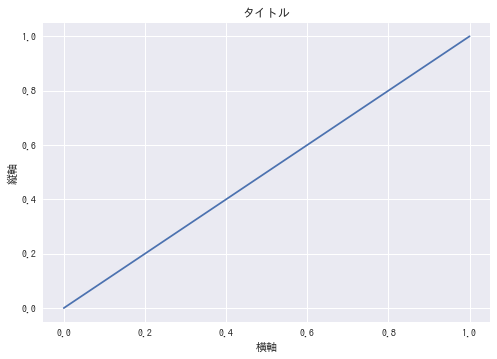はじめに
Googleが機械学習の教育や研究用に提供しているColaboratoryを試してみた。
即座にjupyter環境が使えていい感じだったが、matplotlibで日本語を使うのに少し詰まったのでメモ。
日本語フォントをインストール
Colaboratoryはapt-getが使えるのでセルに
!apt-get -y install fonts-ipafont-gothic
などと打ち込み実行。
キャッシュを消す
フォントキャッシュの場所を確認
import matplotlib
matplotlib.get_cachedir()
を実行すると
'/root/.cache/matplotlib'
などとかえってくる。
ここにあるfontList.jsonというのがフォントのキャッシュなので
rm /root/.cache/matplotlib/fontList.json
などとして一旦消す。
ランタイムをリスタート
一度ランタイムをリスタートする。
再度描画
import matplotlib.pyplot as plt
jp_font = {'fontname':'IPAGothic'}
plt.plot([0, 1], [0, 1])
plt.xlabel('横軸', **jp_font)
plt.ylabel('縦軸', **jp_font)
plt.title('タイトル', **jp_font)
plt.show()
や、seabornを使って
import matplotlib.pyplot as plt
import seaborn as sns
sns.set(font='IPAGothic')
plt.plot([0, 1], [0, 1])
plt.xlabel('横軸')
plt.ylabel('縦軸')
plt.title('タイトル')
plt.show()
といった感じで試しに描画してみると
日本語が使える。