はじめに
社内のAndroid端末で Charles を使ったときのメモ。
Android OS 7 以上では、 SSL通信(https)を割り込むのに、以下の設定が必要だった。
Charlesについては割愛。
環境
Android OS 8.0.0
macOS High Sierra 10.13.6
証明書の書き出し
Help -> SSL Proxying -> Save Charles Root Certificate...
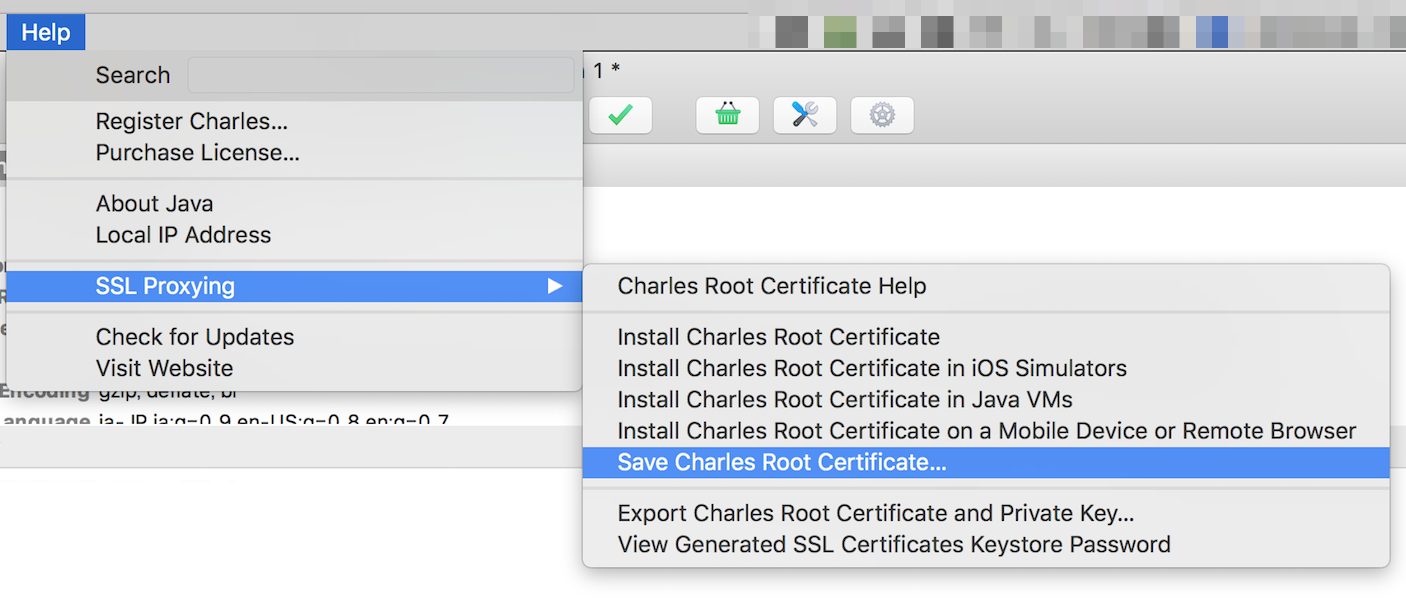
適当に certificate.pem で保存。
アプリの設定
-
書き出したファイルを追加
rawフォルダが無ければ作成する。
/app/src/main/res/raw/certificate.pem
2. 設定ファイルを作成。
格納場所は `/app/src/main/res/xml` 配下。
ファイル名は適当に `network_security_config.xml` とする。
```xml:/app/src/main/res/xml/network_security_config.xml
<?xml version="1.0" encoding="utf-8"?>
<network-security-config>
<base-config>
<trust-anchors>
<certificates src="system"/>
</trust-anchors>
</base-config>
<debug-overrides>
<trust-anchors>
<certificates src="@raw/certificate"/> ← さっき作成したファイル
</trust-anchors>
</debug-overrides>
</network-security-config>
-
AndroidManifest.xmlに1行追加
AndroidManifest.xml<application android:networkSecurityConfig="@xml/network_security_config" ← 追加
以上。