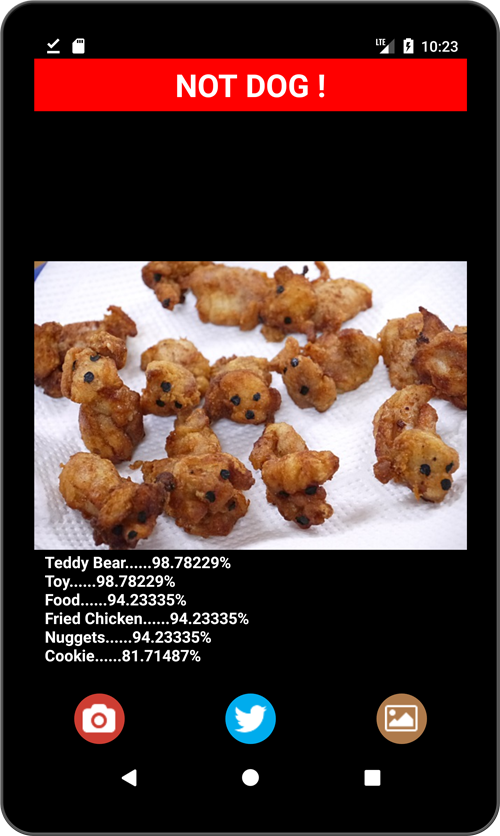はじめに
1.「犬が唐揚げに見える」
2.「Not Hotdog」の流行
2017年の5月くらいに「Not Hotdog」という、ファニーな画像解析アプリが流行りました。
Not Hotdog on the App Store - iTunes - Apple
元ネタ
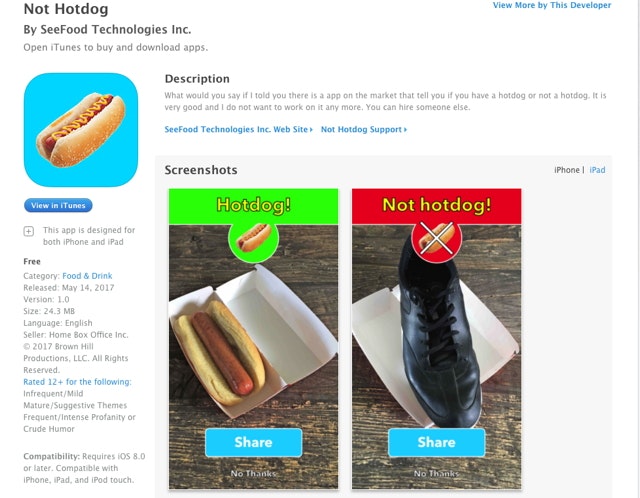
3.「Amazon Rekognition」の誕生
Amazon Rekognitionという、深層学習に基づく画像認識APIサービスが開始されました。
たとえばホットドッグの画像をアップロードすると、画像を解析し、画像内にホットドッグがあることを返してくれます。

4.ということで
犬と唐揚げを見分けたい人のために、画像解析アプリを作ることにしました。
事前準備
・Identity Pool ID の作成
New Identity Poolにアクセスし、ウィザードに従ってIdentity Pool IDの作成を行います。
下記サイトに詳しい解説が載っているので、こちらを参考にしてください。
[Amazon Cognito] Cognito の導入方法がより簡単になりました! | Developers.IO
・IAMポリシーのアタッチ
作成したIDに、AmazonRekognitionFullAccessのポリシーをアタッチします。
Androidアプリの作成
1.ライブラリの追加
AmazonRekognitionのSDKをAndroidで使う場合、最低限これらのDependenciesが必要になります。
compile 'com.amazonaws:aws-android-sdk-core:2.4.4'
compile 'com.amazonaws:aws-android-sdk-rekognition:2.4.4'
compile 'com.amazonaws:aws-android-sdk-cognito:2.4.4'
2.AmazonRekognitionClientの作成
こんな感じで作ります。
事前準備で作成したIdentity Pool IDとRegionに適宜置き換えてください。
CognitoCachingCredentialsProvider credentialsProvider = new CognitoCachingCredentialsProvider(
getContext(), // Context
IDENTITY_POOL_ID, // Identity Pool ID
Regions.US_EAST_1 // Region
);
amazonRekognitionClient = new AmazonRekognitionClient(credentialsProvider);
3.イメージの作成
この例ではBitmapをimageBytesに変換しています。
(もっとスマートなやり方があるかも)
ByteBuffer imageBytes = null;
ByteArrayOutputStream baos = new ByteArrayOutputStream();
bitmap.compress(Bitmap.CompressFormat.JPEG, 100, baos);
imageBytes = ByteBuffer.wrap(baos.toByteArray());
4.APIリクエストの作成
※ withImageにはnew Image()を渡す必要があります。これで数時間ハマりました。
詳しい説明は下記Stack Overflowをご参照ください。
java - How can I DetectFaces in Amazon Rekognition AWS with Android Studio? - Stack Overflow
DetectLabelsRequest request = new DetectLabelsRequest().withImage(new Image().withBytes(imageBytes)).withMaxLabels(10).withMinConfidence(77F);
DetectLabelsResult result = amazonRekognitionClient.detectLabels(request);
List<Label> labels = result.getLabels();
5.完成
6.おわり
AmazonRekognitionSDK for Androidの解説は以上です。
今回作成したデモアプリは下記からダウンロード可能です。
[not dog - Google Play の Android アプリ]
(https://play.google.com/store/apps/details?id=com.unoemon.notdog)
Githubでソースの全文を公開しているので、よろしければこちらもご参照ください。
Identity Pool IDの部分を置き換えることだけで、AmazonRekognitionを試すことが出来ます。
unoemon/notdog: Realtime dog or not dog classification!