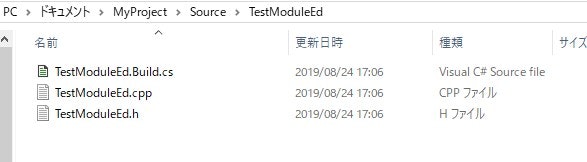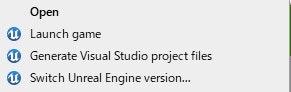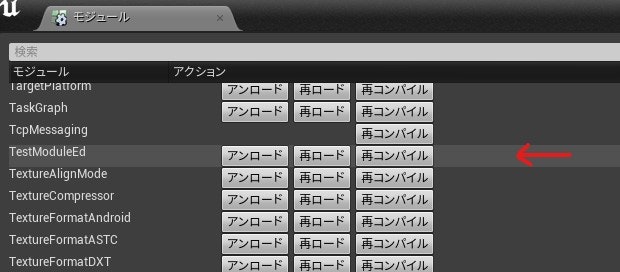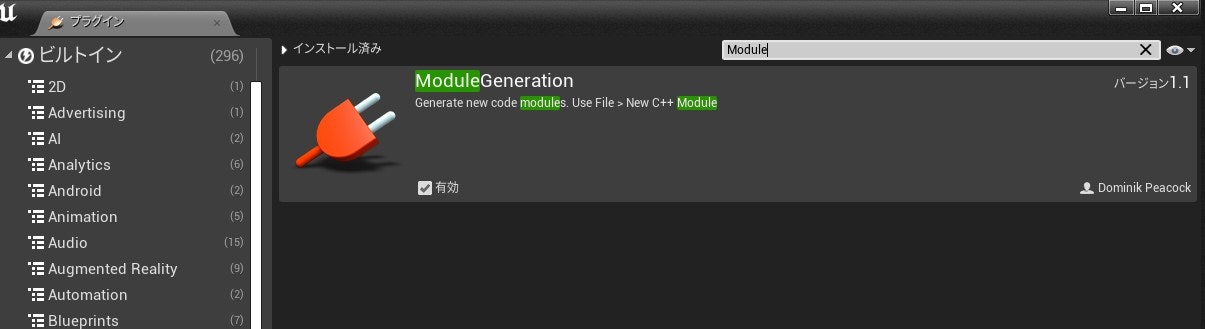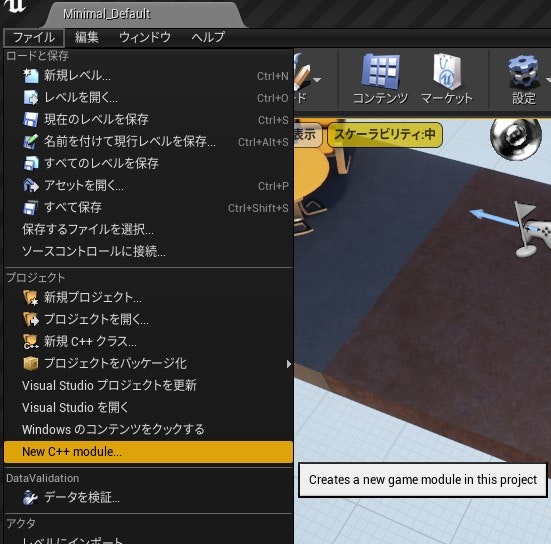概要
UnrealEngine のモジュール追加についてのメモ書きです。
エディタ用モジュールの追加手順を記録しています。
更新履歴
| 日付 | 内容 |
|---|---|
| 2020/09/14 | プラグインについて追記。 |
| 2020/10/13 | モジュールの外部参照についての備考追記。 |
環境
Windows10
Visual Studio 2017
UnrealEngine 4.22
参考
以下を参考にさせて頂きました、ありがとうございます。
モジュールについて
【UE4】モジュール追加
https://qiita.com/kanurapoison/items/e4b551a1f22b85162c70
https://qiita.com/go_astrayer/items/5d001a9cde182488f9f3
モジュール追加手順
ファイル追加と設定ファイルの書き換えが必要です。
モジュールソースの作成
モジュール名を決めてフォルダを作成、それをプロジェクトの[Source]フォルダ以下へ配置する。フォルダには[***.Build.cs][.h][.cpp]のファイルを置く。
以下[TestModuleEd]というモジュールを作成する場合は以下のようになります。
namespace UnrealBuildTool.Rules
{
public class TestModuleEd : ModuleRules
{
public TestModuleEd(ReadOnlyTargetRules Target) : base(Target)
{
PublicIncludePaths.AddRange(
new string[] {
"TestModuleEd",
// ... add public include paths required here ...
}
);
PrivateIncludePaths.AddRange(
new string[] {
"TestModuleEd",
// ... add other private include paths required here ...
}
);
PublicDependencyModuleNames.AddRange(
new string[]
{
"Core",
"CoreUObject",
"Engine",
// ... add other public dependencies that you statically link with here ...
}
);
PrivateDependencyModuleNames.AddRange(
new string[]
{
// ... add private dependencies that you statically link with here ...
}
);
DynamicallyLoadedModuleNames.AddRange(
new string[]
{
// ... add any modules that your module loads dynamically here ...
}
);
}
}
}
#pragma once
#include "CoreMinimal.h"
#include "Modules/ModuleInterface.h"
#include "Modules/ModuleManager.h"
/**
* The public interface to this module
*/
class ITestModuleEd : public IModuleInterface
{
public:
/**
* Singleton-like access to this module's interface. This is just for convenience
* Beware of calling this during the shutdown phase, though. Your module might have been unloaded already.
*
* @return Returns singleton instance, loading the module on demand if needed
*/
static inline ITestModuleEd& Get()
{
return FModuleManager::LoadModuleChecked< ITestModuleEd >( "TestModuleEd" );
}
/**
* Checks to see if this module is loaded and ready. It is only valid to call Get() if IsAvailable() returns true.
*
* @return True if the module is loaded and ready to use
*/
static inline bool IsAvailable()
{
return FModuleManager::Get().IsModuleLoaded( "TestModuleEd" );
}
};
#include "TestModuleEd/TestModuleEd.h"
class FTestModuleEd : public ITestModuleEd
{
/** IModuleInterface implementation */
virtual void StartupModule() override;
virtual void ShutdownModule() override;
};
IMPLEMENT_MODULE( FTestModuleEd, TestModuleEd )
void FTestModuleEd::StartupModule()
{
// This code will execute after your module is loaded into memory (but after global variables are initialized, of course.)
}
void FTestModuleEd::ShutdownModule()
{
// This function may be called during shutdown to clean up your module. For modules that support dynamic reloading,
// we call this function before unloading the module.
}
ファイル内容の修正
追加したモジュールの情報を反映させるために設定ファイルに追記します。
修正するファイルはエディタ用モジュールを想定し、[MyProject.uproject][MyProject.Build.cs][MyProjectEditor.Target.cs]の3ファイルです。
Modulesに追加します。
{
"FileVersion": 3,
"EngineAssociation": "4.22",
"Category": "",
"Description": "",
"Modules": [
{
"Name": "MyProject",
"Type": "Runtime",
"LoadingPhase": "Default",
"AdditionalDependencies": [
"Engine"
]
}
## ここから追加↓、(カンマに注意)
,{
"Name": "TestModuleEd",
"Type": "Editor",
"LoadingPhase": "PostEngineInit"
}
## ここまで↑
],
"Plugins": [
{
"Name": "EditorTests",
"Enabled": true
},
]
}
PublicDependencyModuleNamesに追加します。
using UnrealBuildTool;
public class MyProject : ModuleRules
{
public MyProject(ReadOnlyTargetRules Target) : base(Target)
{
PCHUsage = PCHUsageMode.UseExplicitOrSharedPCHs;
PublicDependencyModuleNames.AddRange(new string[] { "Core", "CoreUObject", "Engine", "InputCore" });
PublicDependencyModuleNames.AddRange(new string[] { "TestModuleEd"}); // ←ここを追加
PrivateDependencyModuleNames.AddRange(
new string[]
{
"Slate",
"SlateCore",
}
);
}
}
ExtraModuleNameに追加します。
using UnrealBuildTool;
using System.Collections.Generic;
public class MyProjectEditorTarget : TargetRules
{
public MyProjectEditorTarget(TargetInfo Target) : base(Target)
{
Type = TargetType.Editor;
ExtraModuleNames.AddRange( new string[] { "MyProject" } );
ExtraModuleNames.AddRange( new string[] { "TestModuleEd" } ); // ←ここを追加
}
}
モジュールファイルのソリューションへの追加
[MyProject.uproject]の右クリックメニューから[Generate VisualStudio project files]を実行し、ソリューションを確認し、ビルドする。
エラーが出る場合は、設定を確認する。
UEエディタにて
[ウィンドウ] -> [デベロッパーツール] -> [モジュール] に追加したモジュールが表示されます。
備考
プラグインでのサポート
モジュール追加をサポートするプラグインもあるようです。
New C++ Module tool
外部公開について
外部モジュールへの参照は .Build.cs ファイルの PublicDependencyModuleNames に追記することによって可能となりますが、外部公開のためにはそのクラスやストラクトに MYPROJECT_API (MyProjectはモジュール名)というマクロをつける必要があります。
これがない場合ヘッダのみに書かれたgetterのようなメソッドはアクセスできますが、それ以外は参照エラーとなります。
まとめ
機能別にモジュール分割をするように推奨されているようですが、依存関係は設計段階で考慮しないと大変なことになります。
EditorUtilityWidget などエディタ専用の機能をC++から使う場合はエディタ専用モジュールを作成は必須になります。