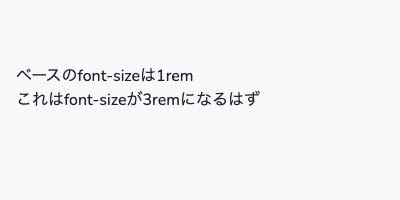はじめに
リファレンスの該当箇所に記載があります。
例えば
親コンポーネント(Index)で子コンポーネント(Typography)のスタイルを一部上書きしたい時
index.tsx
import React from "react";
import styled from 'styled-components';
import Typography from "./typography";
const ExtendTypo = styled(Typography)`
font-size: 3rem
`
const Index: React.FC = () => {
return (
<>
<Typography>ベースのfont-sizeは1rem</Typography>
<ExtendTypo>これはfont-sizeが3remになるはず</ExtendTypo>
</>
);
};
export default Index;
うまくいかない例
typography.tsx
import React, { ReactNode } from 'react';
import styled from 'styled-components';
const StyledParagraph = styled.p`
font-size: 1rem;
margin: 0;
line-height: 1.5;
`
type Props = {
children: ReactNode
}
const Typography:React.FC<Props> = ({children}) => {
return (
<StyledParagraph>
{children}
</StyledParagraph>
)
}
export default Typography;
これでいける
子コンポーネントにclassNameプロパティを追加する
typography.tsx
import styled from 'styled-components';
const StyledParagraph = styled.p`
font-size: 1rem;
margin: 0;
line-height: 1.5;
`
type Props = {
children: ReactNode
className?:string
}
const Typography:React.FC<Props> = ({children,className}) => {
return (
<StyledParagraph className={className}>
{children}
</StyledParagraph>
)
}
export default Typography;