環境
- Mac OS Catalina 10.15.7
- Homebrew 3.3.2
MacTeXのインストール
MacTeXとは
MacTeX は TeX Live をベースにした macOS 専用の TeX ディストリビューションです。 TeX Live をフルインストールし,オプションでいくつかの追加アプリケーションもインストールします。
インストール
homebrewを利用してインストールできます。インストールには時間がかかります。
/*GUIアプリケーションも込みでインストール、今回はこちら*/
$ brew install --cask mactex
/*GUIアプリケーションを除いたものをインストール*/
$ brew install --cask mactex-no-gui
以下のコマンドウを実行して最新版にアップデート、デフォルトの用紙サイズをA4に変更します。
$ sudo tlmgr update --self --all
$ sudo tlmgr paper a4
/Library/Tex/texbinに諸コマンドが格納されています。
サイトからのダウンロードだと完全なアンインストールが難しくなるようなのでbrewを用いたインストールがおすすめです。
IntelliJ IDEAの諸設定
Pluginの導入
TeXiFy IDEA
Preferences → Plugins → texで検索
TeXiFy IDEA - IntelliJ IDEs Plugin | Marketplace
PDF Viewr
Preferences → Plugins → PDFで検索
[PDF Viewer - IntelliJ IDEs Plugin | Marketplace]
(https://plugins.jetbrains.com/plugin/14494-pdf-viewer)
PDF出力に伴うRun/Debug Configrationsの設定
Run/Debug Configrationsの設定
-
'+' → Shell Script を選択
-
Script Path : スクリプトが存在するパスを指定
Working Directory : PDF出力したいtexファイルが存在するパスを指定
Execute in Terminal : チェック
Shell Scriptの例
for file in *.tex #ディレクトリ直下のtexファイルに対して処理
do
filename=${file%.*} #拡張子を除いたファイル名を取得
platex "$filename"
dvipdfmx "$filename"
done
画面
画像のようにtexファイルを編集、実行するとすぐにPDFに反映するような形で作業が進められます。
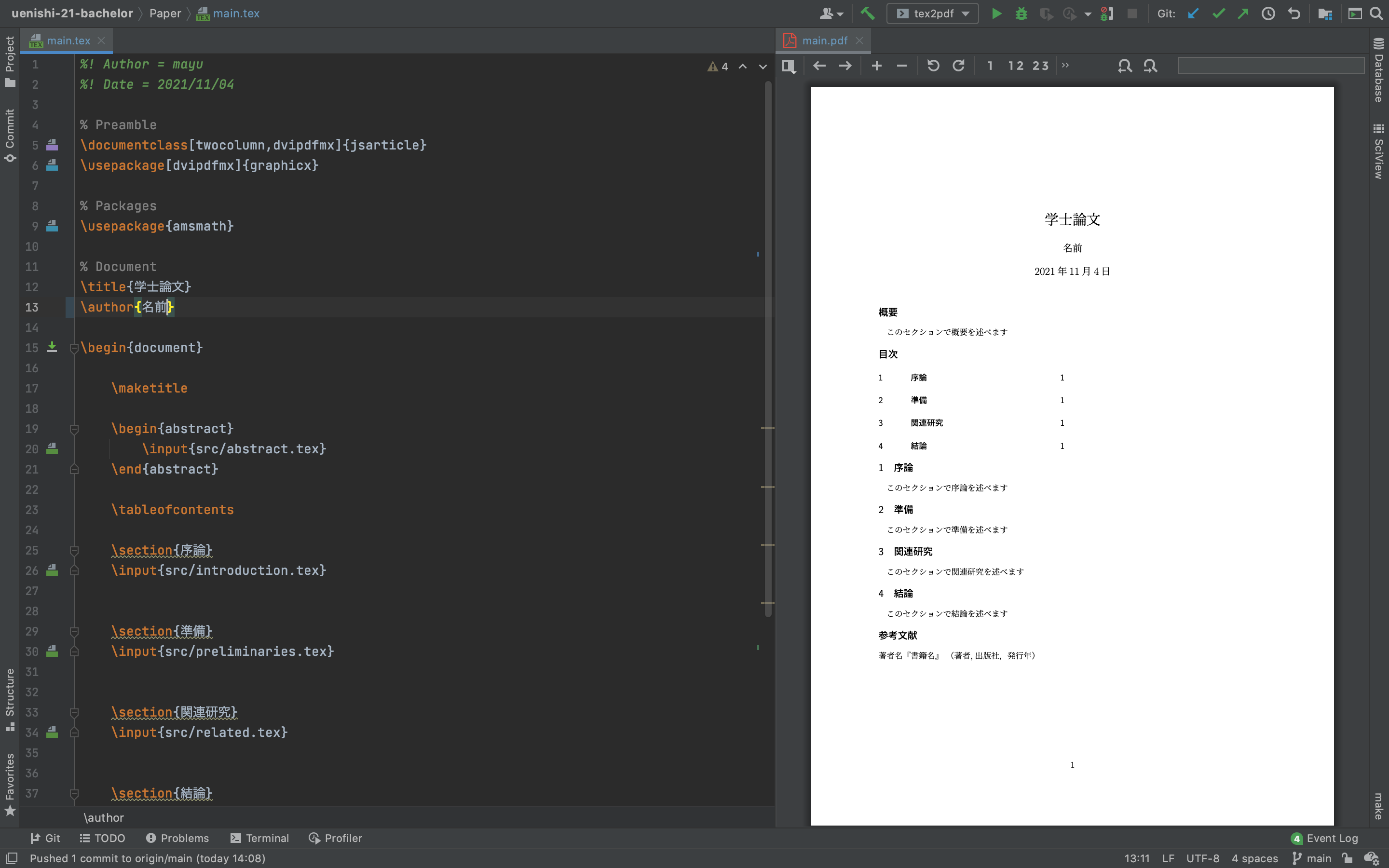
おわりに
ご拝読ありがとうございました。