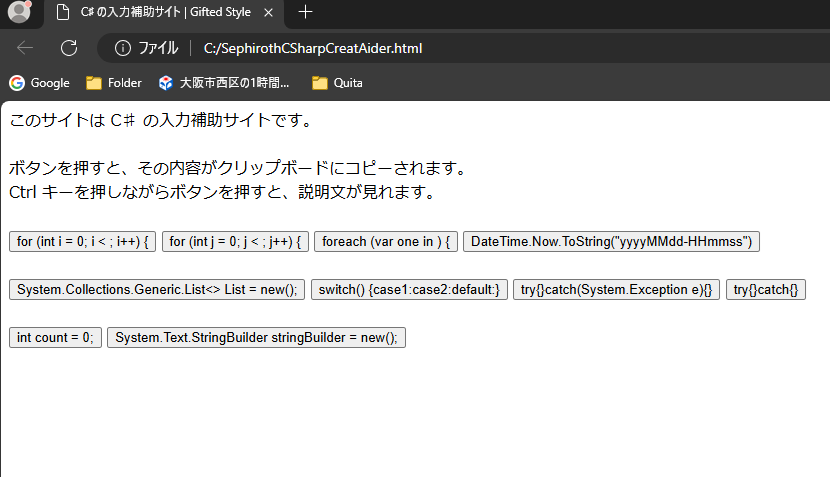タイピングが遅い人向けの
C♯ の入力補助用の html を作成しましたので
皆さんの役に立てればと思い
公開してみます。
この html の見た目
この html の使い方
各ボタンを押すと
そのコードがクリップボードにコピーされます。
例えば
for(int i = 0; i < list.Count; i++) {
}
というコードを入力したいならば
for(int i = 0; i < ; i++) {
のボタンを押して
入力中のコードに張り付けて
Enter で改行すれば
ほとんど入力できます。
2 窓で作業することを推奨します。
この html ファイルのコード
この html ファイルは
下記のコードで動いています。
html ファイルを新規作成して
中身をこの内容にしても動作します。
使用したコード
<html>
<head>
<title>C♯ の入力補助サイト | Gifted Style</title>
<meta name="description" content="C♯ の入力補助サイトです。ボタンを押すとその内容がクリップボードにコピーされます。"/>
</head>
<body>
このサイトは C♯ の入力補助サイトです。</br></br>ボタンを押すと、その内容がクリップボードにコピーされます。</br>Ctrl キーを押しながらボタンを押すと、説明文が見れます。</br></br>
<button onclick="Button1()">for (int i = 0; i < ; i++) {</button>
<button onclick="Button3()">for (int j = 0; j < ; j++) {</button>
<button onclick="Button2()">foreach (var one in ) {</button>
<button onclick="Button4()">DateTime.Now.ToString("yyyyMMdd-HHmmss")</button></br></br>
<button onclick="Button5()">System.Collections.Generic.List<> List = new();</button>
<button onclick="Button11()">List<> List = new();</button>
<button onclick="Button7()">try{}catch(System.Exception e){}</button>
<button onclick="Button8()">try{}catch{}</button></br></br>
<button onclick="Button9()">int count = 0;</button>
<button onclick="Button10()">System.Text.StringBuilder stringBuilder = new();</button>
<button onclick="Button6()">switch() {case 1:case 2:default:}</button>
<script>
function Button1(str) {
if (event.ctrlKey) {
alert("for 文のループ文です。\n\n何回回すかの部分を補完して下さい。\n\n例:\nfor(int i = 0; i < list.Count; i++) {");
return;
}
navigator.clipboard.writeText("for(int i = 0; i < ; i++) {");
}
function Button2(str) {
if (event.ctrlKey) {
alert("foreach 文です。\n\n配列を指定する部分を補完して下さい。");
return;
}
navigator.clipboard.writeText("foreach(var one in ) {");
}
function Button3(str) {
if (event.ctrlKey) {
alert("for 文のループ文です。\n\n何回回すかの部分を補完して下さい。\n\n例:\nfor(int i = 0; i < list.Count; i++) {");
return;
}
navigator.clipboard.writeText("for(int j = 0; j < ; j++) {");
}
function Button4(str) {
if (event.ctrlKey) {
alert("現在の時刻の String を yyyyMMdd-HHmmss で取得します。");
return;
}
navigator.clipboard.writeText("DateTime.Now.ToString(\"yyyyMMdd-HHmmss\")");
}
function Button5(str) {
if (event.ctrlKey) {
alert("List を宣言します。\n\n中括弧内に型を入れて下さい。\n\n変数名の前に何リストなのか単語を入れて下さい。\n\n例:\nList<string> wordList = new();");
return;
}
navigator.clipboard.writeText("System.Collections.Generic.List<> List = new();");
}
function Button6(str) {
if (event.ctrlKey) {
alert("switch 文です。\n\n改行して整形して下さい。");
return;
}
navigator.clipboard.writeText("switch() {case 1:case 2:default:}");
}
function Button7(str) {
if (event.ctrlKey) {
alert("try-catch 文です。\n\n改行して整形して下さい。");
return;
}
navigator.clipboard.writeText("try{}catch(System.Exception e){}");
}
function Button8(str) {
if (event.ctrlKey) {
alert("try-catch 文です。\n\n改行して整形して下さい。");
return;
}
navigator.clipboard.writeText("try{}catch{}");
}
function Button9(str) {
if (event.ctrlKey) {
alert("count を回す時に使います。");
return;
}
navigator.clipboard.writeText("int count = 0;");
}
function Button10(str) {
if (event.ctrlKey) {
alert("StringBuilder です。\n\n文字列結合が多く発生する場合は\nメモリを節約できるため高速化できます。\n\nAppend で結合していきます。\n\nToString で取得します。");
return;
}
navigator.clipboard.writeText("System.Text.StringBuilder stringBuilder = new();");
}
function Button11(str) {
if (event.ctrlKey) {
alert("List を宣言します。\n\n中括弧内に型を入れて下さい。\n\n変数名の前に何リストなのか単語を入れて下さい。\n\n例:\nList<string> wordList = new();");
return;
}
navigator.clipboard.writeText("List = new();");
}
</script>
</body>
</html>
タイピングが遅い人向けの
C♯ の入力補助用の html を公開しました。
この html を使えば
よく使う構文をワンクリックでクリップボードにコピーする事ができます。
結果的にタイピングが遅い人にとっては入力速度の高速化に繋がります。
この html が皆さんの開発の助けになれますように
閲覧ありがとうございました。