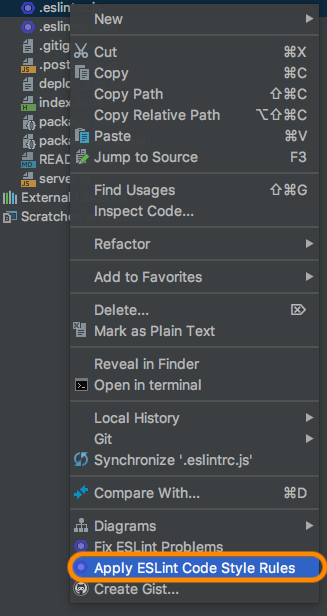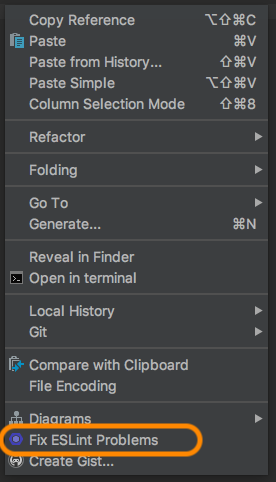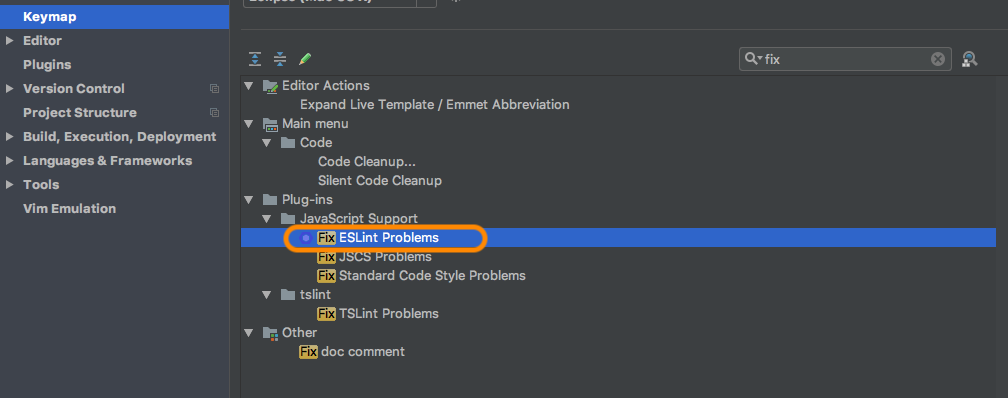.eslintrc.js に記述されているルールをJetBrainsのIDEにインポートして、その設定を使ってリフォーマット(問題を解決)します。
- .eslintrc.jsの右クリックメニューから、"Apply ESLint Code Style Rules"を選択して設定を取り込みます
- 取り込んだ後に、適当なコンポーネントなどのファイル上で右クリックして、"Fix ESLint Problems"を選ぶとESLintの設定に沿ってファイルがリフォーマットされるようになります
- "Fix ESLint Problems"にKeymapから適当なショートカットキーを割り当てて、リフォーマットできるようにします