YouTube配信等でハンドトラッキング+フェイストラッキングを含むフルトラッキングをしたい場合の方法を紹介します。
※VRChat, Cluster用ではありません
必要なもの
- VIVEトラッカー4つ(mocopiの場合は未検証です)
- INDEXコントローラー(ドングルは別のトラッカーのものを使用するなど別途用意してください)
- ベースステーション
- iPhone or iPad
- PC(Windows)
手順
SteamVRのHMD強制使用をOFFにする
C:\Program Files (x86)\Steam\steamapps\common\SteamVR\resources\settings\default.vrsettings
の「requireHmd」を「false」に,「activateMultipleDrivers」を「true」にします
トラッカーとドングル,INDEXコントローラーとドングルをペアリングする
電源がついたベースステーションとPCを接続し,各公式サイトを参考にトラッカー,INDEXコントローラーとドングルをペアリングします
VIVE トラッカー (3.0) をペアリングする
セットアップガイド - Akamaihd.net
バーチャルモーションキャプチャー(VMC)をインストール
から入手できます
waidayoをインストール
から入手できます
PCとiPhone/iPadにインストールします。
waidayoのPC-iOS端末間連携
iOS端末のwaidayoのメニューにある「Send Motion IP Address」にPCのIPアドレスを入力します
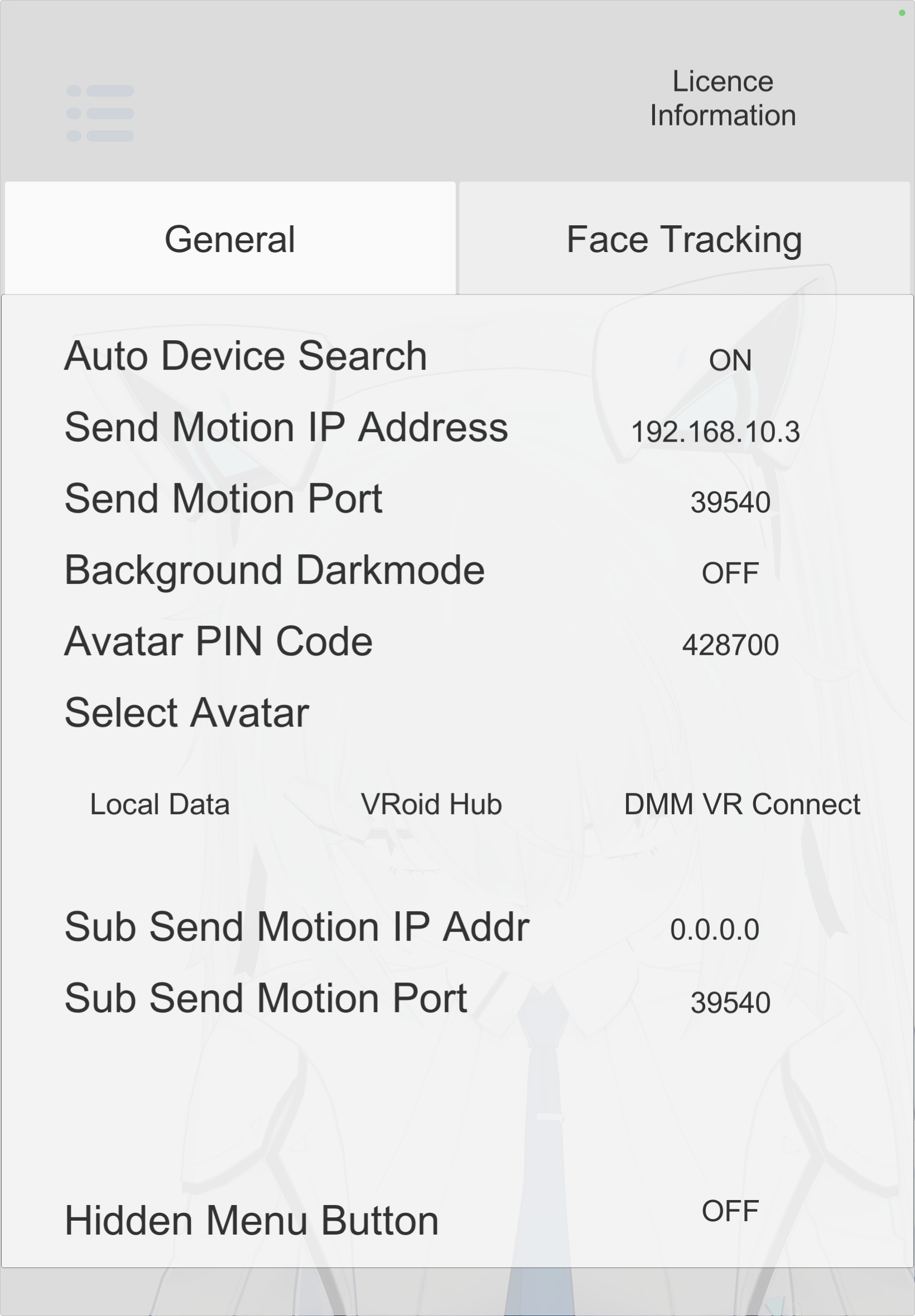
iOS版waidayoのフェイストラッキングがPC版waidayoに反映されていればOKです
waidayoとVMCの連携
こちらの記事を参考に,VMC側でOSCの受信を許可します。
VMCの使い方等
こちらの記事が参考になります
https://styly.cc/ja/tips/vtuber-rapturn-vmc/