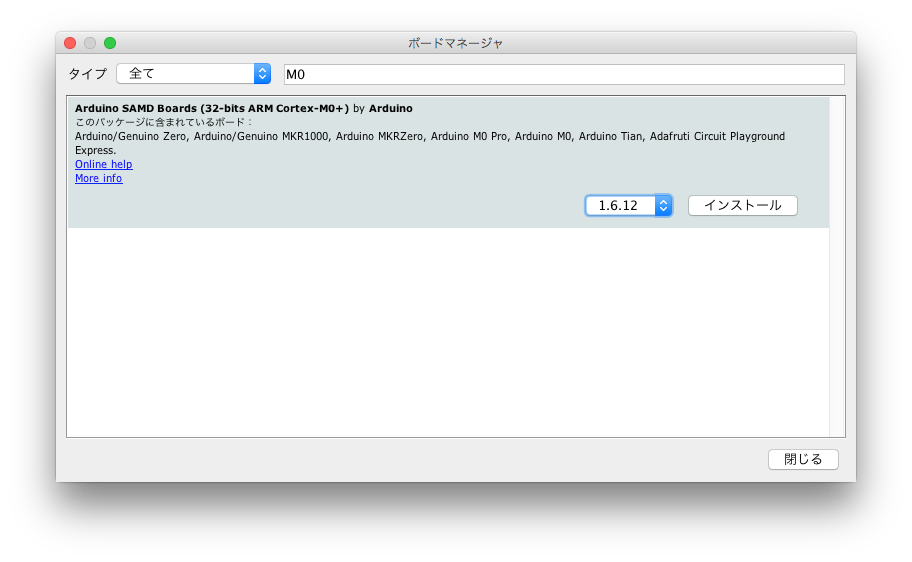Arduino界の関が原の戦い(Arduino LLC vs Arduino SRL)が無事和睦となり、我々が使うArduino IDEもバージョン1.8.0から統合されました。
※Arduino界の分裂についてはこちらの記事「Arduinoの内部分裂について | スイッチサイエンス マガジン」をどうぞ
このバージョン1.8.0では大きな変更が多々あり、いろいろ影響が出ています。
その中でも、Arduino M0・Arduino M0 ProがIDEをインストールした時点で選択できない(メニューに表示されていない)ので、そこら辺を解消する方法を備忘録として残しておきます。
Arduino M0・Arduino M0 Proは別途ボードデータのインストールが必要
Arduino IDEバージョン1.8.0から、Arduino M0・Arduino M0 Proのボードデータは別途インストールが必要になりました。
Arduino IDEのメニューから[ツール]→[ボード]→[ボードマネージャ]を選択してボードマネージャーを開きます。使用したいボード(ここではArduino M0・Arduino M0 Pro)を検索し、検索にヒットしたボードデータをインストールします。これで従来通り、[ツール]→[ボード]でArduino M0・Arduino M0 Proを選択できるようになります。
この他にも変更点がわんさかあるので、それは別途記事としてまとめたいと思います![]()