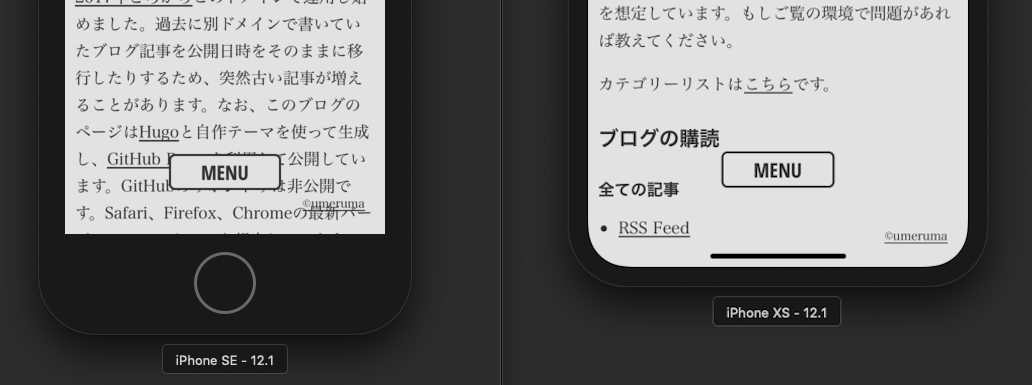自分のブログ記事への流入が少なそうなので、内容を短くしたものをこちらに投稿。
長い文章を読みたい方は上のリンクからどうぞ。
TL;DR
- iOS Safariは、アクションバーが隠れた時、バーの高さ+セーフエリア分のタップイベントをブロックしてしまう。
- それゆえ、ウィンドウ下固定のボタン要素は、1回でタップできない場合がある。
- CSSで解決する場合、
44px + env(safe-area-inset-bottom)分のマージンを取る。
問題
Webページで下固定のメニュ—要素を採用した場合、iOS Safariからブラウジングしていて、スクロールしてアクションバーが隠れた状態だと1回でタップできない。
ストレスになりうるので対処する。
CSSで対処する例
ポイントは metaタグのviewportに追加するviewport-fit=cover 。この記述があると、CSS変数の safe-area-inset-* にセーフエリアのサイズが返ってくるようになる。
index.html
<meta name='viewport' content='initial-scale=1, viewport-fit=cover'>
style.css
.bottom-button-bar {
position: fixed;
left: 0;
bottom: 44px;
/* calc、env関数が使えない環境用にフォールバック */
bottom: calc(env(safe-area-inset-bottom) + 44px);
/* タップできないエリア分要素を上げる
あくまで一例。paddingやmarginなど利用することもできますね。 */
}