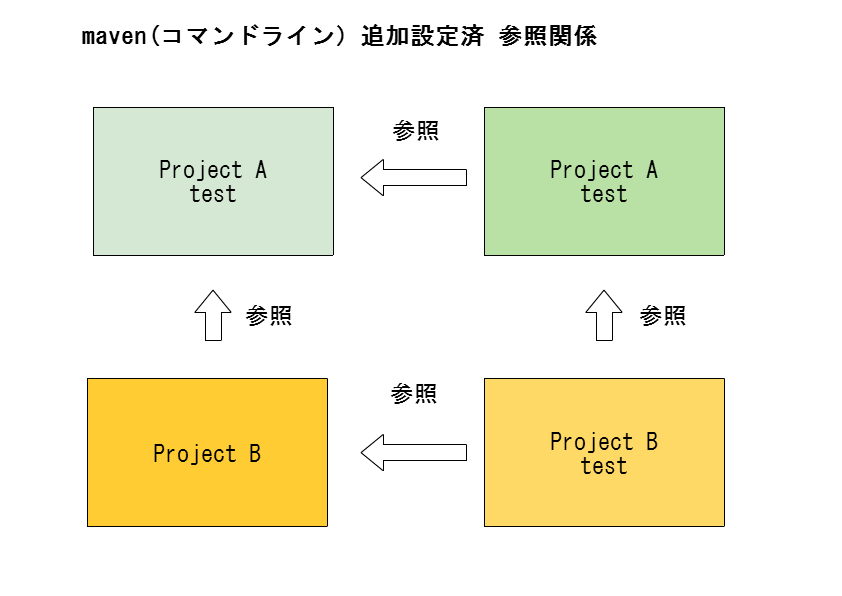概要
eclipse+m2eでは問題なかったのに、mavenコマンドライン+djunit実行時に起きる、以下の問題についの対応方法です。
- mavenコマンドラインでテスト実行を行った場合、コンパイルエラーが起きる問題
- VirtualMockObjectが一部有効にならない問題
解消方法
- テスト依存関係を設定する
- djUnit実行時にVirtualMockObjectを使用している場合、対象ソースルートを追加する。
コンパイルエラー
原因
テスト依存関係がeclipse上とmavenコマンドラインでは違うため
eclipse+m2e+djunitの参照関係
eclipse+m2e+junitの場合は、実行時にjava.lang.NoClassDefFoundErrorが起きる。
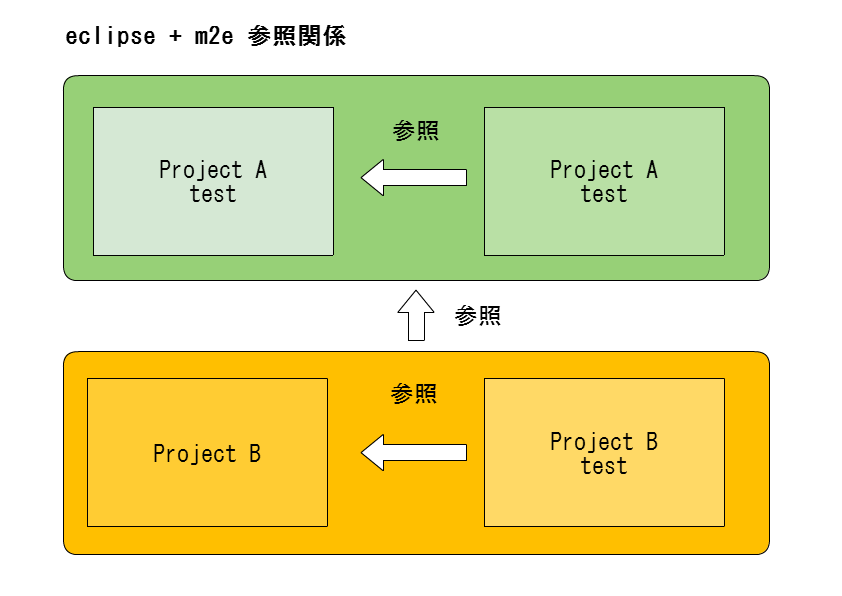
mavenコマンドライン実行時の参照関係
ProjectB test から Project A testが参照されている場合コンパイルエラーとなる。
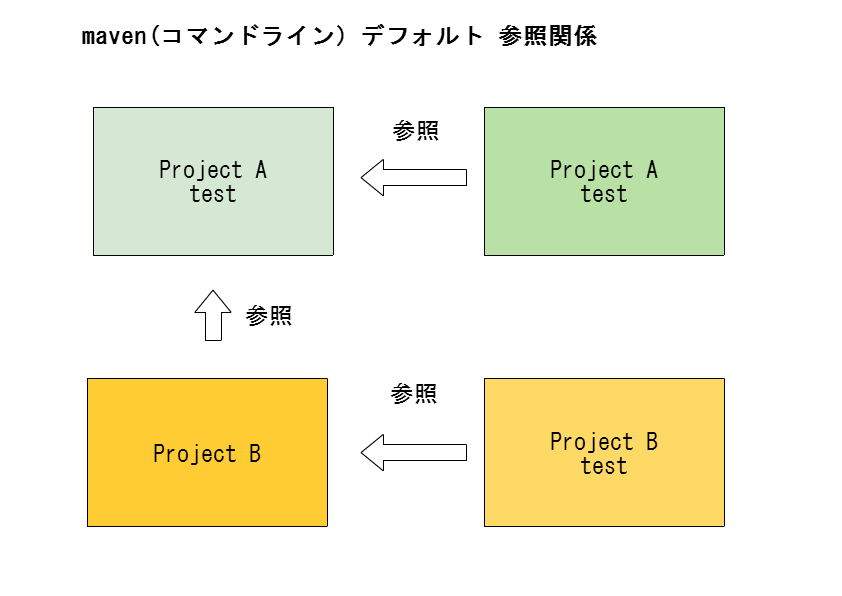
解消方法
テスト依存関係を追加する
具体的な設定について
test-jarをコンパイルするように設定を追加する。
<plugin>
<groupId>org.apache.maven.plugins</groupId>
<artifactId>maven-jar-plugin</artifactId>
<version>2.6</version>
<executions>
<execution>
<goals>
<goal>test-jar</goal>
</goals>
</execution>
</executions>
</plugin>
test-jarの依存関係を追加する。
<dependency>
<groupId>groupId</groupId>
<artifactId>artifactId</artifactId>
<type>test-jar</type>
<version>version</version>
<scope>test</scope>
</dependency>
djunit VirutalMockObjectが有効にならない
原因
jp.co.dgic.eclipse.project.source.dirで指定しているパスにVirtualMockObjectを適用するクラスファイルのソースがないとだめ。
解消方法
- ダミーのフォルダを設定し、ダミーのファイルを用意する(大規模になると面倒)
- 対象フォルダを追加する。
- 「-Djp.co.dgic.eclipse.project.source.dir」に「;」区切りでディレクトリを追加する
- 例:「-Djp.co.dgic.eclipse.project.source.dir="${project.build.sourceDirectory};${project.basedir}\..\simple.pattern3.projecta\src\main\java"」
サンプル
以下のサイトでソースを公開しています。
参考文献
以下の資料を参考としました。感謝です。
- maven+djunit実行方法
- tanigonの日記
- テスト依存関係追加
- maven公式