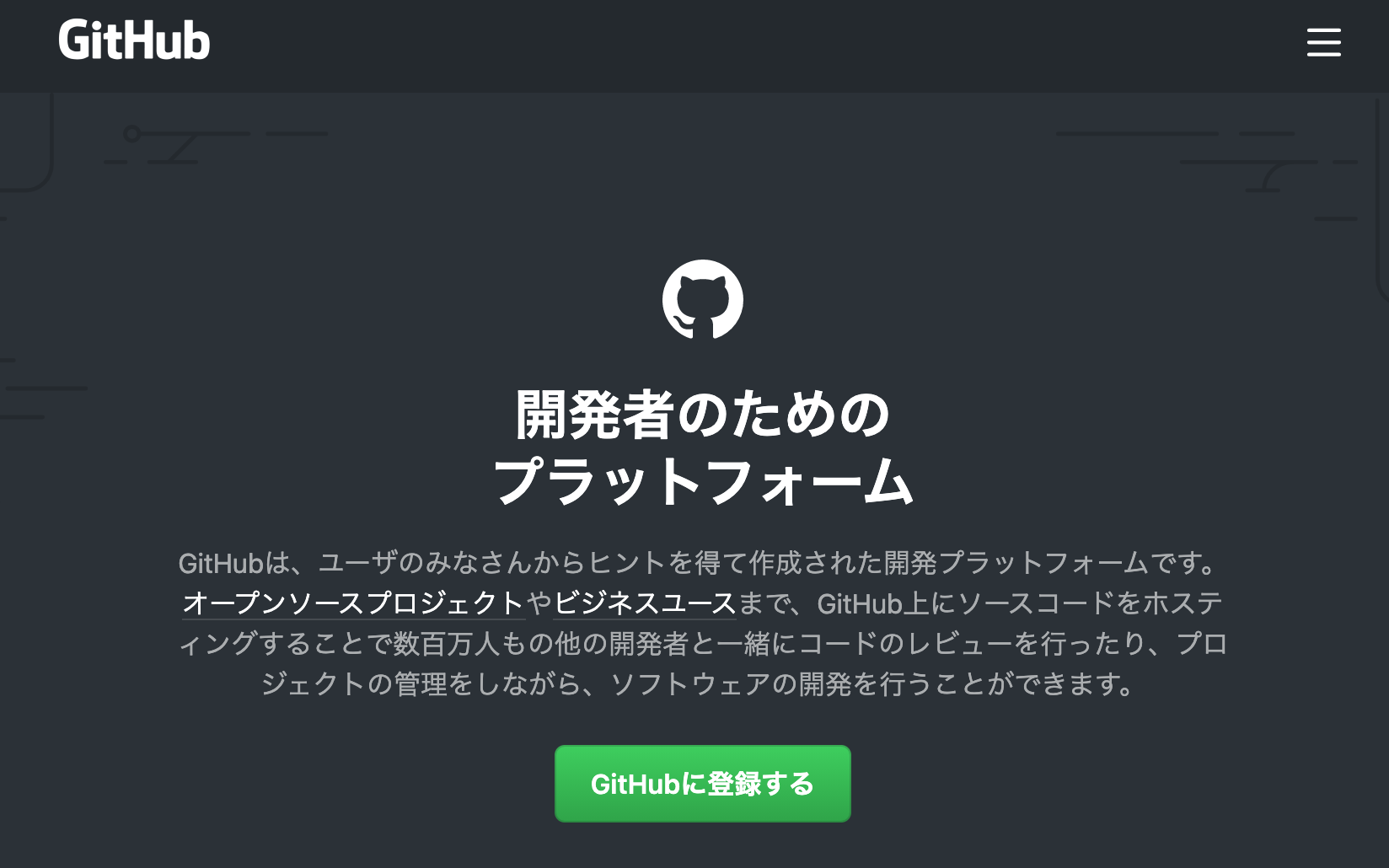
まずは、GitHubに登録してアカウントを取得します。マニュアルに従ってNew repositoryをCreate repositoryで作成してセットアップ画面でHTTPSから始まる文字列をコピーしてターミナルに以下のコマンドを入れて貼り付け実行。



git clone https://github.com/user_name/hoge.git
入力しましたがリポジトリが空なので持ってくるものが何も無いエラー表示。
Cloning into ‘hoge’...
warning: You appear to have cloned an empty repository.
すかさず
git ststus
で状況を把握するも、
fatal: not a git repository (or any of the parent directories): .git
ディレクトリが違うようなことを言ってくる始末。。。こんな時に使うコマンドが
git init
です。
Initialized empty Git repository in /Users/name/Desktop/hoge/.git/
空のリポジトリが無事初期化されました。