社内プロキシ環境下で、androidアプリのビルドに苦戦したのでメモ
どれが有効か切り分けができていないので、試したことをすべて載せます。
①IntelliJ IDEAの設定
IntelliJ IDEAのトップから「Configure」 → 「Setting」
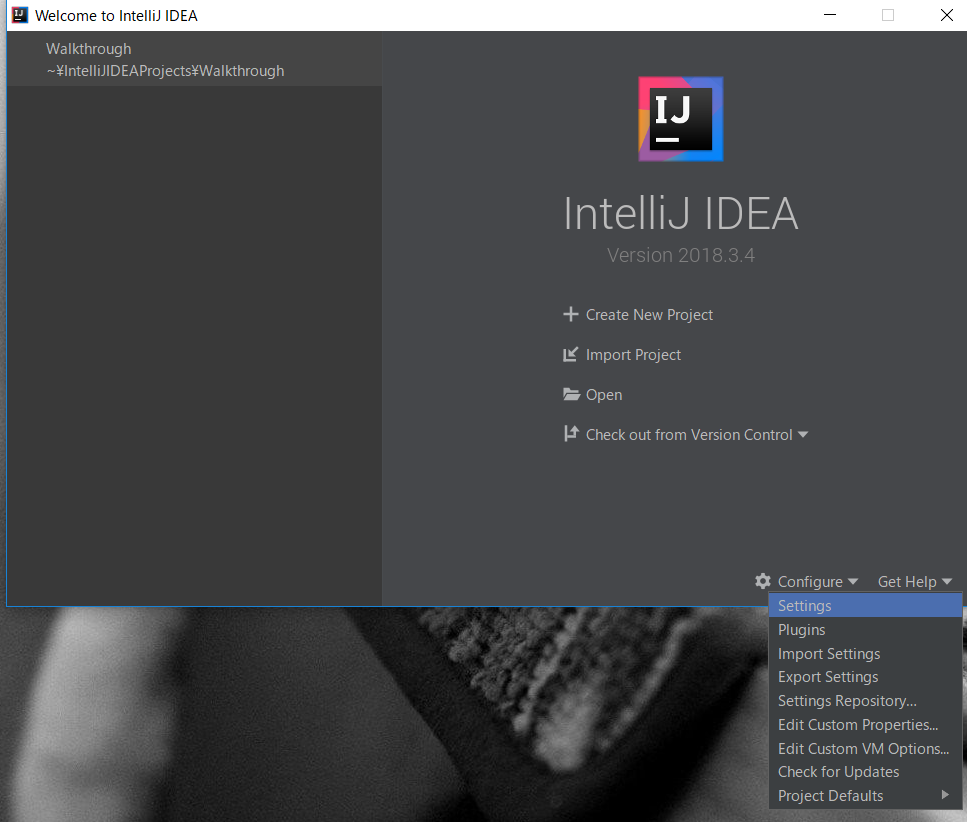
HTTP Proxyの設定から「Manual proxy configuration」を設定
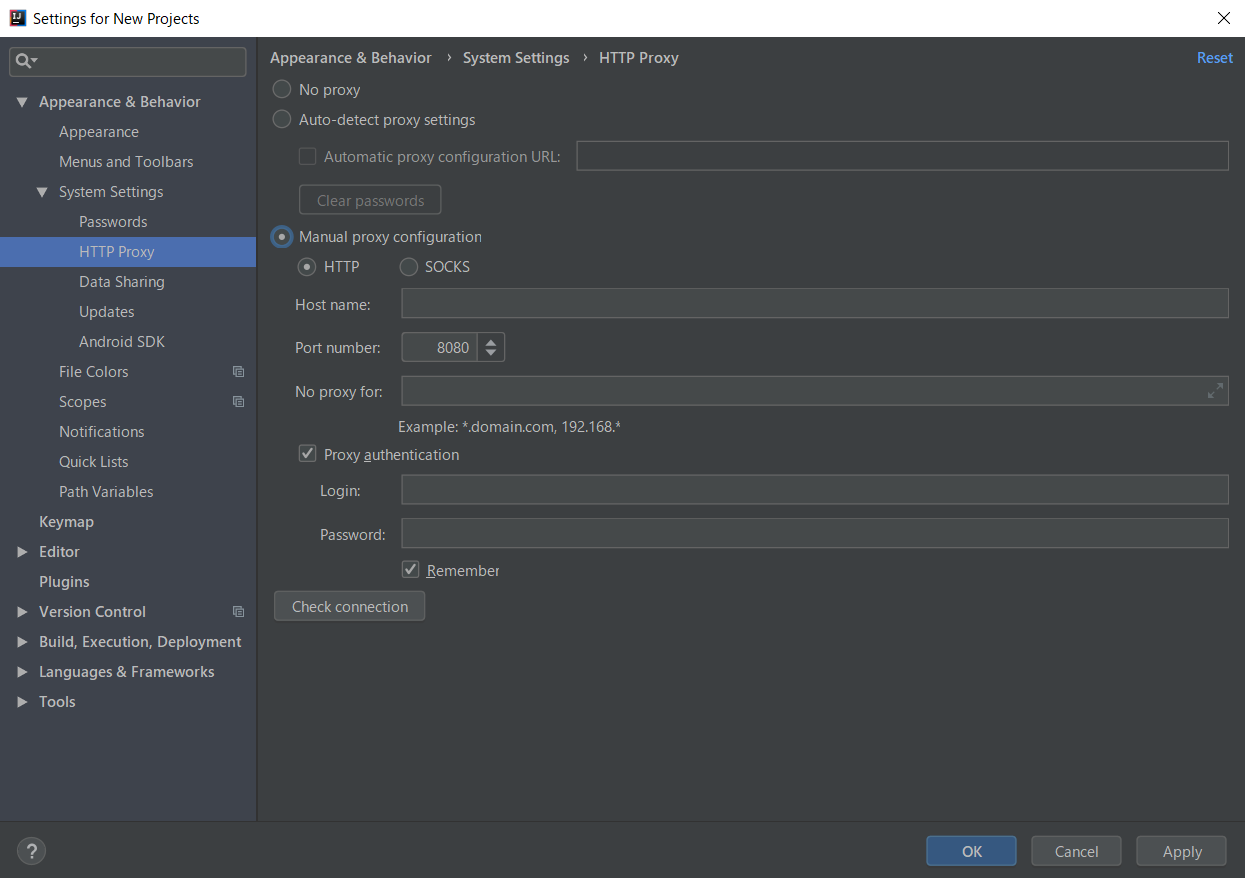
②ユーザーディレクトリ配下のgradle.propertiesの設定
以下を追記
[ユーザーディレクトリ]/.gradle/gradle.properties
systemProp.http.proxyPassword=***
systemProp.http.proxyHost=***
systemProp.https.proxyPort=***
systemProp.https.proxyUser=***
systemProp.https.proxyPassword=***
systemProp.https.proxyHost=***
systemProp.http.proxyPort=***
systemProp.http.proxyUser=***
③プロジェクト内のgradle.propertiesの設定
以下を追記
[プロジェクトディレクトリ]/gradle/wrapper/gradle-wrapper.properties
systemProp.http.proxyPassword=***
systemProp.http.proxyHost=***
systemProp.https.proxyPort=***
systemProp.https.proxyUser=***
systemProp.https.proxyPassword=***
systemProp.https.proxyHost=***
systemProp.http.proxyPort=***
systemProp.http.proxyUser=***
④gradlewファイルの設定
先頭(#!/usr/bin/envの下)に以下を追記
[プロジェクトディレクトリ]/gradlew
set JAVA_OPTS=-DproxyHost=*** -DproxyPort=*** -Dhttp.proxyUser=*** -Dhttp.proxyPassword=*** -Dhttps.proxyUser=*** -Dhttps.proxyPassword=***
⑤「Could not determine Java version using executable」への対処
gradleのバージョンが合っていないことが原因らしい
以下の行を書き換えてgradleのバージョンを変更する
[プロジェクトディレクトリ]/gradle/wrapper/gradle-wrapper.properties
distributionUrl=https\://services.gradle.org/distributions/gradle-4.9-all.zip