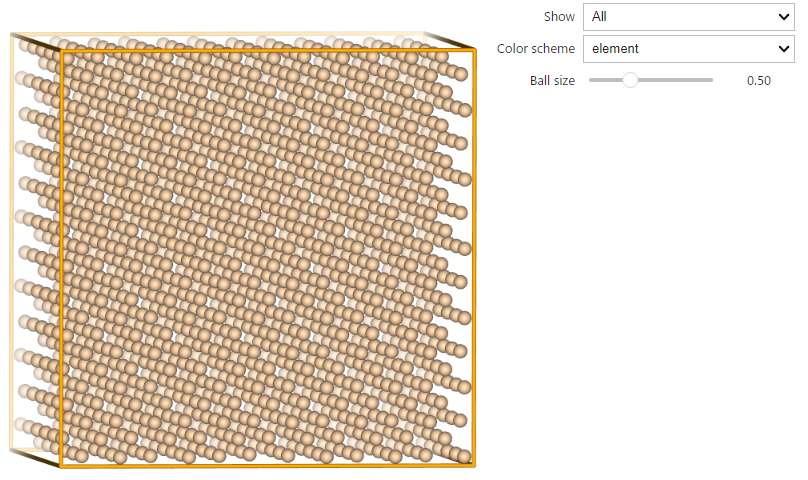python + ase を構造ビューワとして利用
分子動力学計算の結果得られた原子構造を、AtomEyeを用いて可視化している(いた?)人は多いはず。
http://li.mit.edu/Archive/Graphics/A/
ただ最近、Windows上でAtomEyeのインストールが難航するケースが増えているらしい。そこで、AtomEyeの代替ツールとして、AtomEye用の原子構造ファイルフォーマット(*.cfg)を、python+aseを用いて描画してみた。
とりあえず描画はできそう
Galleryより、例えばSiVacancy.cfgを作業ディレクトリに保存しておく。
(Jupyter Notebookを使用しているなら、.ipynbファイルがあるのと同じ場所で良いはず。)
pythonコードの例はこちら。
import ase.io.cfg
model = ase.io.cfg.read_cfg('SiVacancy.cfg')
view(model, viewer='ngl')
描画結果。「とりあえず原子の配置を見る」ことはできる。