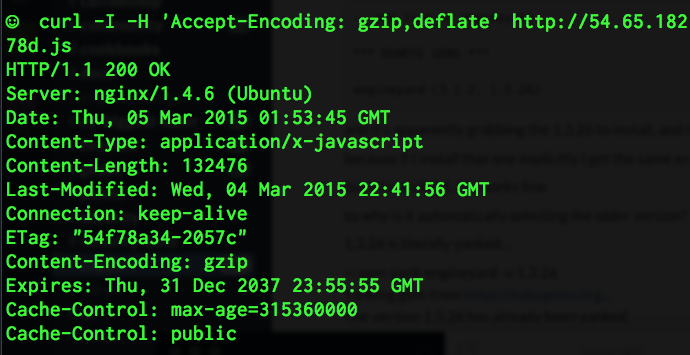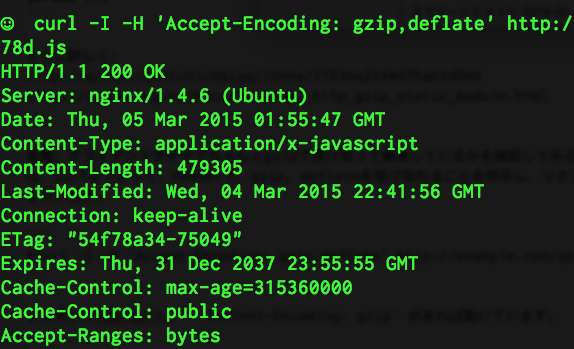Webリクエストはサーバーサイドで、gzipで圧縮されて、クライアントで展開する。
これにより、サーバー、クライアント両サイドで、通信速度、使用帯域を有効活用している。
さらに詳しく:
http://en.wikipedia.org/wiki/HTTP_compression
サーバーサイドでは、例えば、Nginxで
gzip on;
gzip_static モジュールで、gzipを有効にして対応します。
gzip_static on;
gunzip on;
さらに詳しく:
http://qiita.com/cubicdaiya/items/2763ba2240476ab1d9dd
http://nginx.org/en/docs/http/ngx_http_gzip_static_module.html
実際、クライアントサイドでちゃんとgzipで受け取って解凍しているかを確認してみるには、Curlをつかって、Headerで、gzip, deflateを受け取れることを明示し、リクエストを行います。
$curl -I -H 'Accept-Encoding: gzip,deflate' http://example.com/app.js
レスポンスHearderに、 Content-Encoding: gzip があれば動いています。