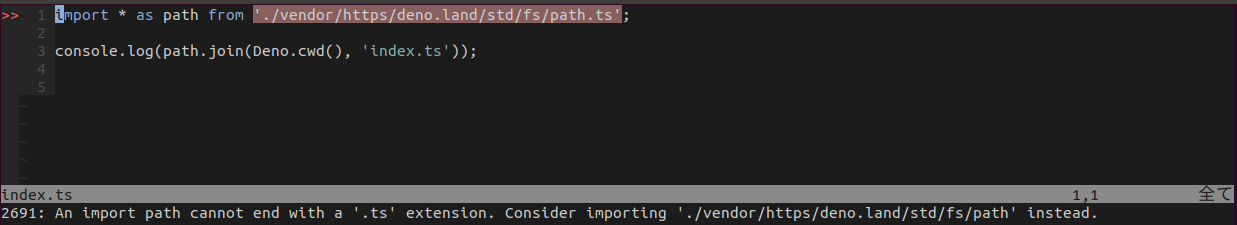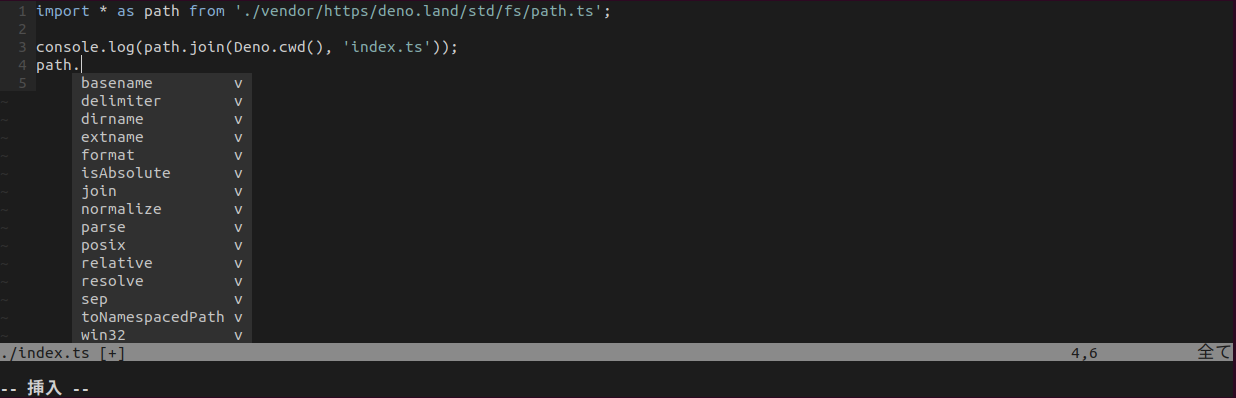概要
以下の画像のように「An import path cannot end with a '.ts' extension...」というエラーが発生してしまう問題を回避したい。
前提
Vim等のエディタを利用する場合を想定しています。
vscodeを利用する場合は、vscode-denoプラグインを導入することで解決すると思います。
環境
- deno: v0.20.0
- dem: v0.2.0
dem.json
{
"version": "0.2.0",
"modules": [
{
"protocol": "https",
"path": "deno.land/std",
"version": "v0.20.0",
"files": [
"/fs/path.ts"
]
}
]
}
下記のようにtsconfig.jsonを用意したが、エラーが発生してしまった。
types/deno.d.tsは$ deno typesの実行結果を格納している。
tsconfig.json
{
"compilerOptions": {
"target": "esnext",
"module": "esnext",
"baseUrl": ".",
"paths": {
"deno": ["./types/deno.d.ts"],
"https://*": [
"../../../.cache/deno/deps/https/*"
],
"http://*": [
"../../../.cache/deno/deps/http/*"
]
}
}
}
解決策
以下手順で解決した。
-
- deno_ls_pluginをインストールする。
$ yarn add --dev deno_ls_plugin typescript
-
- tsconfig.jsonを編集し、deno_ls_pluginを読み込むように設定する。
{
"compilerOptions": {
... 省略 ...
},
"plugins": [{ "name": "deno_ls_plugin" }]
}
}
"plugins": [{ "name": "deno_ls_plugin" }]の行を追記したところ、解決した。
追記(2019/10/17)
denopkg.comからモジュールをダウンロードしようとしたところ、同様の事象が発生してしまった。
typescript-deno-pluginを導入することで解決する。