vim-jpで教えていただいた内容がとてもよかったので記事にしました。
はじめに
Neovimのステータスラインに、アクティブな言語サーバーを表示する方法を紹介します。
私は lualine を使っていますが、 Heirline などでも同じ方法で表示できます。
環境
- OS:macOS Ventura 13.3.1 (a)
- Neovim:v0.10.0-dev-416+g70da793c5
- lualine:commit 05d78e9
- null-ls:commit 4b055d8
設定ファイル
設定ファイルを紹介します。
アクティブな言語サーバーの一覧を取得し、サーバー名をカンマ区切りで文字列にし、 lsp_names という変数に格納しています。
null-lsの場合はソース(リンターやフォーマッター)の一覧を取得し、括弧内にカンマ区切りの文字列で格納しています。
あとは lsp_names をlualineの表示したい箇所に含めるだけです。
+ local lsp_names = function()
+ local clients = {}
+ for _, client in ipairs(vim.lsp.get_active_clients { bufnr = 0 }) do
+ if client.name == 'null-ls' then
+ local sources = {}
+ for _, source in ipairs(require('null-ls.sources').get_available(vim.bo.filetype)) do
+ table.insert(sources, source.name)
+ end
+ table.insert(clients, 'null-ls(' .. table.concat(sources, ', ') .. ')')
+ else
+ table.insert(clients, client.name)
+ end
+ end
+ return ' ' .. table.concat(clients, ', ')
+ end
+
require('lualine').setup {
-- ...
sections = {
lualine_a = { 'mode' },
lualine_b = { 'branch', 'diff', 'diagnostics' },
lualine_c = {},
- lualine_x = {},
+ lualine_x = { lsp_names },
lualine_y = { 'encoding', 'fileformat', 'filetype' },
lualine_z = { 'progress', 'location' },
},
-- ...
}
これでステータスラインにアクティブな言語サーバーの一覧が表示されました。
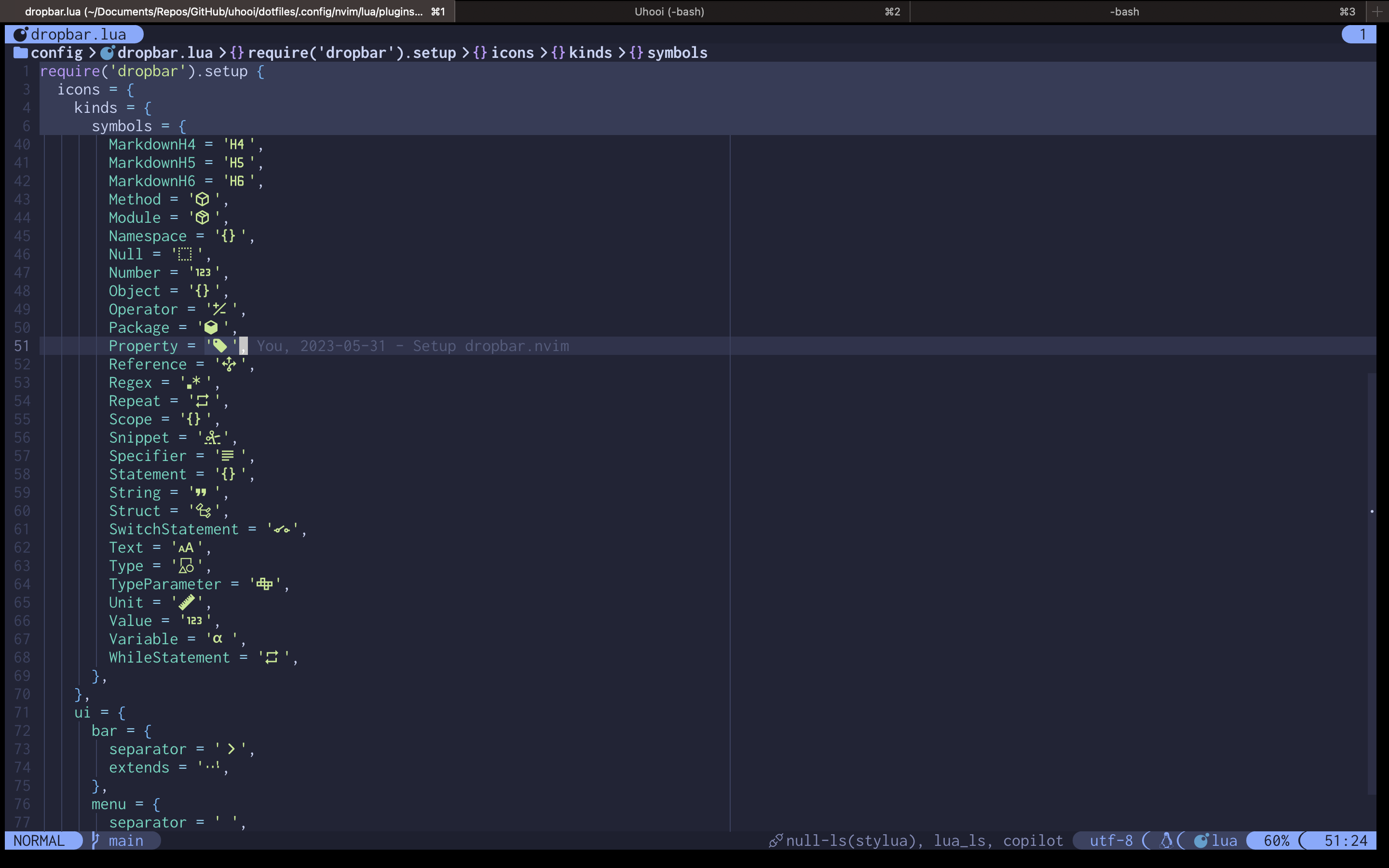
null-ls(stylua) と lua_ls 、 copilot がアクティブなことがわかります。
おまけ: vim.iter()を使う
まだリリースされていませんが、 vim.iter() を使うとスマートに書けます。
+ local lsp_names = function()
+ local clients = vim
+ .iter(vim.lsp.get_active_clients { bufnr = 0 })
+ :map(function(client)
+ if client.name == 'null-ls' then
+ return ('null-ls(%s)'):format(table.concat(
+ vim
+ .iter(require('null-ls.sources').get_available(vim.bo.filetype))
+ :map(function(source)
+ return source.name
+ end)
+ :totable(),
+ ', '
+ ))
+ else
+ return client.name
+ end
+ end)
+ :totable()
+ return ' ' .. table.concat(clients, ', ')
+ end
+
require('lualine').setup {
-- ...
}
おわりに
ステータスラインからアクティブな言語サーバーがわかるようになり、 :LspInfo を実行しなくても確認できるようになりました。