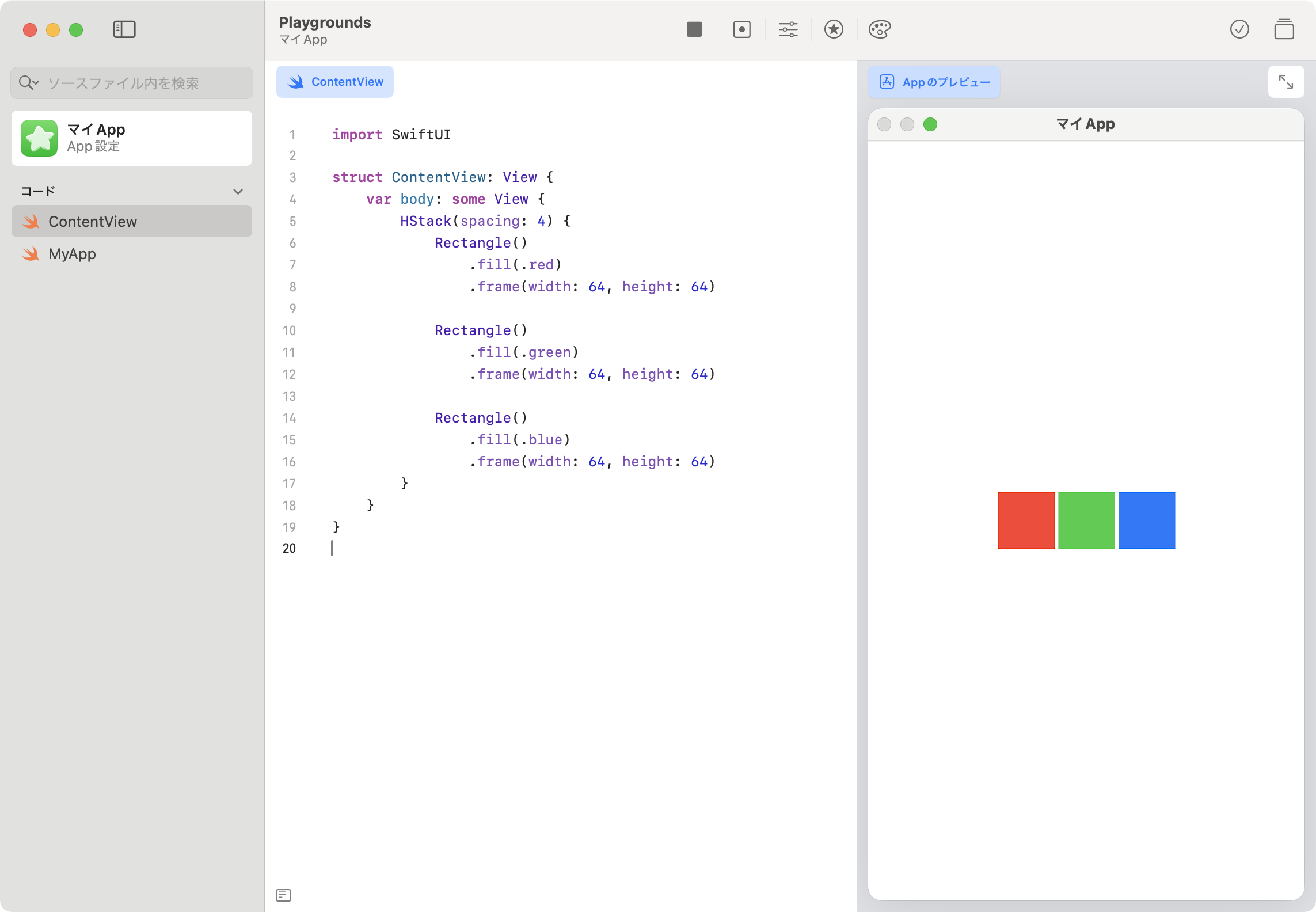はじめに
本記事は SwiftWednesday Advent Calendar 2023 の8日目の記事です。
昨日は @startaiyo さんでした。
SwiftUIのブラーでぼかすけど膨らませない方法を紹介します。
環境
- OS:macOS Sonoma 14.0(23A344)
- Swift:5.9
問題
64×64の正方形を横に3つ並べます。
import SwiftUI
struct ContentView: View {
var body: some View {
HStack(spacing: 4) {
Rectangle()
.fill(.red)
.frame(width: 64, height: 64)
Rectangle()
.fill(.green)
.frame(width: 64, height: 64)
Rectangle()
.fill(.blue)
.frame(width: 64, height: 64)
}
}
}
これらの正方形に半径16のブラー( blur(radius:opaque:) )をかけます。
import SwiftUI
struct ContentView: View {
var body: some View {
HStack(spacing: 4) {
Rectangle()
.fill(.red)
.frame(width: 64, height: 64)
+ .blur(radius: 16)
Rectangle()
.fill(.green)
.frame(width: 64, height: 64)
+ .blur(radius: 16)
Rectangle()
.fill(.blue)
.frame(width: 64, height: 64)
+ .blur(radius: 16)
}
}
}
正方形全体がぼけましたが、64×64の領域を越えて描画されています。
領域内に収めてぼかす方法はないでしょうか?
解決策
当たり前かもしれませんが、 clipShape(_:style:) を使って元の図形と同じ形に切り抜きます。
import SwiftUI
struct ContentView: View {
var body: some View {
HStack(spacing: 4) {
Rectangle()
.fill(.red)
.frame(width: 64, height: 64)
.blur(radius: 16)
+ .clipShape(Rectangle())
Rectangle()
.fill(.green)
.frame(width: 64, height: 64)
.blur(radius: 16)
+ .clipShape(Rectangle())
Rectangle()
.fill(.blue)
.frame(width: 64, height: 64)
.blur(radius: 16)
+ .clipShape(Rectangle())
}
}
}
これで元の図形のままブラーをかけることができました。
おまけ: ブラーで縁を薄くしない方法
今回紹介した方法だと、正方形の縁が円状に薄くなってしまいます。
縁を薄くせずにぼかす方法はないでしょうか?
SwiftUI単体ではできなさそうですが、 Core Image を使うと縁を薄くせずにぼかすことができるようです。
おわりに
今回はただの正方形で試しましたが、画像をぼかす際に有用となるテクニックだと思います ![]()
以上 SwiftWednesday Advent Calendar 2023 の8日目の記事でした。
明日も @uhooi です。